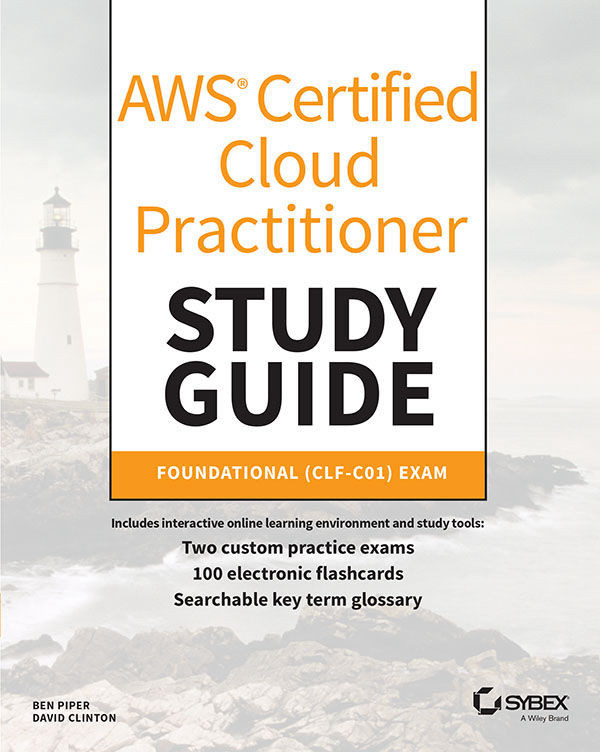Exam Essentials
Understand when to use the AWS Management Console versus the AWS CLI. The Management Console is required if you want to use the point-and-click interface and want to view visual elements such as CloudWatch graphs or Cost Explorer graphs. You can log into the Management Console using an email address and password for the root account. If you’re logging in as an IAM user, you’ll need the account alias or number, IAM username, and password. If MFA is set up, you’ll be prompted for an MFA one-time passcode. The AWS CLI is what you’ll use to manage your AWS resources manually from the command line or using scripts. It’s good for repetitive or bulk tasks that would take a long time using the Web. To use the CLI, you need an access key ID and secret key.
Know how to use resource tags and resource groups. Resource tags are keys associated with your AWS resources. A key can optionally contain a value. You can use tags to label your resources...