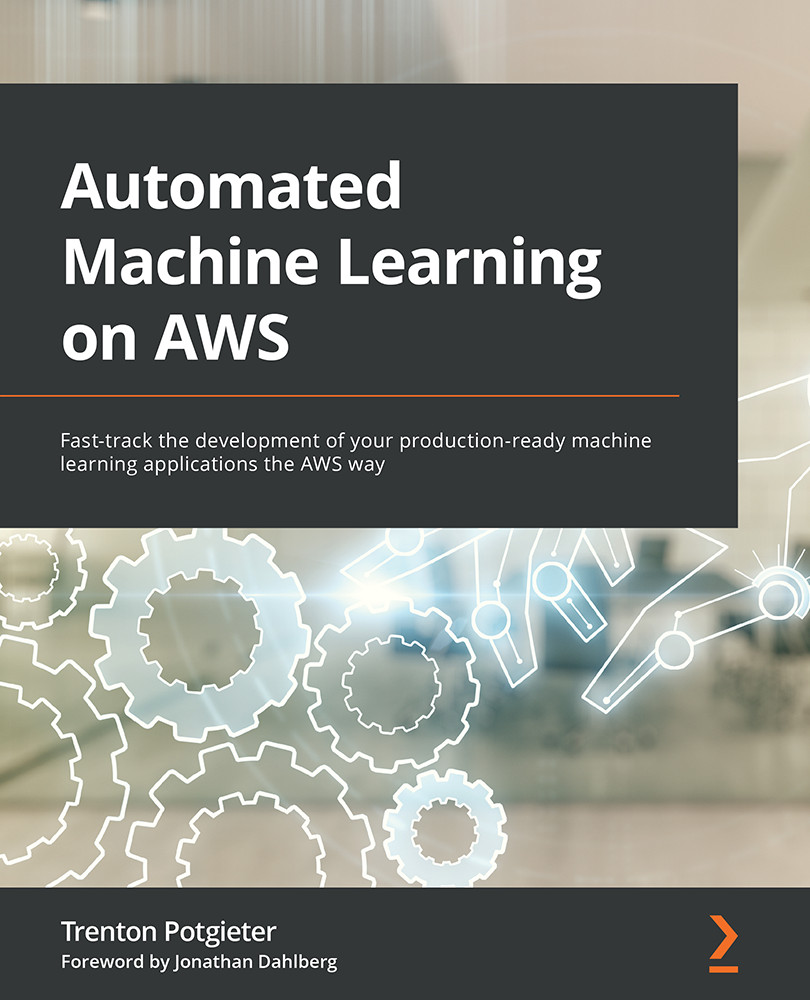Configuring the MWAA environment
Now that the necessary resources and prerequisites have been deployed, we can go ahead and provision the MWAA environment. The following steps will walk you through this procedure:
- Open the MWAA console (https://console.aws.amazon.com/mwaa/home) in a new browser tab and click the Create environment button.
- On the Specify details page, scroll down to the DAG code in Amazon S3 section, and click the Browse S3 button to our data bucket.
- In the Choose S3 bucket window, check the radio button next to the bucket called abalone-data-<REGION>-<ACCOUNT ID> and then click Choose.
Note
Make sure that <REGION> and <ACCOUNT ID> in the bucket name match your environment.
- Clicking Choose will return you to the Specify details page. On this page, click the Browse S3 button under the DAGs folder section to open the Choose DAG path in S3 window. Figure 8.2 shows an example of this window:
Figure 8.2...