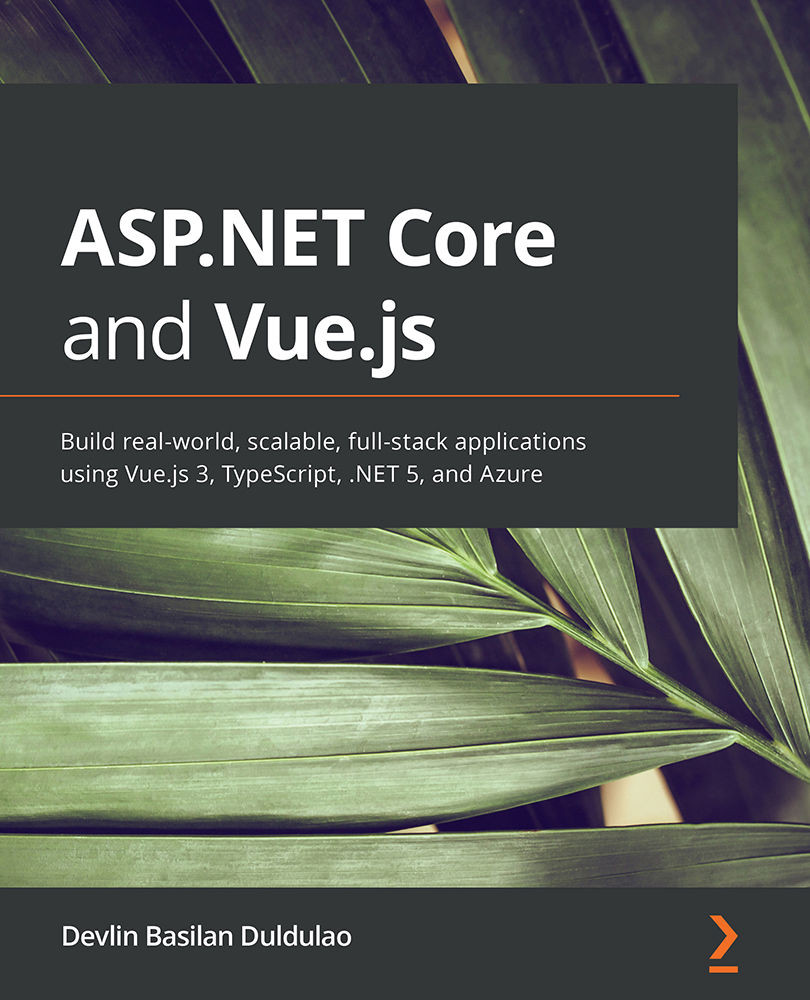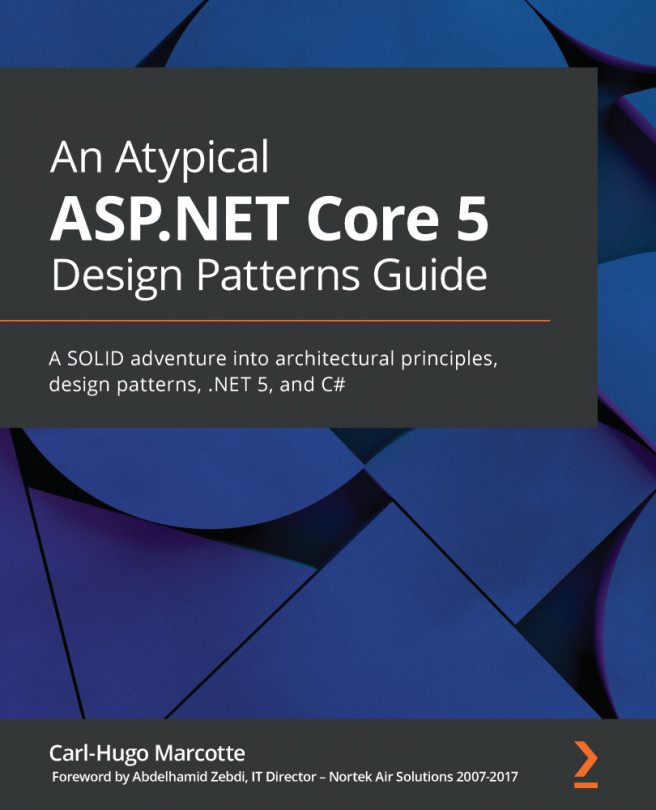Creating an ASP.NET Core project
The project you will be creating here is not yet the real-world backend ASP.NET Core application that you will connect with Vue.js. The purpose of this is to see what default files and folders are in a newly created ASP.NET Core project.
You will be using the command line instead of the IDE to ensure that other developers trying out ASP.NET Core from this book on Windows, Mac, or Linux will get the same results.
To start the project, follow these simple instructions:
- Create a folder anywhere on your computer; it could be on your desktop or your
Downloaddirectory. I usually put my test or demo apps in theDownloadfolder to easily find them and delete them. - Name the folder
DemoProject, and then open up the folder. - Next, open your command-line terminal and navigate to the directory. There are many ways to do this efficiently. The following are the tools that I can recommend for opening a command line in a specific folder:
Windows...