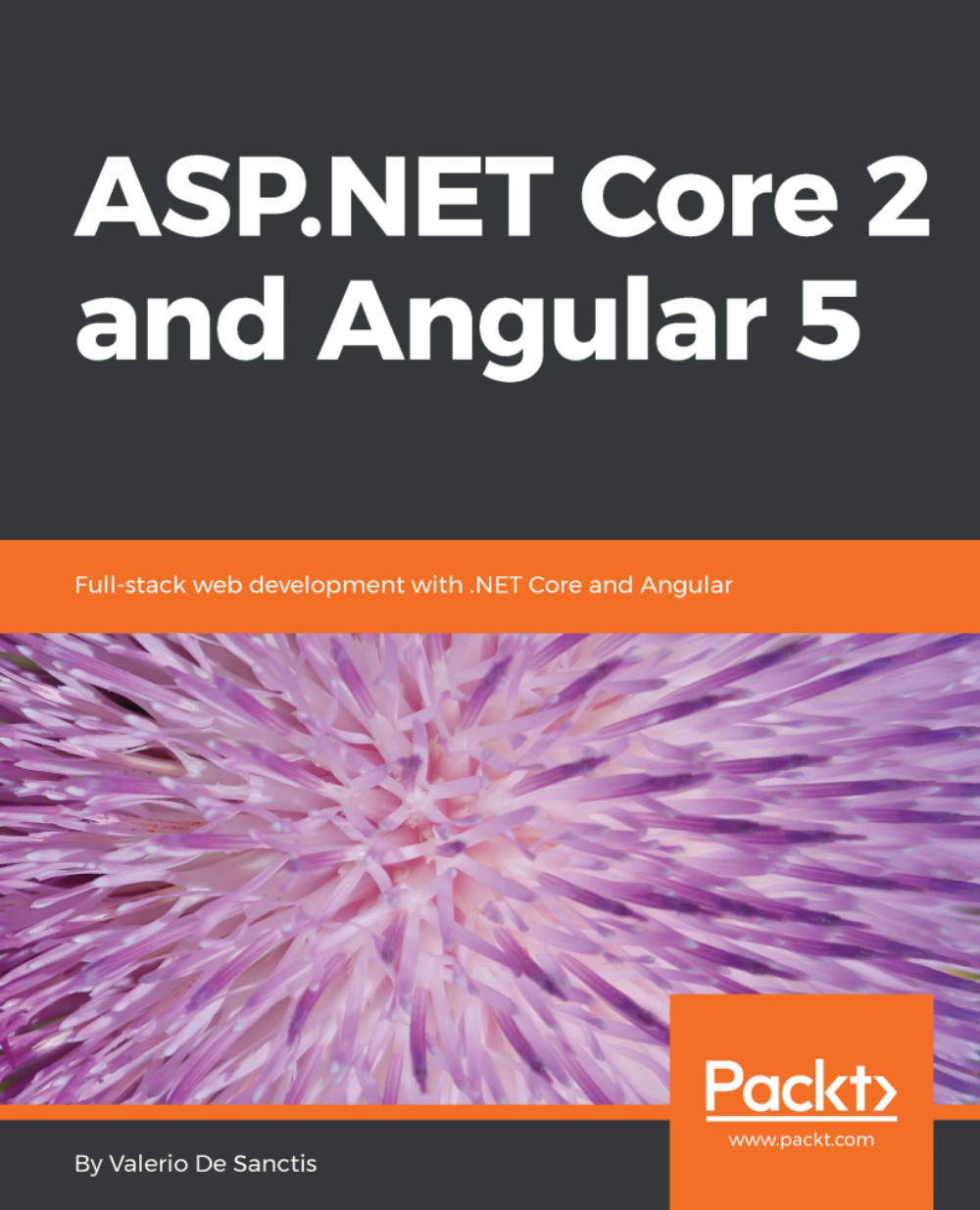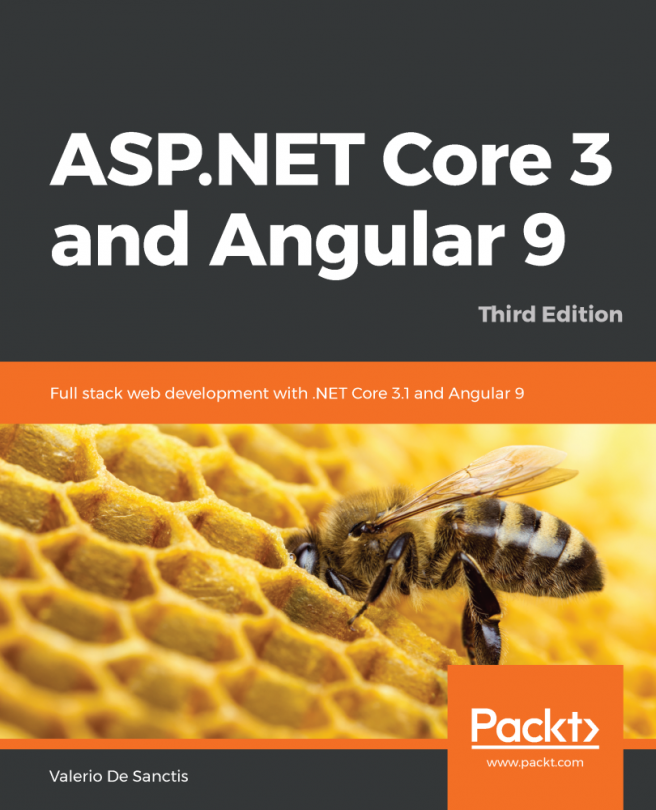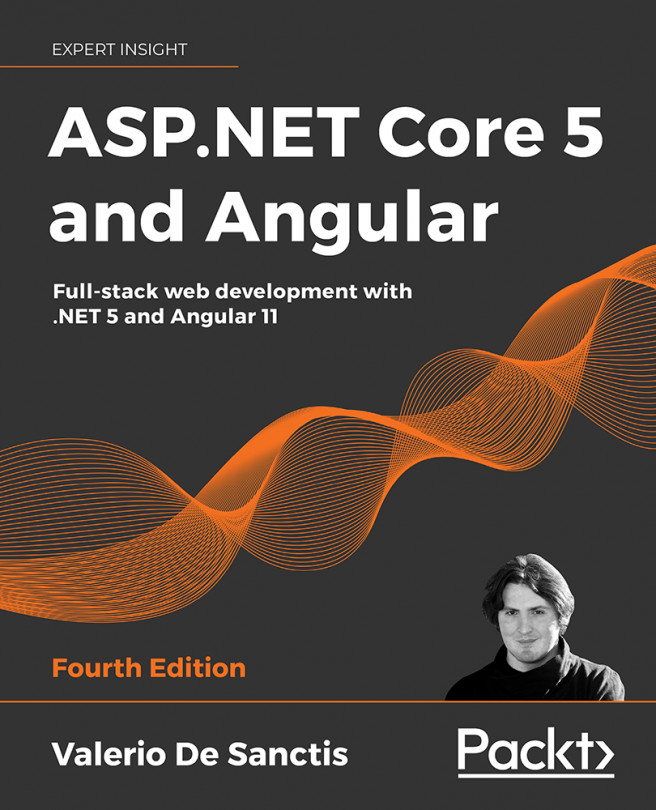Updating the database
It's time to create a new migration and reflect the code changes to the database by taking advantage of the code-first approach we chose in Chapter 4, Data Model with Entity Framework Core.
Adding the identity migration
To do that, open a command line or Powershell prompt and go to our project's root folder, then write the following:
dotnet ef migrations add "Identity" -o "Data\Migrations"A new migration should then be added to the project:

The new migration files will be autogenerated in the \Data\Migrations\ folder.
Applying the migration
The next thing to do is to apply the new migration to our Database and update the existing data accordingly. Since we updated our DbSeeder class to support the new changes, the best thing we can do is to let it repopulate our database accordingly. Unfortunately, we know perfectly well that as long as there are some existing users in the database tables, the CreateUsers() method won't even run. This leaves us with two options:
- Upgrade the...