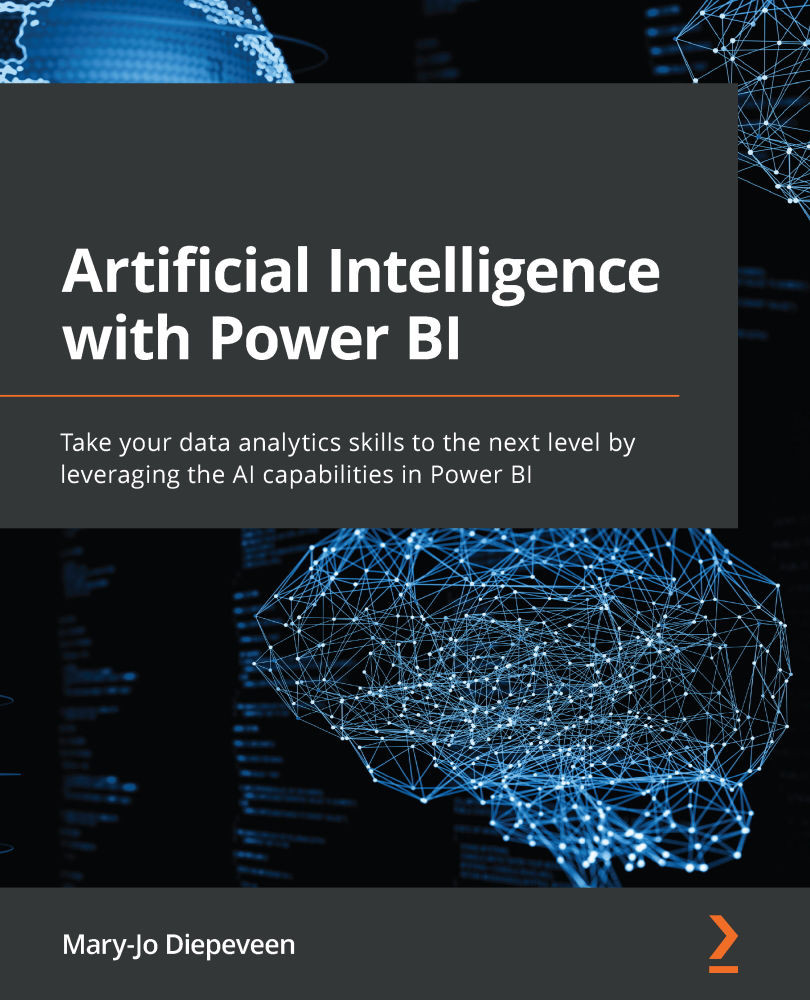Using Cognitive Services for CV
As well as adding images to your Power BI reports and dashboards, you can add images as data. To extract insights from images that you can visualize in your report, you can use prebuilt Computer Vision models. Depending on the type of images you have and the information you want to extract, you can use different APIs of the Azure Cognitive Services.
The three main Azure Cognitive Services you'll use with Power BI are listed here:
- Computer Vision: Use prebuilt models to describe or categorize images based on generic models
- Custom Vision: Customize a partially prebuilt model by adding your own data to categorize images or detect objects in images
- Face: Detect and analyze human faces and facial features in images
Let's explore each of these three CV services.
Understanding Azure's Computer Vision
Although Azure's Computer Vision is the service that analyzes images, CV is also a term in and of itself. We...