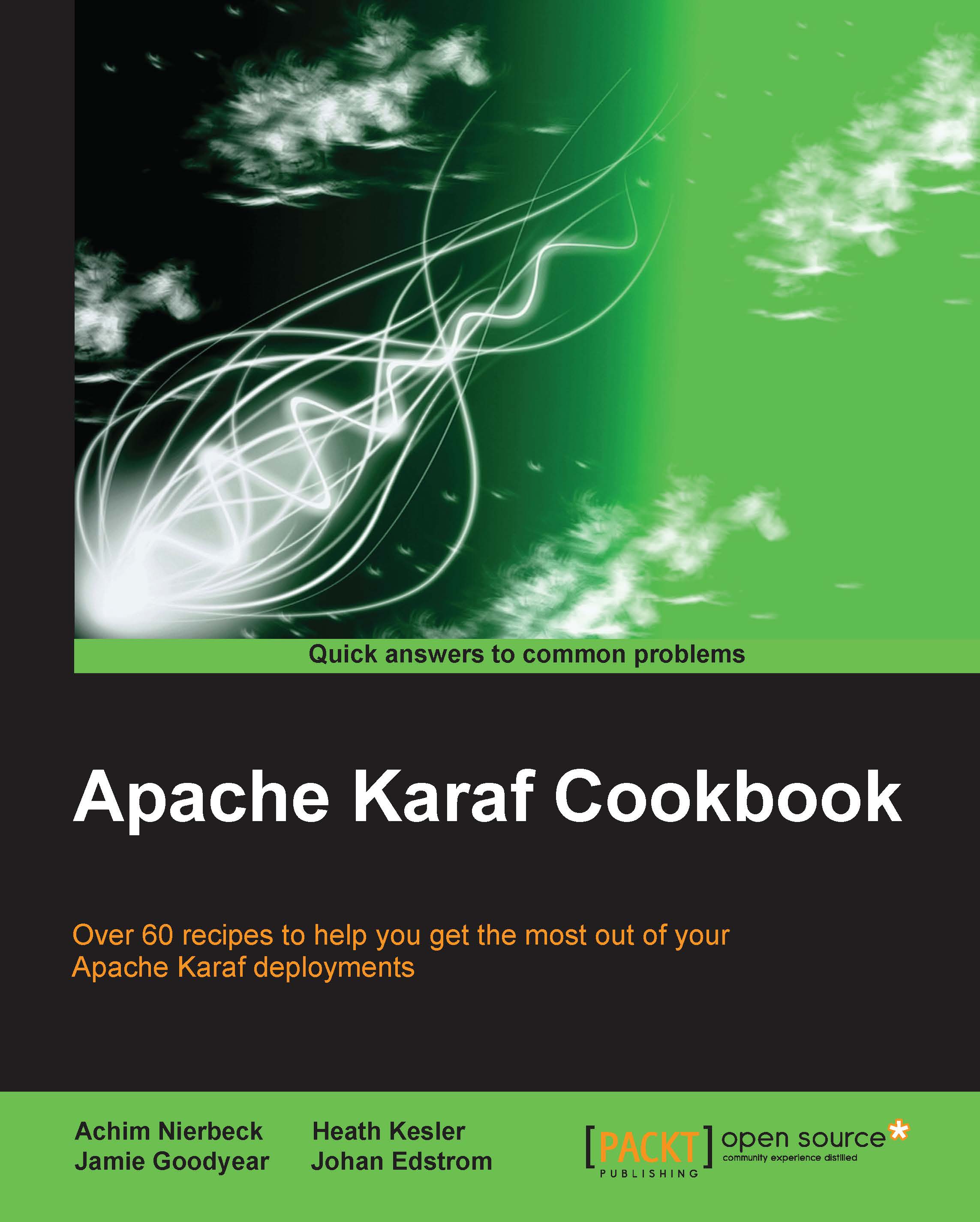Installing Apache Karaf Cellar modules in Apache Karaf
First of all, we will need to add the ability to cluster multiple Karaf instances. For this, Cellar needs to be installed on Apache Karaf first. For this, the required feature repository URL needs to be added, which can be done using the following convenient method:
karaf@root()> feature:repo-add cellar
After this, all the possible Cellar features of the latest version are available for installation. In our case, this is Cellar 3.0.0. Besides installing Cellar, it is required to have multiple Karaf instances running for verification of the recipes.
How to do it…
Follow these steps to set up Cellar and create multiple Karaf instances on the same machine:
Install the required
cellarfeature with the following command:karaf@root()> feature:install cellarThis will install all the required Cellar bundles so that we have the basic setup to run a Karaf cluster.
Next, it's important to have another node for clustering. For this, we will...