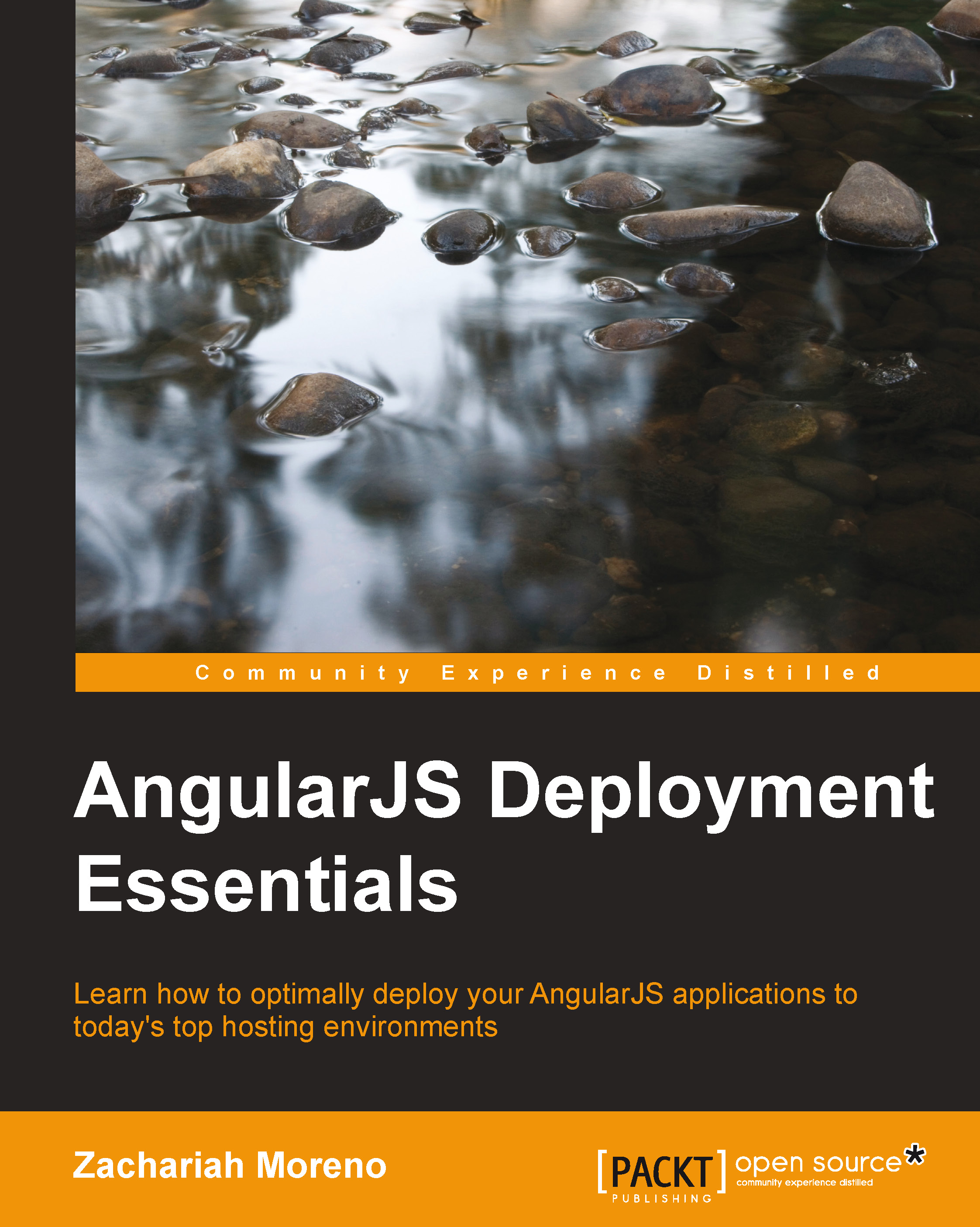From Angular web applications to hybrid mobile apps with Cordova
With all the necessary tools installed, your environment configured, and your Angular application developed, you are all set to begin moving your Angular application from the browser to Android. To get the ball rolling with Cordova, you can run the following command from within the root folder of your Angular application's source code:
$ cordova create <subfolder-containing-all-cordova-code> <reverse-url-of-app> <cordova-app-name>
I prefer to name the folder that will contain all the Cordova generated code/mobile app because it will contain all future mobile applications you intend to create such as iOS, Android, and so on. Because I followed this standard, my command was as follows:

Now that you have scaffolded the foundation of your future mobile application, you are free to add the platforms you'd like to package. To do so, run the following command:
$ cordova platform add android
The output is as shown...