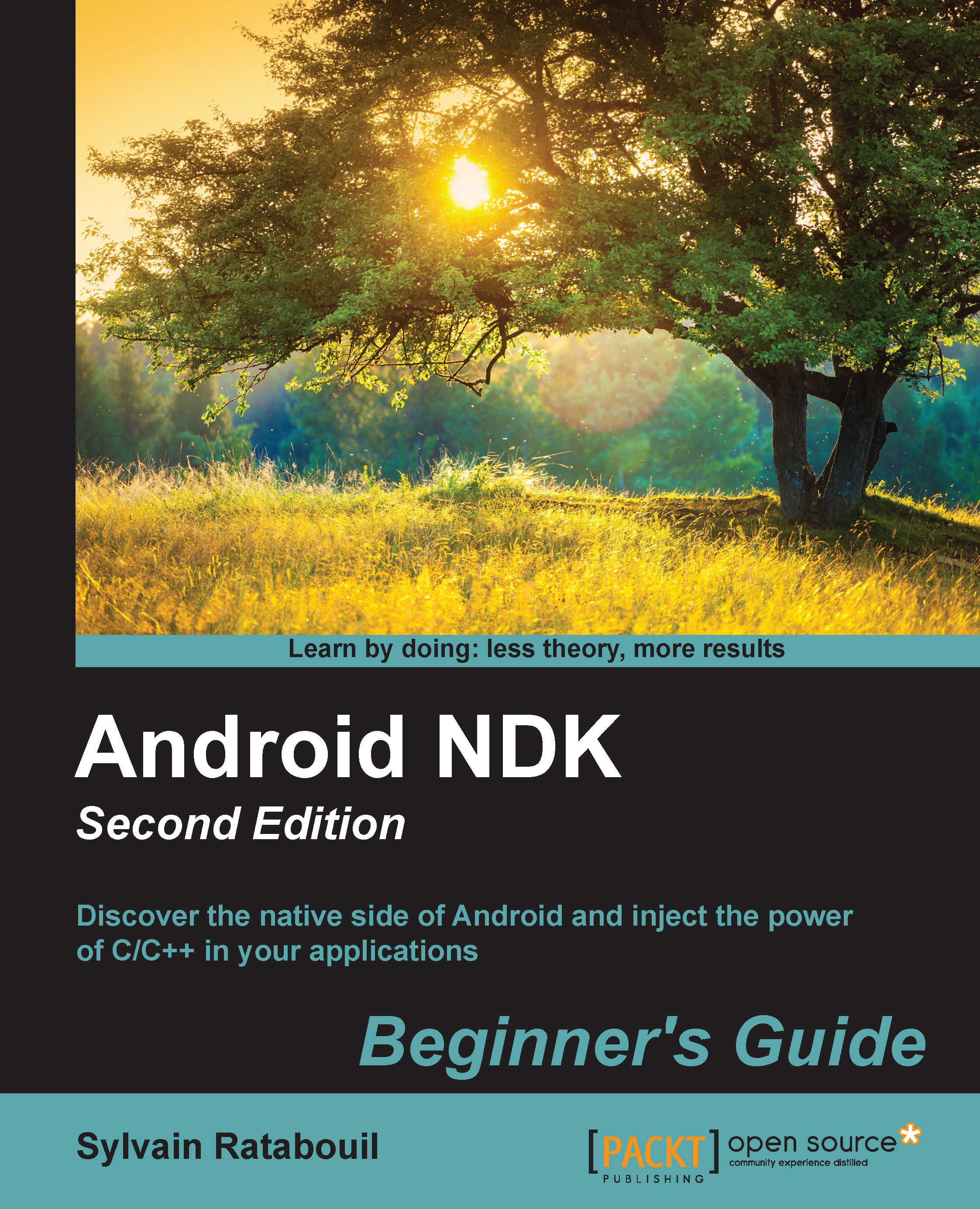Chapter 1. Setting Up Your Environment
Are you ready to take up the mobile challenge? Is your computer switched on, mouse and keyboard plugged in, and screen illuminating your desk? Then let's not wait a minute more!
Developing Android applications requires a specific set of tools. You may already know about the Android Software Development Kit for pure Java applications. However, getting full access to the power of Android devices requires more: the Android Native Development Kit.
Setting up a proper Android environment is not that complicated, however it can be rather tricky. Indeed, Android is still an evolving platform and recent additions, such as Android Studio or Gradle, are not well supported when it comes to NDK development. Despite these annoyances, anybody can have a ready-to-work environment in an hour.
In this first chapter, we are going to:
- Install prerequisites packages
- Set up an Android development environment
- Launch an Android emulator
- Connect an Android device for development