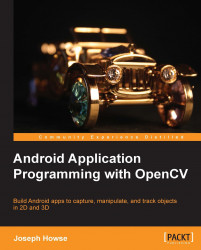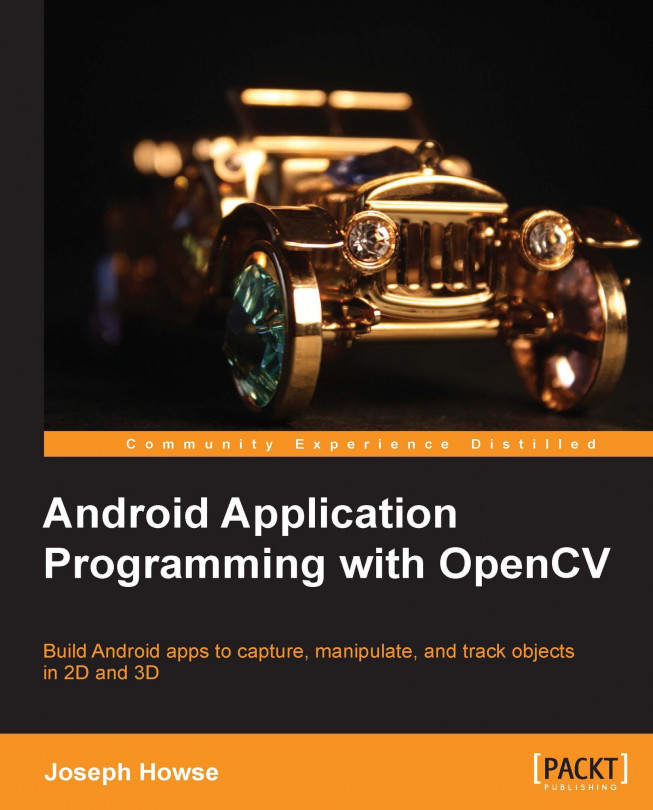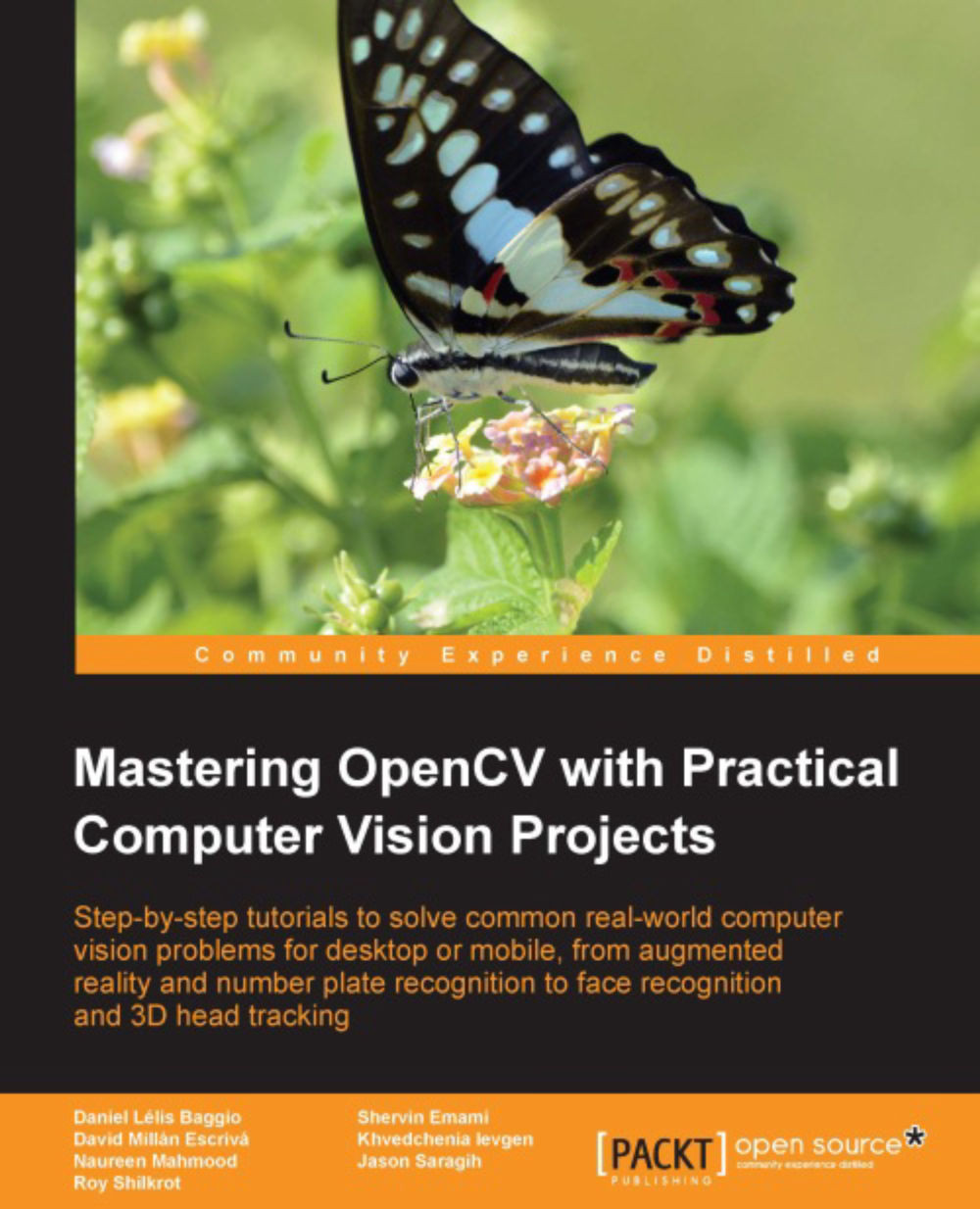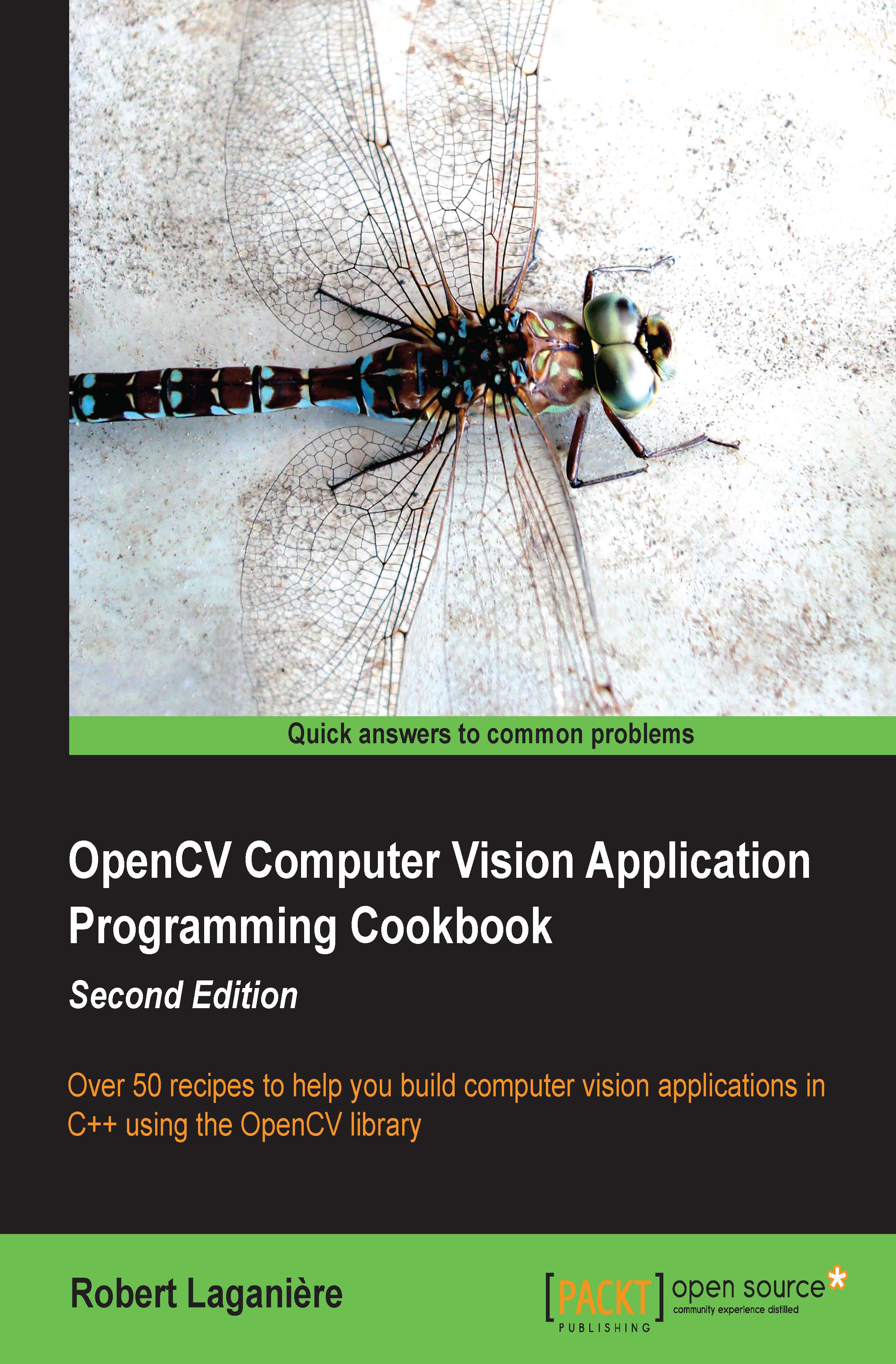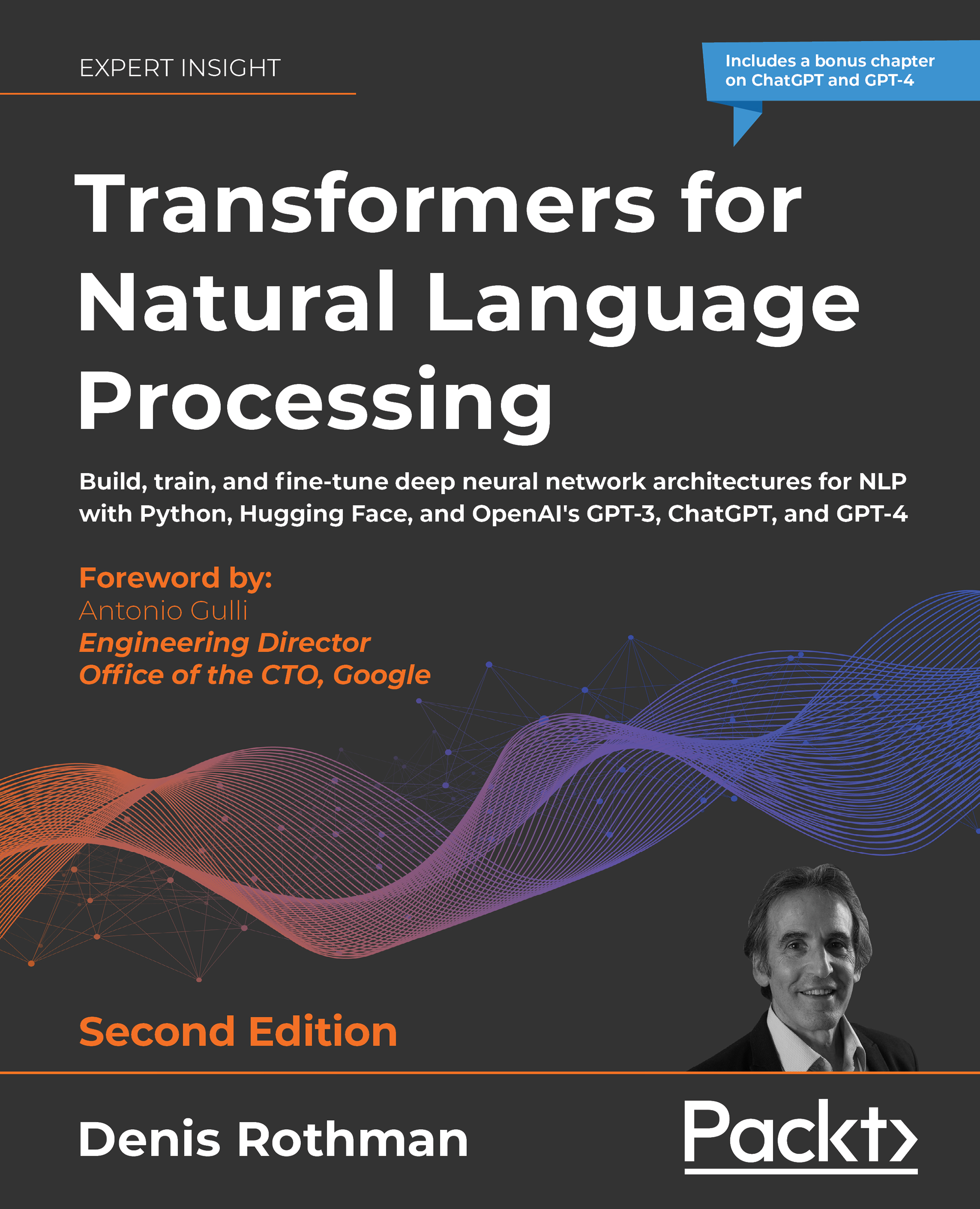-
Set up OpenCV and an Android development environment on Windows, Mac, or Linux
-
Capture and display real-time videos and still images
-
Manipulate image data using OpenCV and Apache Commons Math
-
Track objects and render 2D and 3D graphics on top of them
-
Create a photo-capture and photo-sharing app that supports a variety of filters with a real-time preview feature
Take a smartphone from your pocket, and within a few seconds, you can snap a photo, manipulate it, and share it with the world. You have just achieved mass production of image data. With a computer vision library such as OpenCV, you can analyze and transform copious amounts of image data in real time on a mobile device. The upshot to this is that you, as developers, can provide mobile users with many new kinds of images, constantly highlighting certain visual features that are of artistic or practical interest. Android is a convenient platform for such experiments because it uses a high-level language (Java), it provides standardized interfaces for sharing image data between applications, and it is mostly open source, so everyone can study its implementation.
Android Application Programming with OpenCV is a practical, hands-on guide that covers the fundamental tasks of computer vision—capturing, filtering, and analyzing images-with step-by-step instructions for writing both an application and reusable library classes.
Android Application Programming with OpenCV looks at OpenCV's Java bindings for Android and dispels mysteries such as which version of these bindings to use, how to integrate with standard Android functionality for layout, event handling, and data sharing, and how to integrate with OpenGL for rendering. By following the clear, concise, and modular examples provided in this book, you will develop an application that previews, captures, and shares photos with special effects based on color manipulation, edge detection, image tracking, and 3D rendering.Beneath the application layer, you will develop a small but extensible library that you can reuse in your future projects. This library will include filters for selectively modifying an image based on edge detection, 2D and 3D image trackers, and adapters to convert the Android system's camera specifications into OpenCV and OpenGL projection matrices. If you want a quick start in computer vision for Android, then this is the book for you.
By the end of Android Application Programming with OpenCV, you will have developed a computer vision application that integrates OpenCV, Android SDK, and OpenGL.
This book is for Java developers who are new to computer vision and who would like to learn about how it is used in relation to application development. It is assumed that you have previous experience in Java, but not necessarily Android. A basic understanding of image data (for example pixels and color channels) would be helpful too. You are expected to have a mobile device running Android 2.2 (Froyo) or greater and it must have a camera.
-
Install OpenCV and an Android development environment on Windows, Mac, or Linux
-
Capture, display, and save images
-
Make images accessible to other apps via Android s MediaStore and Intent classes
-
Integrate OpenCV events and views with Android s standard activity lifecycle and view hierarchy
-
Learn how OpenCV uses matrices to store data about images, recognizable features in images, and camera characteristics
-
Apply curves and other color transformations to simulate the look of old photos, movies, or video games
-
Apply convolution filters that sharpen, blur, emboss, or darken edges and textures in an image
-
Track real-world objects, especially printed images, in 2D and 3D space
-
Extract camera data from Android SDK and use it to construct OpenCV and OpenGL projection matrices
-
Render basic 3D graphics in OpenGL
 United States
United States
 Great Britain
Great Britain
 India
India
 Germany
Germany
 France
France
 Canada
Canada
 Russia
Russia
 Spain
Spain
 Brazil
Brazil
 Australia
Australia
 Singapore
Singapore
 Hungary
Hungary
 Ukraine
Ukraine
 Luxembourg
Luxembourg
 Estonia
Estonia
 Lithuania
Lithuania
 South Korea
South Korea
 Turkey
Turkey
 Switzerland
Switzerland
 Colombia
Colombia
 Taiwan
Taiwan
 Chile
Chile
 Norway
Norway
 Ecuador
Ecuador
 Indonesia
Indonesia
 New Zealand
New Zealand
 Cyprus
Cyprus
 Denmark
Denmark
 Finland
Finland
 Poland
Poland
 Malta
Malta
 Czechia
Czechia
 Austria
Austria
 Sweden
Sweden
 Italy
Italy
 Egypt
Egypt
 Belgium
Belgium
 Portugal
Portugal
 Slovenia
Slovenia
 Ireland
Ireland
 Romania
Romania
 Greece
Greece
 Argentina
Argentina
 Netherlands
Netherlands
 Bulgaria
Bulgaria
 Latvia
Latvia
 South Africa
South Africa
 Malaysia
Malaysia
 Japan
Japan
 Slovakia
Slovakia
 Philippines
Philippines
 Mexico
Mexico
 Thailand
Thailand