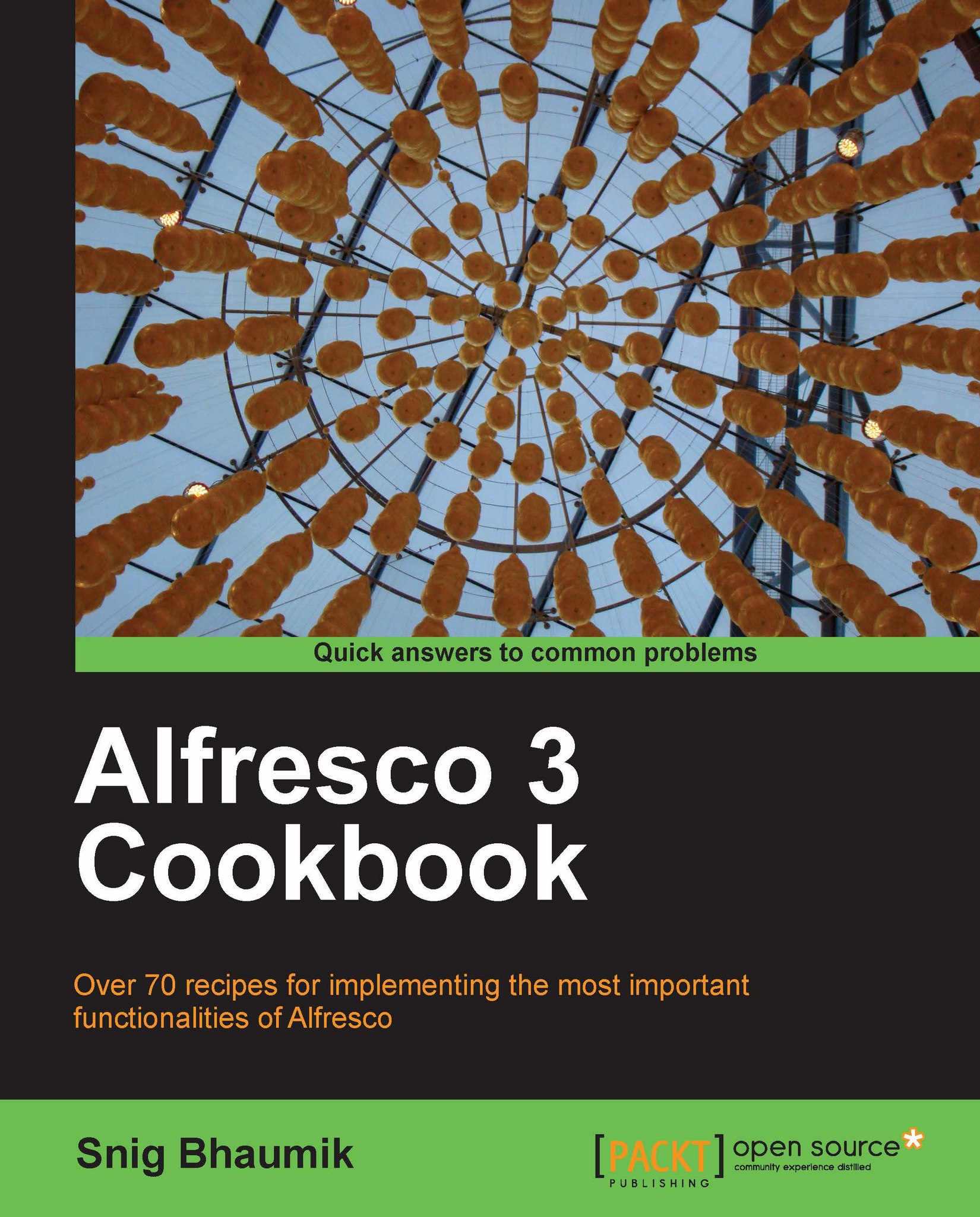Compiling and building Alfresco
Building Alfresco in the default source code necessarily means just running an Ant build script; given that we have prepared our environment properly and met all the prerequisites as desired, it is quite easy to build Alfresco.
Getting ready
Make sure you have properly installed all the prerequisites mentioned in the first recipe. Apart from the optional last step, you must install and configure the rest.
How to do it...
1. Let's check the deployed application in our Tomcat server. Assuming we have Tomcat installed in the
E:\Alfresco Tomcat\apache-tomcat-6.0.18\folder, the following screenshot shows the defaultwebappscontent:
2. Thus, you can see we have no web applications in the Tomcat server.
3. Now to build Alfresco open the Windows command prompt.
4. Move to the folder where the Alfresco source code is downloaded. In my case, I have downloaded the code in the
E:\Alfresco Sourcefolder.
5. Type command
ant build-tomcatand press Enter.6. Be patient now. If...