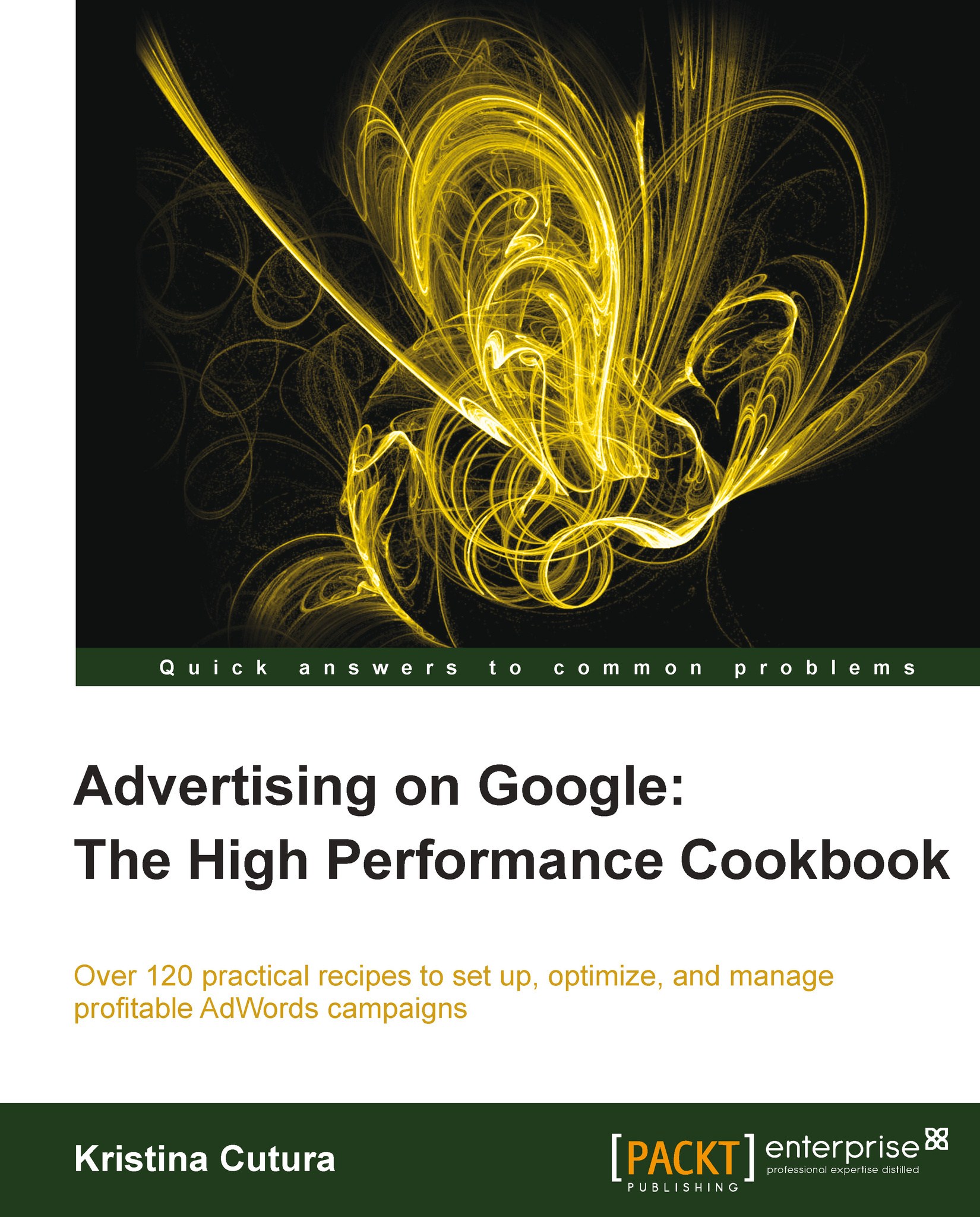Creating an automatic placements campaign
If you are new to Google Display, I recommend you start with automatic placements. This is where AdWords shows your ads on relevant websites based on your keywords and other factors. You have the option to simply opt a search campaign into the Google Display network, however, that is not the recommended setup. I recommend creating a new AdWords campaign targeting Google Display only, so you can allocate a separate budget and customize other settings for display.
Getting ready
Decide how much of your budget you'd like to allocate for testing display. Start with a smaller budget until you evaluate if display will work for you while you optimize your campaign.
How to do it...
To create an automatic placements display campaign, perform the following steps:
Click on the Campaigns tab.
Click on + New campaign to create a new campaign.
Choose Display Network only:

Name your campaign. I recommend including
Displayin your naming convention for easier reporting and...