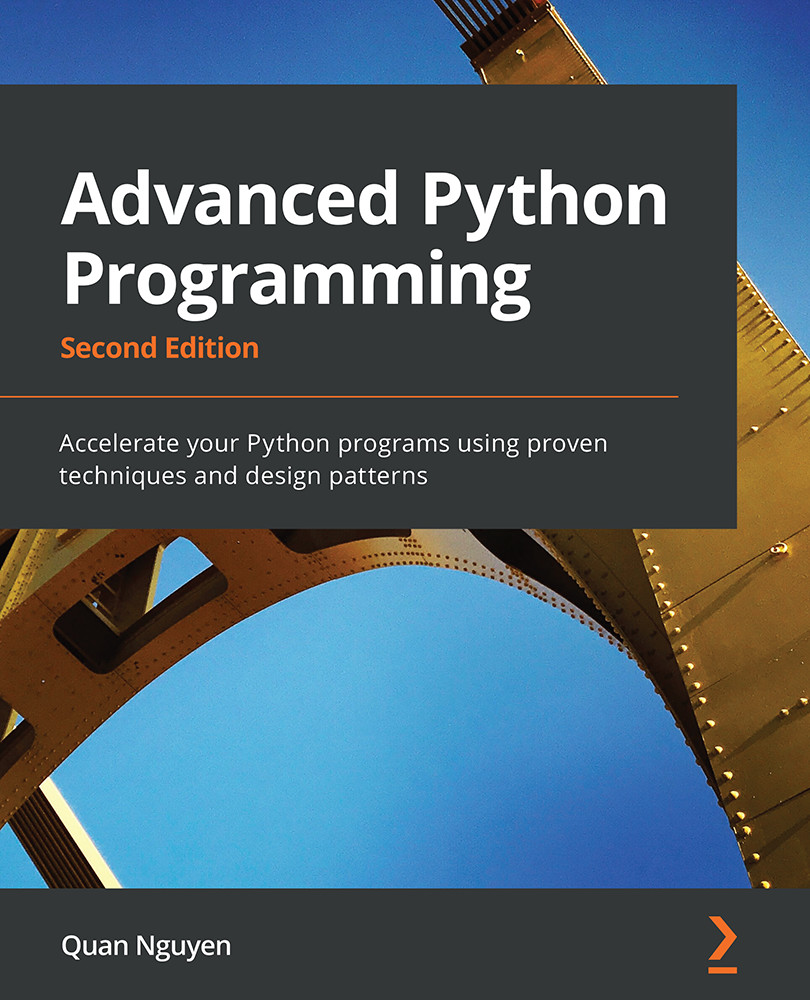Optimizing our code
Now that we have identified where exactly our application is spending most of its time, we can make some changes and assess the resulting improvement in performance.
There are different ways to tune up our pure Python code. The way that typically produces the most significant results is to improve the algorithms used. In this case, instead of calculating the velocity and adding small steps, it will be more efficient (and correct, as it is not an approximation) to express the equations of motion in terms of radius, r, and angle, alpha, (instead of x and y), and then calculate the points on a circle using the following equation:
x = r * cos(alpha) y = r * sin(alpha)
Another optimization method lies in minimizing the number of instructions. For example, we can precalculate the timestep * p.ang_vel factor that doesn't change with time. We can exchange the loop order (first, we iterate on particles, then we iterate on time steps) and put the calculation of the factor outside the loop on the particles.
The line-by-line profiling also showed that even simple assignment operations can take a considerable amount of time. For example, the following statement takes more than 10 percent of the total time:
v_x = (-p.y)/norm
We can improve the performance of the loop by reducing the number of assignment operations performed. To do that, we can avoid intermediate variables by rewriting the expression into a single, slightly more complex statement (note that the right-hand side gets evaluated completely before being assigned to the variables), as follows:
p.x, p.y = p.x - t_x_ang*p.y/norm, p.y + t_x_ang * p.x/norm
This leads to the following code:
def evolve_fast(self, dt): timestep = 0.00001 nsteps = int(dt/timestep) # Loop order is changed for p in self.particles: t_x_ang = timestep * p.ang_vel for i in range(nsteps): norm = (p.x**2 + p.y**2)**0.5 p.x, p.y = (p.x - t_x_ang * p.y/norm, p.y + t_x_ang * p.x/norm)
After applying the changes, we should verify that the result is still the same by running our test. We can then compare the execution times using our benchmark, as follows:
$ time python simul.py # Performance Tuned real 0m0.756s user 0m0.714s sys 0m0.036s $ time python simul.py # Original real 0m0.863s user 0m0.831s sys 0m0.028s
As you can see, we obtained only a modest increment in speed by making a pure Python micro-optimization.