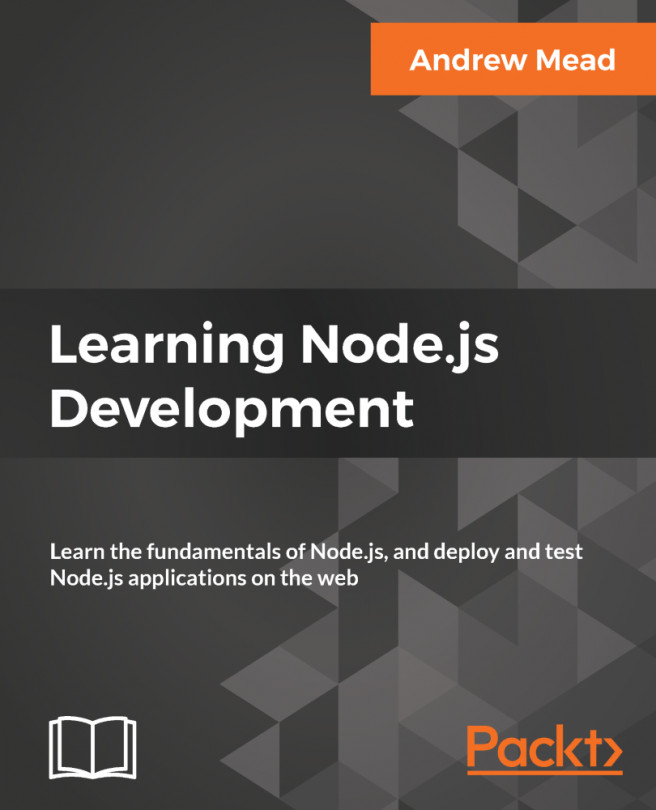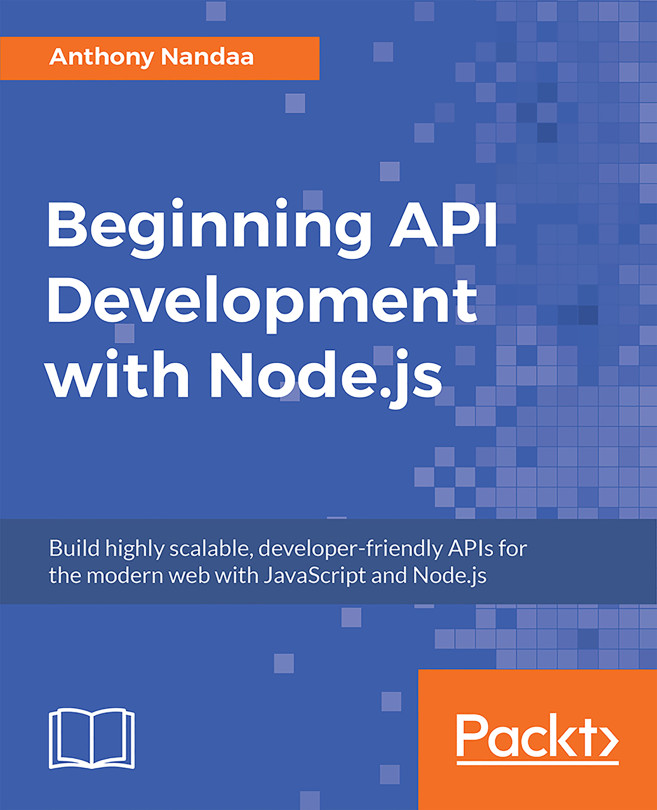Testing GET /todos/:id
In this section, we're going to create three test cases for this route, the one that fetches an individual Todo item. One is going to make sure that when we pass in an invalid ObjectID, we get a 404 response code. Another one is going to verify that when we pass in a valid ObjectID, but it doesn't match a doc, we get a 404 response code back, and lastly we'll write a test case that makes sure that when we pass in an ObjectID that does match a doc, that doc actually comes back in the response body.
We're going to write the test case for the valid call together, then you'll be writing two test cases on your own. That will be the challenge for this section.
Writing test cases for GET/todos/:id
Over inside of server.test.js we can get started down at the very bottom by adding a describe block. I'm going to call describe, and this describe block will be named GET /todos/:id, and we can add our arrow function (=>) as the callback function. Inside of our describe callback...