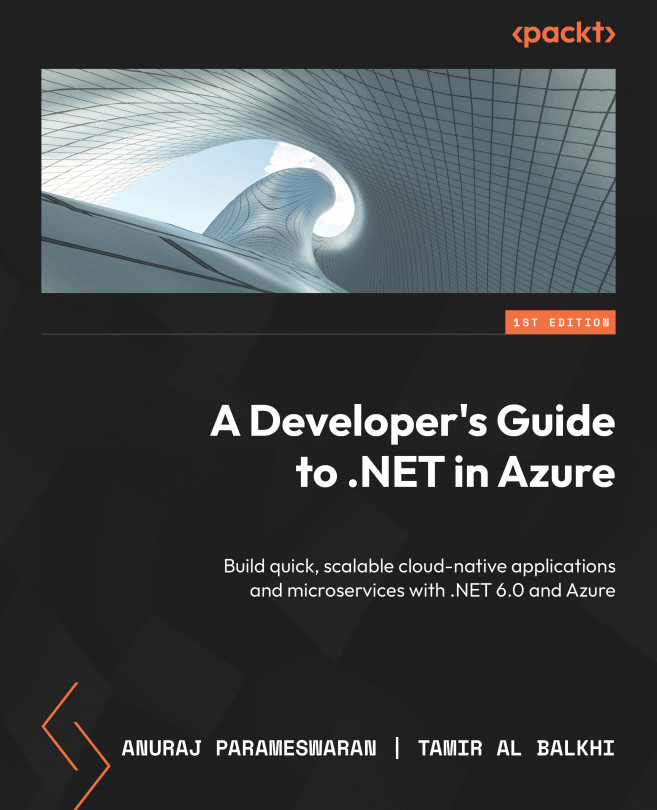Configuring CI/CD with ACR
In this section, you will learn about configuring CI/CD with ACR from Azure DevOps:
- First, you need to create an organization in Azure DevOps – it is free and easy to create one. You can create an Azure DevOps organization from here: https://dev.azure.com/.
- Once you have created an organization, you need to request free build agent resources, you can do this here: https://aka.ms/azpipelines-parallelism-request. This is a new change introduced by Microsoft. In this form, you need to fill in your Azure name, email, and DevOps organization, and select Private as the option for Parallel increase – since you’re creating the projects as private.
- Next, you need to create a project. Make sure you selected the visibility as Private. You will be using Azure DevOps as your source control. When you have created the project, navigate to the Repos menu. On the next screen, you will get instructions to clone your repository.
...