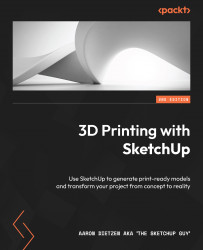Importing existing 3D models
In this chapter, we will be working with a model imported from a .stl file. This file is of a cool-looking rhino head. We will use this model to make a coat hook that we can hang on the wall. Following the steps in this chapter, we will end up with a final useable model like the one shown in Figure 7.1:

Figure 7.1 – Our final rhino head coat hanger
When you get your hands on a model intended for 3D printing, the odds are high that it will be in the .stl format. It is possible, however, that it comes to you in another format. Fortunately, SketchUp can import a number of the most common 3D geometry file formats. In addition to a .stl file, you can also use SketchUp Pro’s Import command, with which you can import any of these file formats:
- Digital Elevation Model (.dem) – This is a file format most often used to represent a 3D geometry relative to the landscape geometry
- Drawing exchange Format...