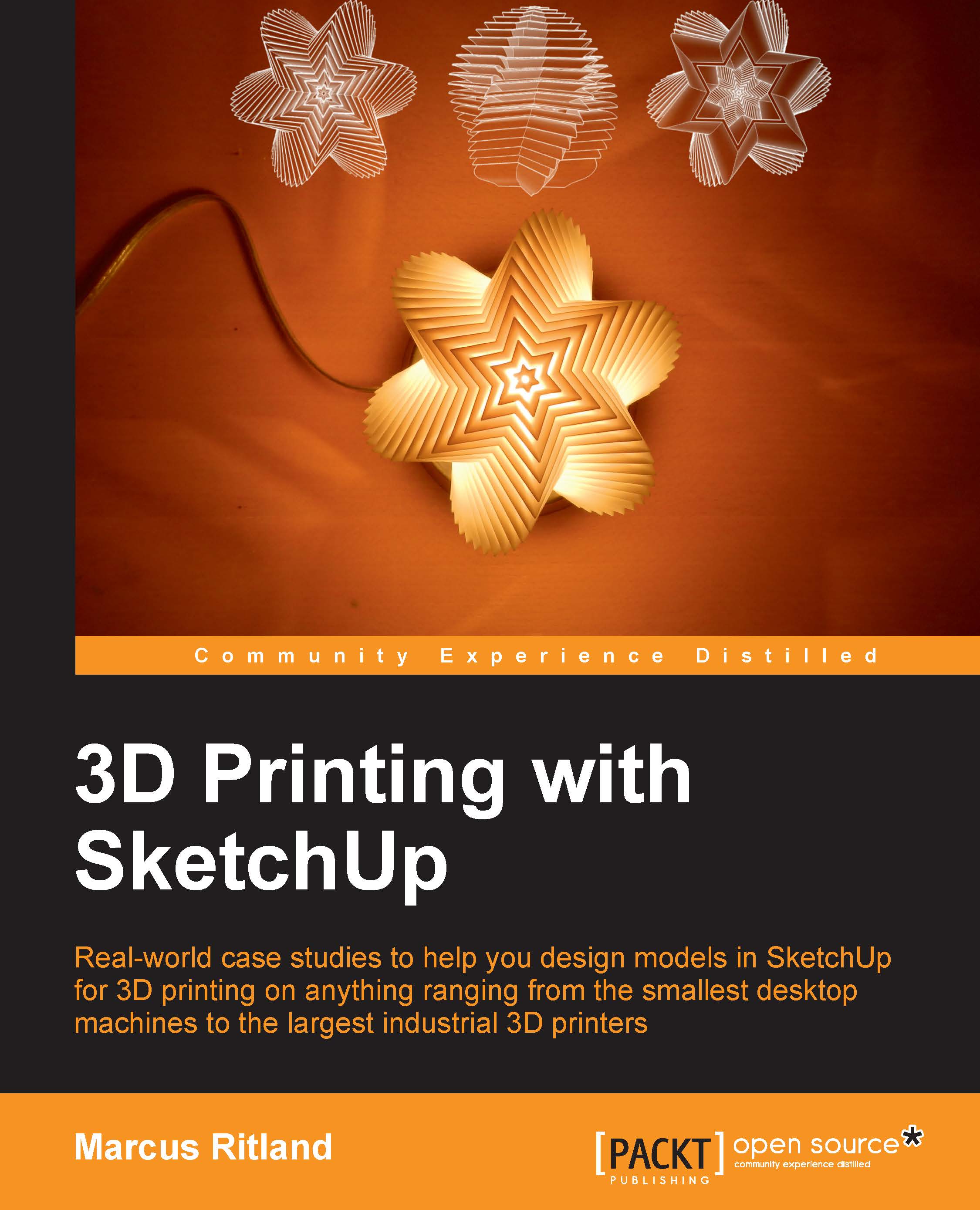Summary
In this chapter, you learned how to import an image and use the Tape Measure tool to scale your model. You learned to make a closed loop of edges to form a face, which may then be pulled up into a 3D shape. The Tape Measure and Protractor tools are useful for making guidelines to model accurately.
We discussed what iterative design is, and how to efficiently save copies of a model to create a history of changes.
Importing vector artwork created in a 2D drawing app can save you tedious drawing in SketchUp. Export the artwork as .DWG or .DXF to import into SketchUp.
We learned about the 45-degree rule when designing for filament printers. Keeping overhangs to 45 degrees or less results in the best prints. Bridging short distances is also viable when the two sides are of equal height. These principles are discussed further in Chapter 6, Designing a Phone Cradle.