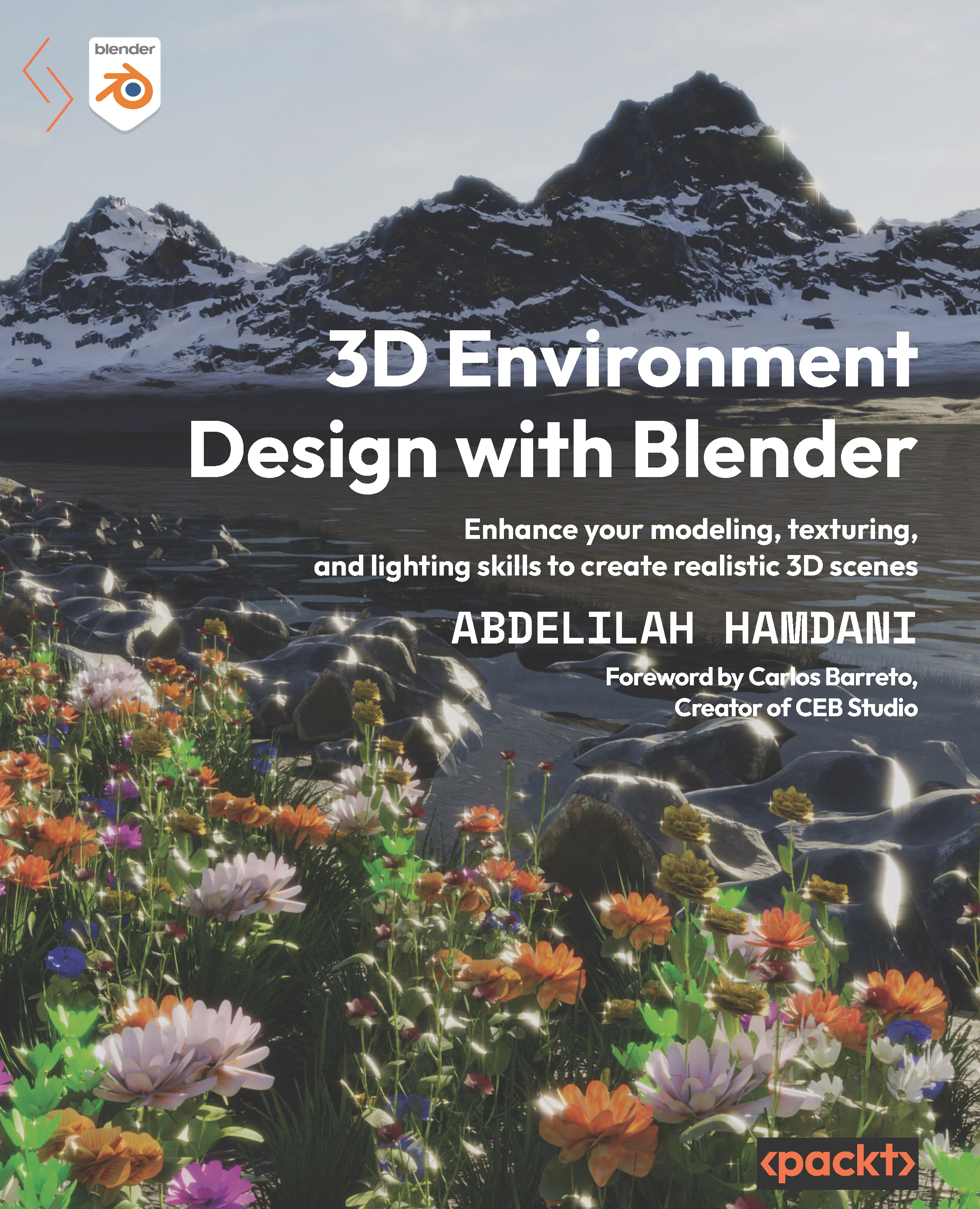Summary
In this chapter, we went through the three modeling mistakes and how to fix them. Starting with scale matching, we discussed why it’s a bad habit to rely on eyes only when modeling, how the Blender unit system works, and how to set the right measurements of objects before modeling them.
Next, we installed and configured the open source fSpy to help us match the same proportions of a real wood cabin reference, following which we learned how to install the fSpy add-on and import the fSpy file into Blender and built the basic scene that resembles the real reference scale.
Finally, we discussed the importance of using the bevel modifier and why it’s crucial to achieving photorealism.
In the next chapter, we will be covering the second building block for photorealism, which is the creation of PBR materials. We will break down the components of PBR materials and understand the role of each channel and how it works. Finally, we will create an example of realistic wood material in Blender using procedural texturing.