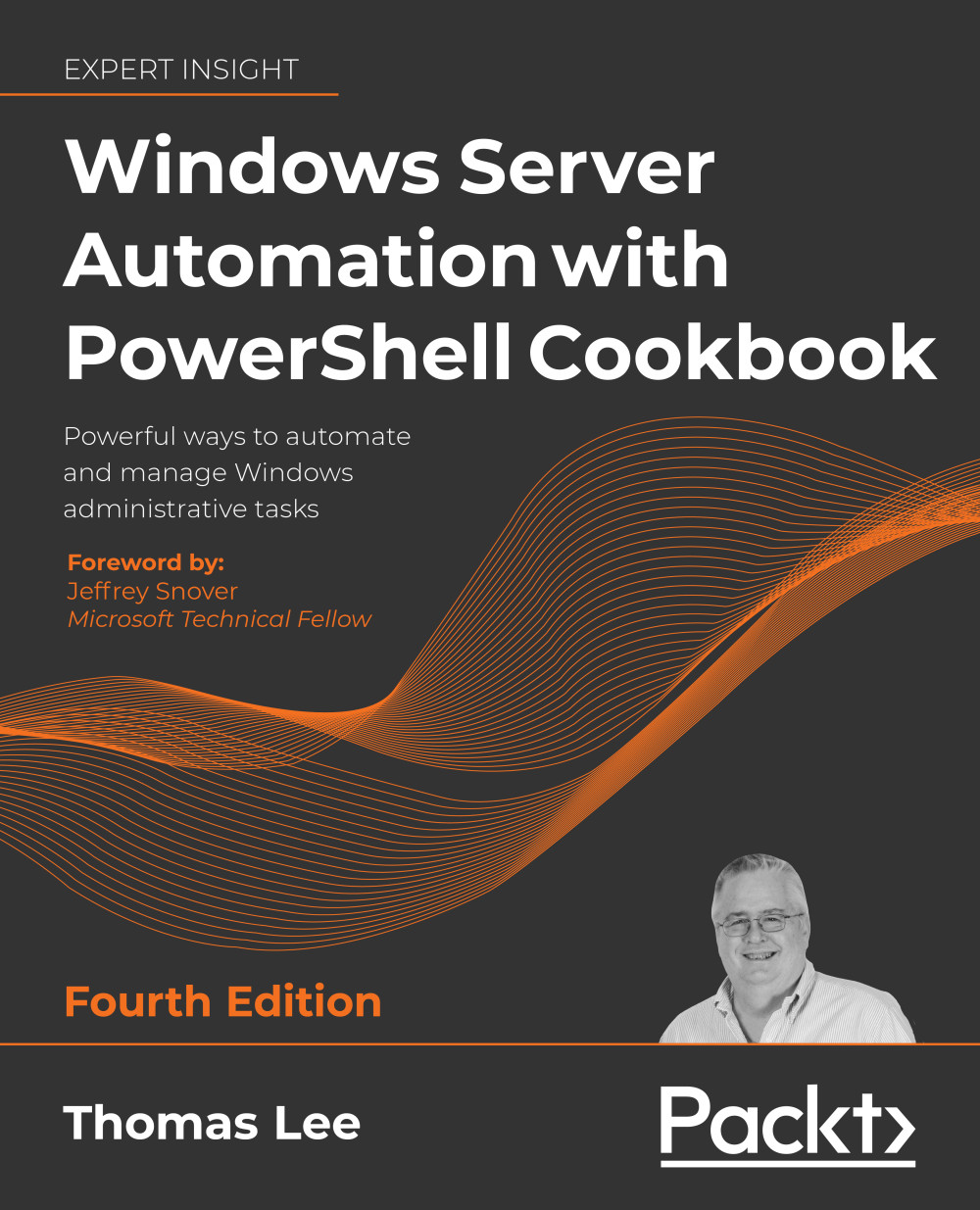Adding users to AD using a CSV file
Spiceworks (https://www.spiceworks.com/) is an excellent site for IT professionals to learn more and get their problems solved. Spiceworks has a busy PowerShell support forum, which you can access at https://community.spiceworks.com/programming/powershell.
A frequently asked (and answered) question is: How do I add multiple users using an input file? This recipe does just that. You start with a CSV file containing details of the users you are going to add. Then you run this recipe to add the users.
This recipe uses a CSV file of users to add to AD, with a limited set of properties and values. In production, you would most likely extend the information contained in the CSV, based on your business needs and the information you want to store in AD.
Getting ready
You run this recipe on SRV1, a domain-joined server on which you have installed PowerShell 7 and VS Code. Log in as Reskit\Administrator. You should also have DC1 and DC2 up...