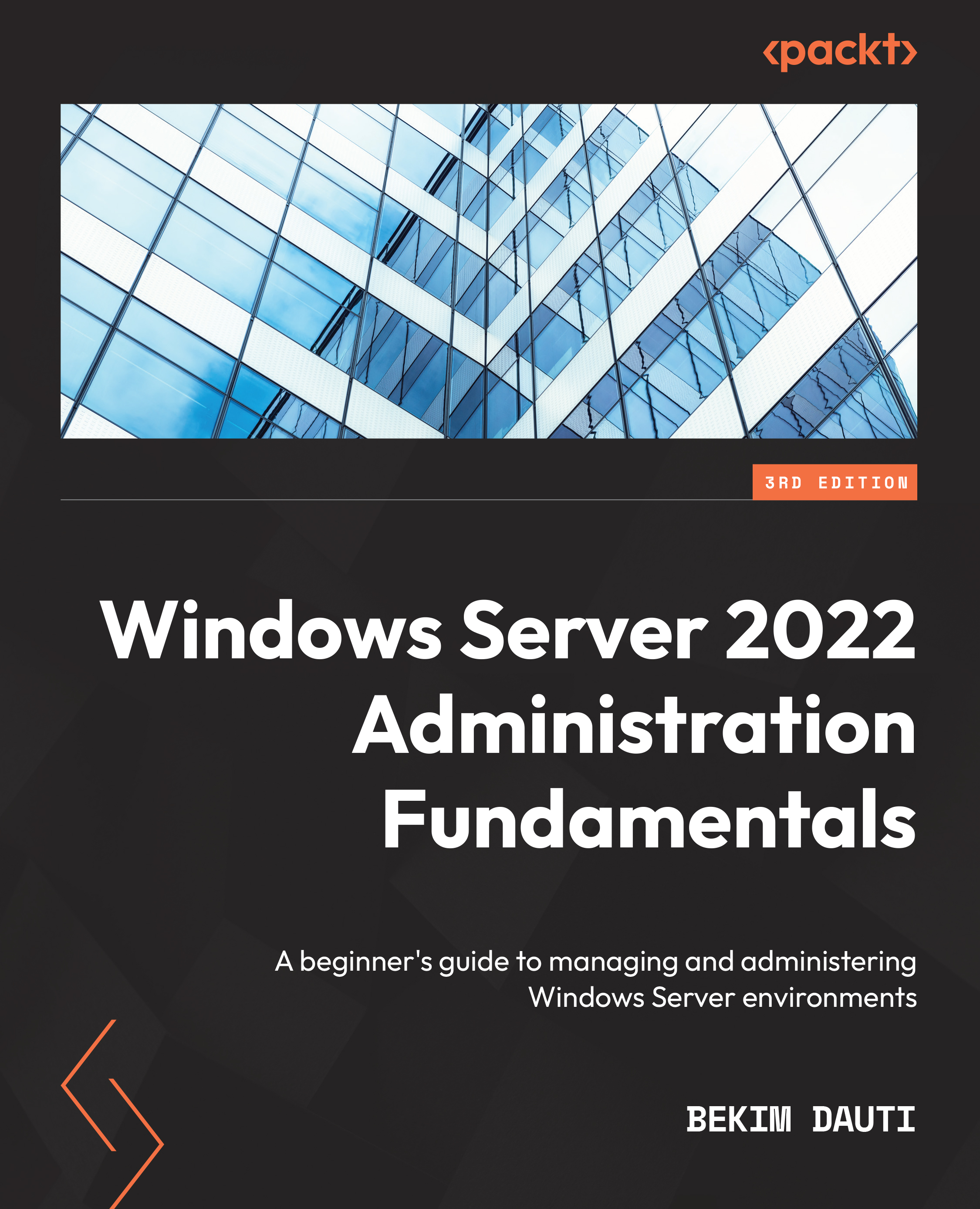Getting Started with Windows Server
This chapter introduces you to computer networking, in general, and Windows Server, in particular. As such, this chapter contains concepts from these two main topics. It begins with a section on computer networks, which covers the ideas and types. Then, discussions about hosts, nodes, Peer-to-Peer (P2P) networking, and clients/servers are covered in the Exploring computer network components section. Moreover, the Getting to know IP addressing and subnetting section covers IP addressing and subnetting. Together, they will help you learn and remember the basic concepts of computer networks because networking is considered part of the Windows Server Operating System (OS).
In contrast, Windows Server is covered in the second part of this chapter, where basic concepts such as hardware, software, and the Network Operating System (NOS) are explained. In addition, a brief introduction to Windows Server, Linux Server, and macOS Server are included. Furthermore, the Windows Server timeline is presented, too. Finally, in the chapter exercise, you can download Windows Server 2022 and create installation media.
In this chapter, the following sections will be covered:
- Getting to know computer networks
- Exploring computer network components
- Investigating computer network architectures
- Getting to know IP addressing and subnetting
- Exploring servers
- Understanding a NOS
- Understanding Windows Server
- Chapter exercise – downloading Windows Server 2022