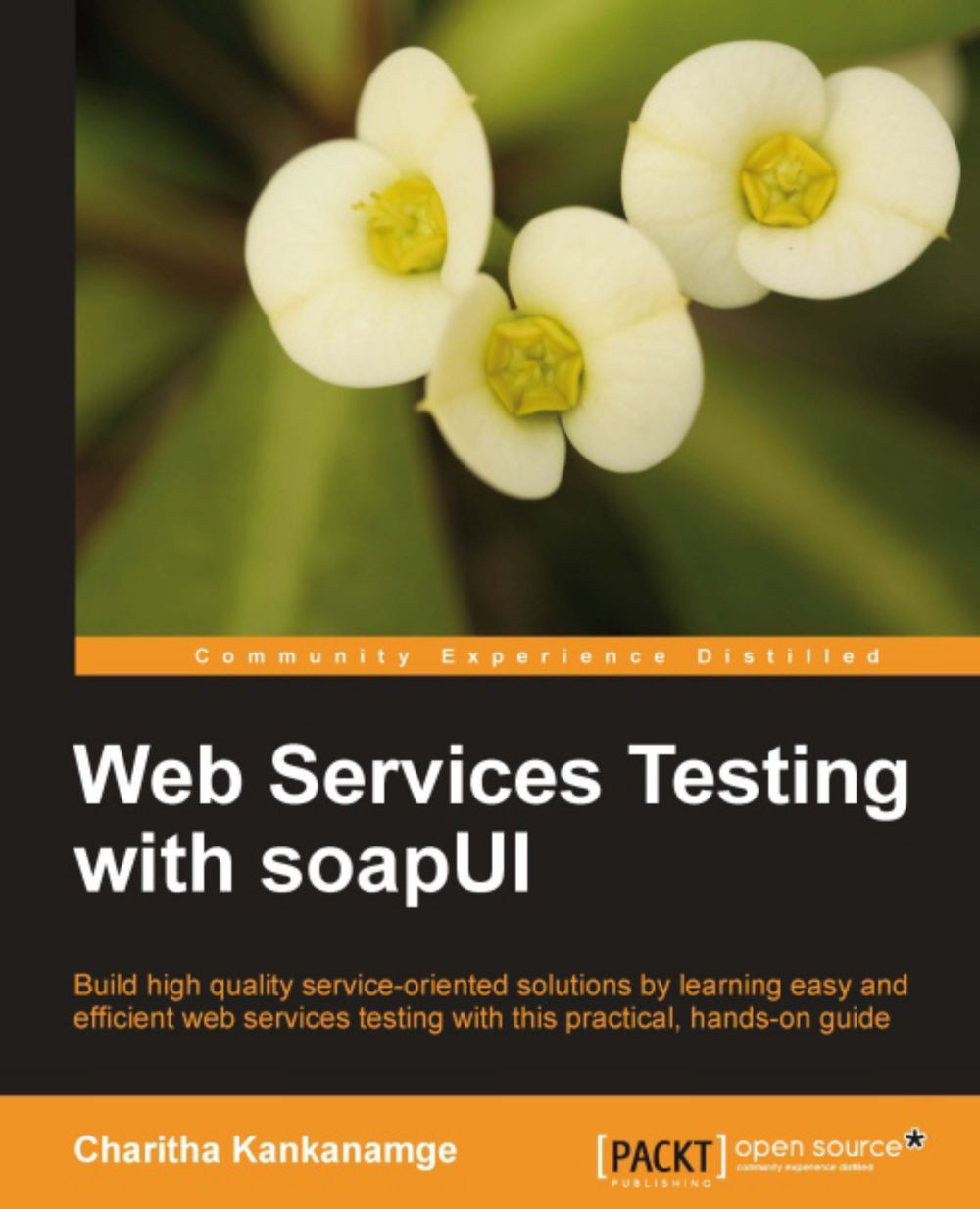Running the first TestSuite
In the preceding section, we have added three TestCases under the RoomManagementService TestSuite. SoapUI provides users with the facility to execute each TestCase individually as well as everything together.
In each TestCase, you will find the small green arrow icon which can be used to execute the TestCase alone as shown in the following screenshot:

Instead of executing each TestCase one by one, we are going to execute the whole TestSuite by performing the following steps:
Double-click on RoomManagementServiceTestSuite in the left-hand side menu of our soapUI project. This will open a detailed view of the TestSuite where you can see three TestCases which consists of the TestSuite.
We have completed updating all our TestSteps in the preceding section. Therefore, just click on the run icon (the small green arrow) which appears at the top-left corner of the TestSuite view.
Once the test execution is over, you will see something similar to the following screenshot:

All...