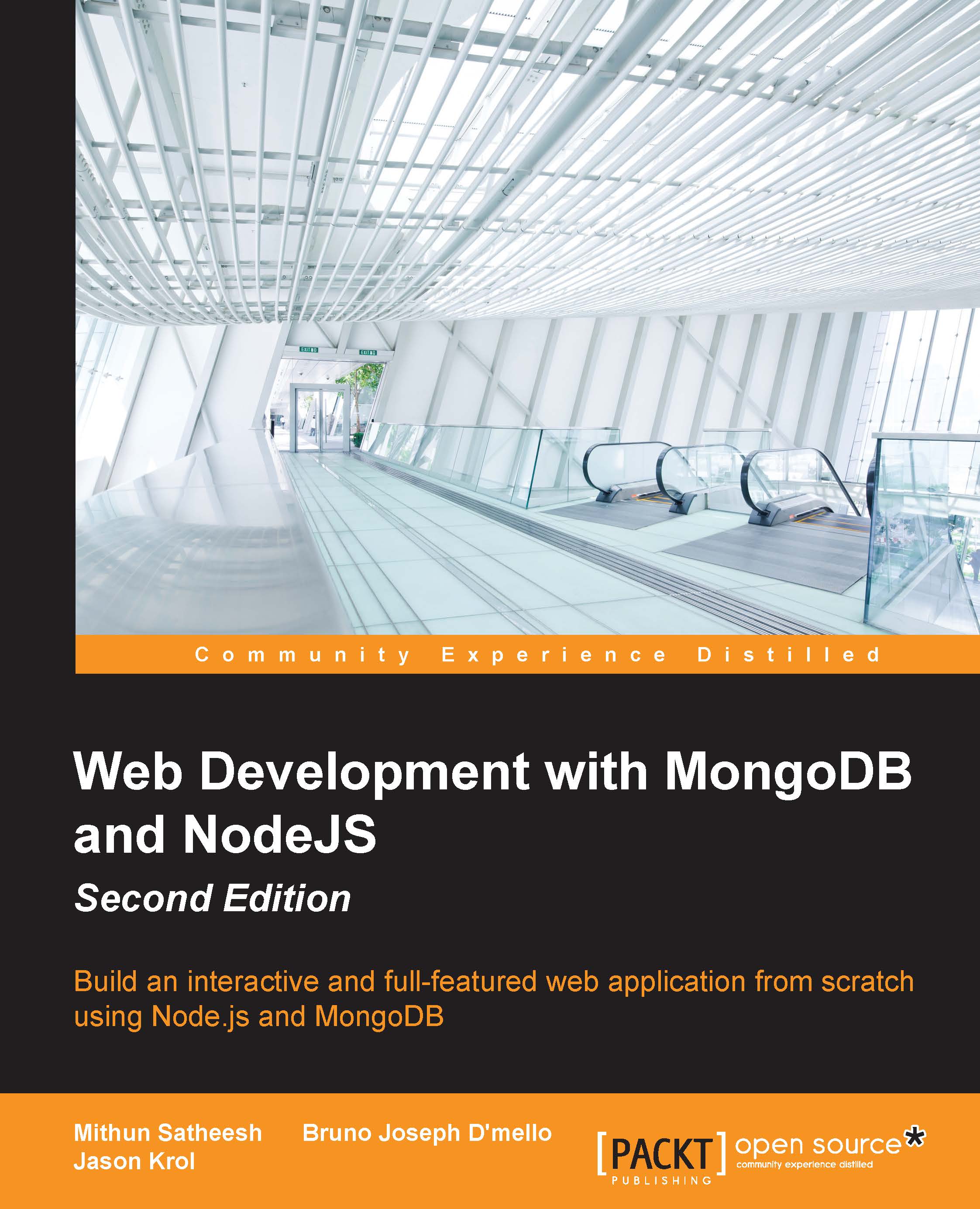Iterating on the UI
Now that we have our application working fairly well and we can actually interact with it, it's time to step back and take a look at some of the areas we might be able to improve.
One area is the Post Comment form on the image page. I don't think it's necessary that this form is always visible, but instead, it should be made available only when someone actually wants to post a comment.
Additionally, I'd love the Like button to not have to post a full form submission to the server and cause the entire page to reload (like the form on the homepage does when it uploads an image). We will use jQuery to submit an AJAX call to the server to handle the likes, and send and retrieve data in real time without ever reloading the page.
To make these tweaks, we're going to need to introduce a small amount of JavaScript on the page to add a little interactivity. To make things even easier, we'll use the popular jQuery JavaScript library to make creating interactive features a breeze.