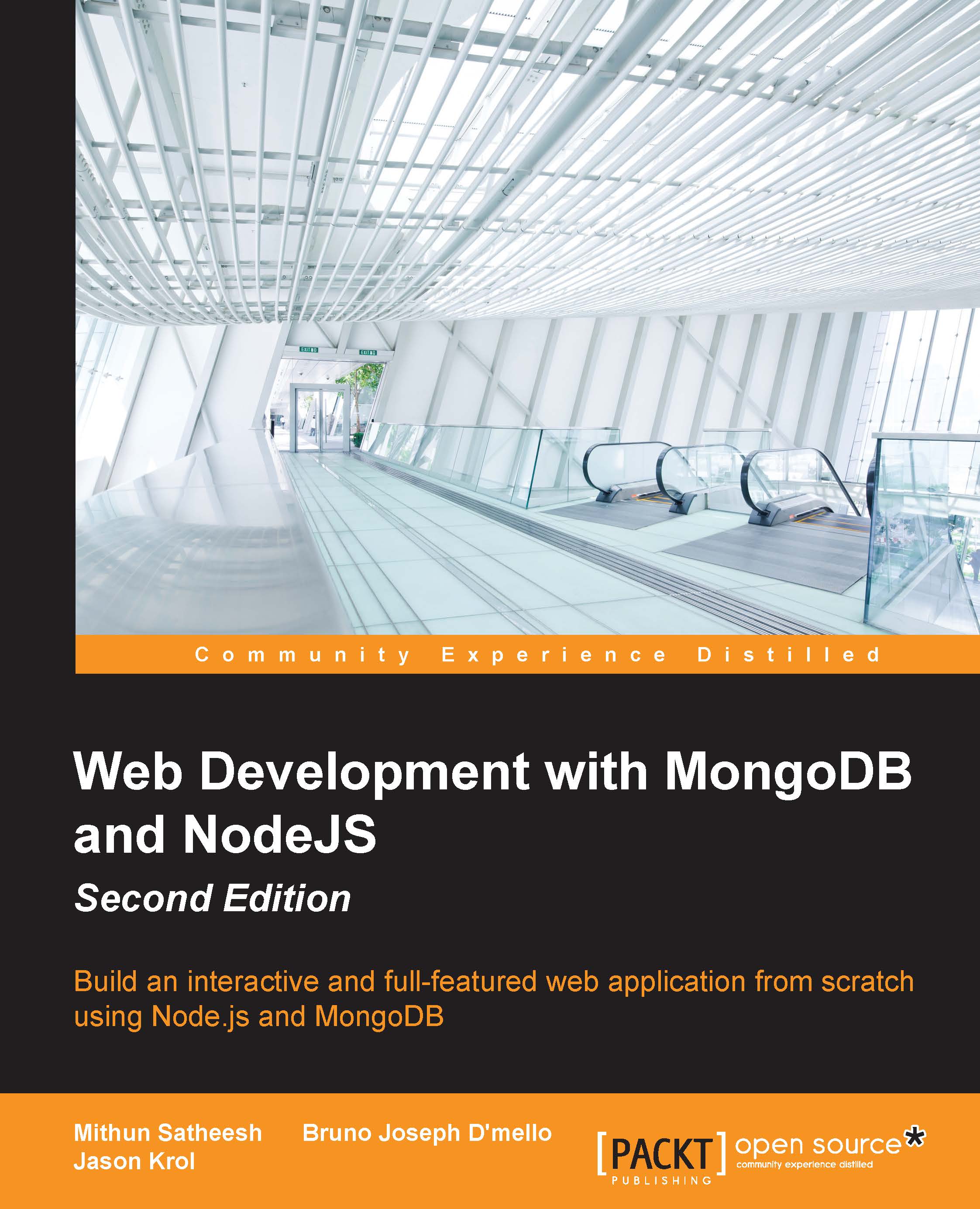npm – the Node Package Manager
Writing applications with Node is really enjoyable when you realize the sheer wealth of information and tools at your disposal! Using Node's built-in package manager npm, you can find literally tens of thousands of modules that can be installed and used within your application with just a few keystrokes! One of the reasons for the biggest success of Node.js is npm, which is one of the best package managers out there with a very minute learning curve. If this is the first ever package manager that you are getting exposed to, then you should consider yourself lucky!
On a regular month, npm handles more than a billion downloads and it has around 150,000 packages currently available for you to download. You can view the library of available modules by visiting www.npmjs.com. Downloading and installing any module within your application is as simple as executing the npm install package command. Have you written a module that you want to share with the world? You can package it up using npm and upload it to the public www.npmjs.org registry just as easily! If you are not sure how a module you installed works, the source code is right there in your projects' node_modules/ folder waiting to be explored!!
Note
Package versions of modules in npm follow semantic versioning, such as major.minor.patch order.