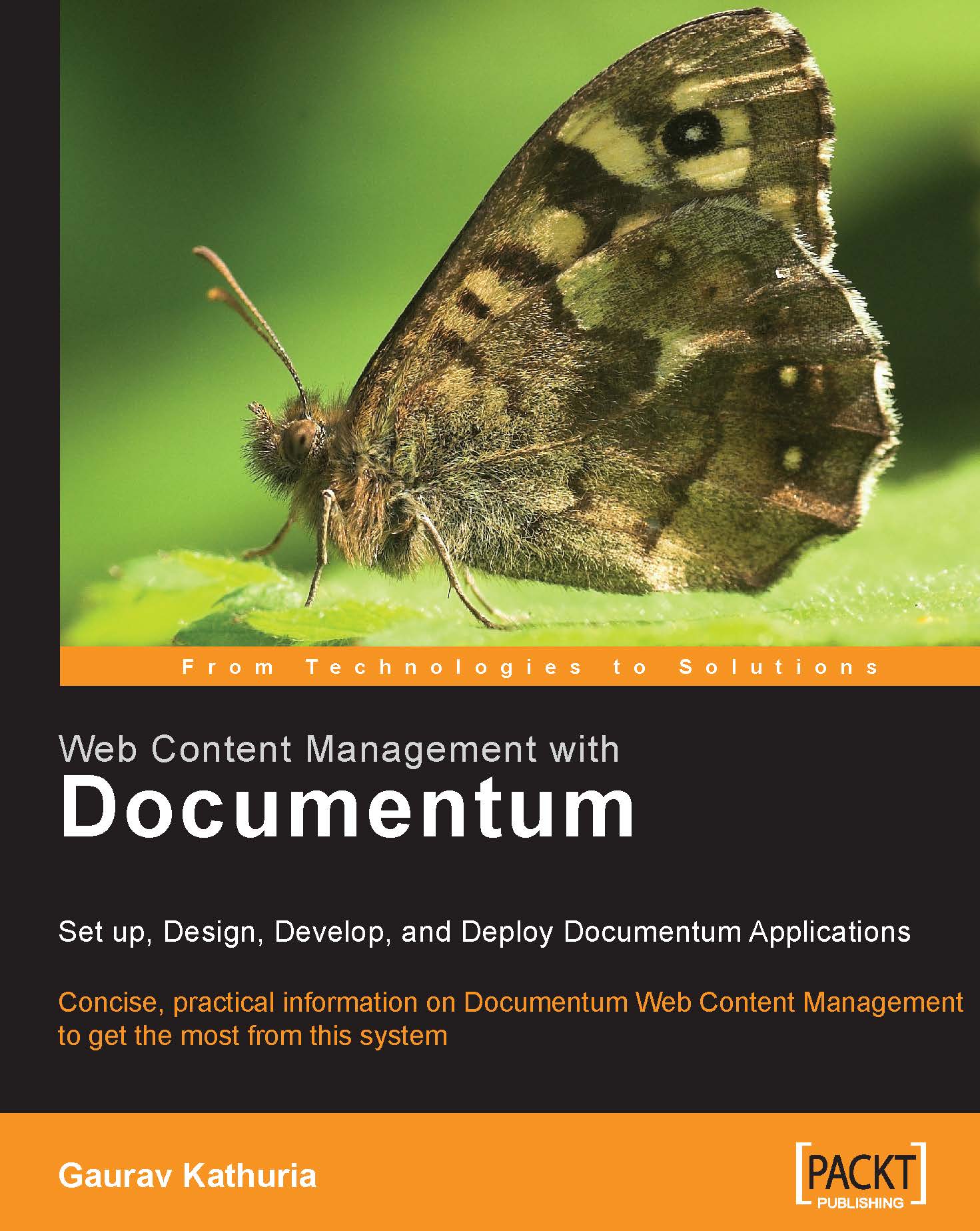5.1 Installing Content Server
We will be installing Content Server 5.2.5 SQL Server for Windows (base install) and then updating it with the SP2 (service pack 2) patch.
It is strongly recommended that you go through the complete Release Notes and Installation manuals for the Documentum software in question. What has been mentioned in the book is just the checklist that one should follow and what one needs to be specifically cognizant of.
To begin, download the following Content Server software installers from the Documentum site:
Content_Server_5.2.5_windows_sql.exeContent_Server_5.2.5_SP2_windows_sql.exe
Please note that throughout the book we will be referring to the Documentum product versions 5.2.5 SP2 on a Windows environment with SQL Server DB, IIS Web server, and Tomcat application server. The installation steps and configurations will pertain to the specific product version 5.2.5 SP2 only. For an upgrade path or for knowing more about the latest Documentum suite versions, please...