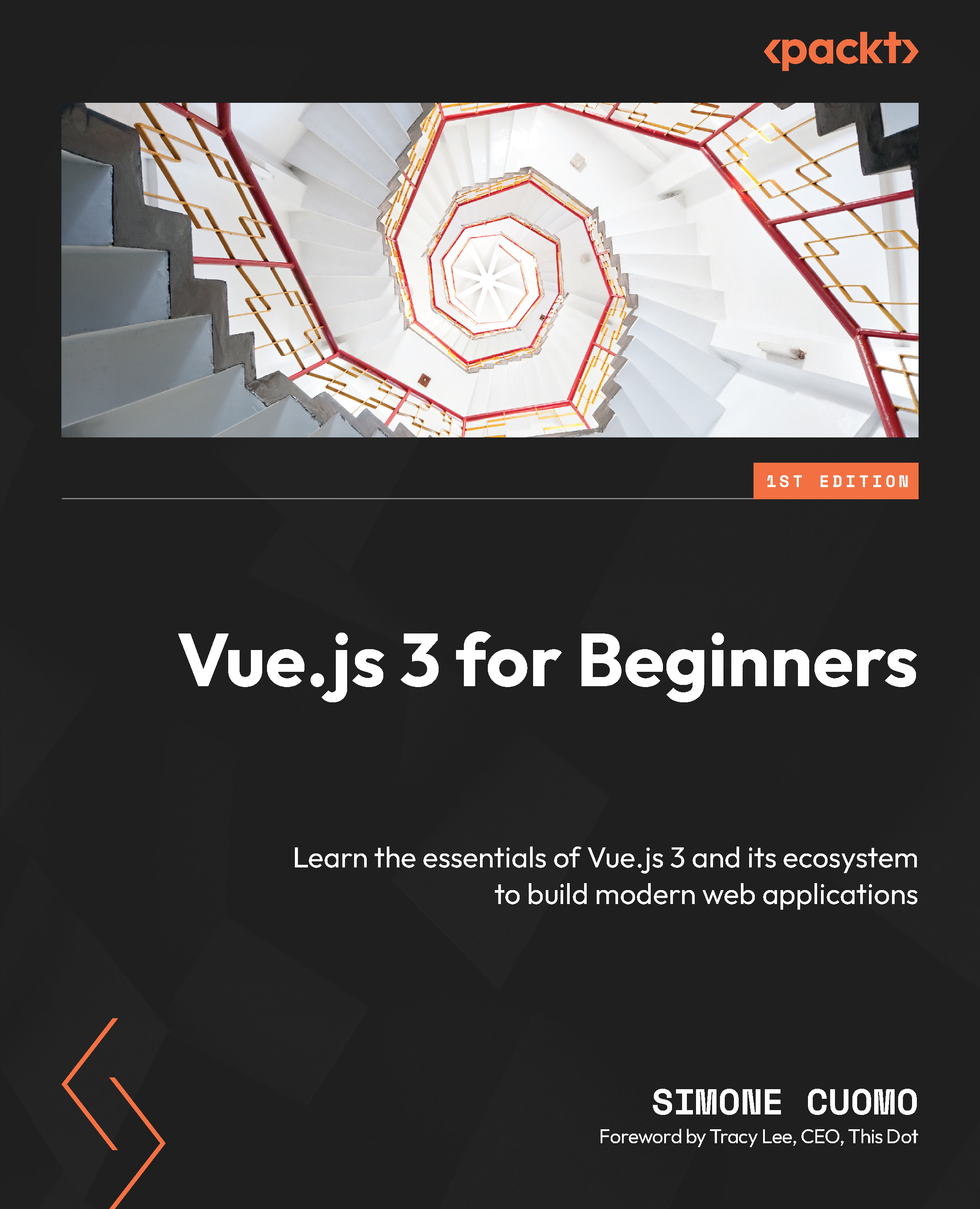Component-based architecture
We have reached the final section of our introductory discussion and we are almost ready to start coding. This section is going to introduce the concept of component-based architecture. Even if you are already familiar with this topic, I suggest you continue reading this chapter as it will support some of the decisions we will make later in the course of the book.
In this section, we are going to cover how web development worked before this concept was introduced and we will then discuss how component-based architecture has shaped the web development industry as we know it.
One page at a time
If you have been a developer for as long as I have been, you have probably worked with languages and frameworks that were not flexible in the way the pages were defined and developed. Using .NET and PHP a few years ago would have meant that each web page was created using a single file (disclaimer: some languages had the definition of “partials”...