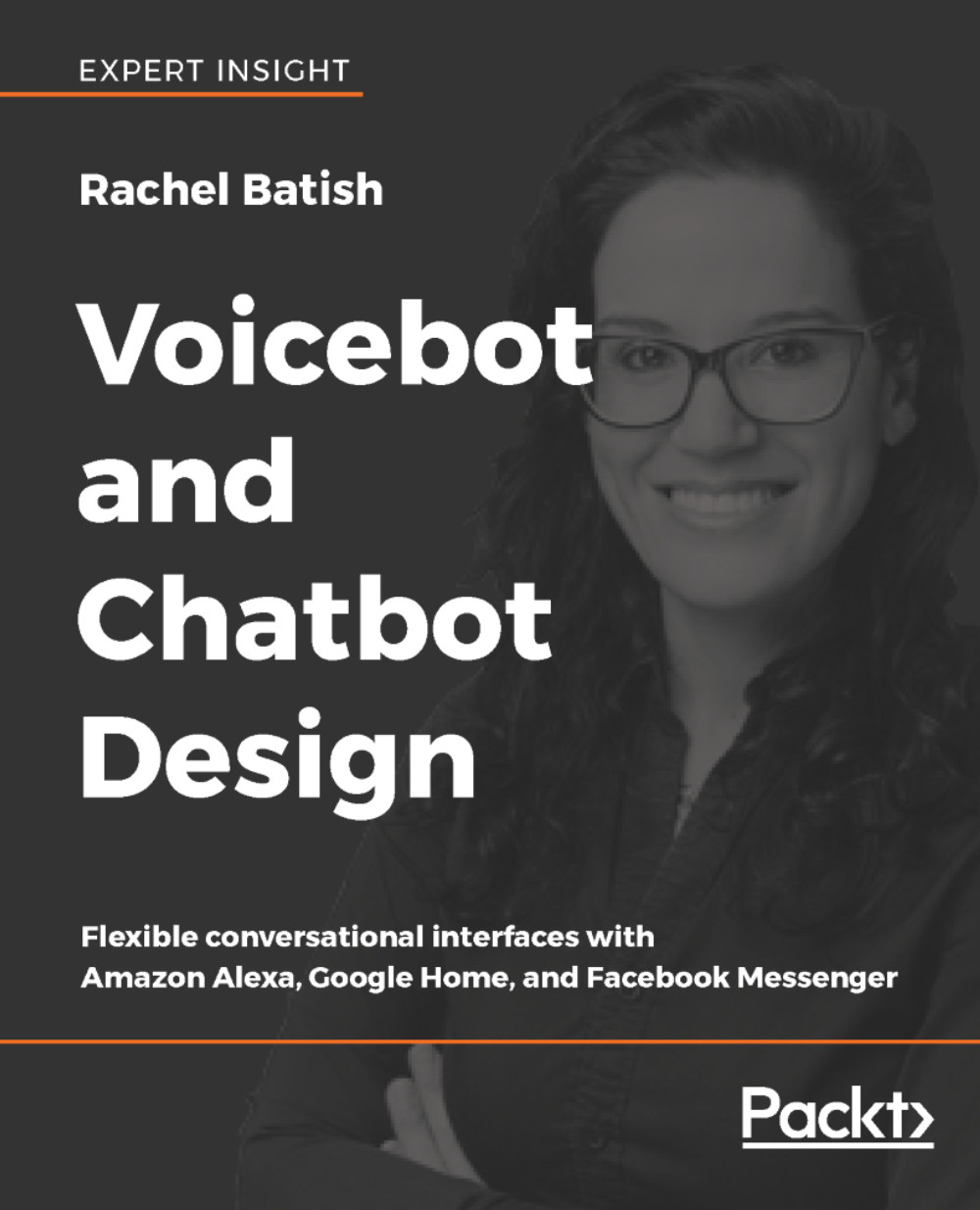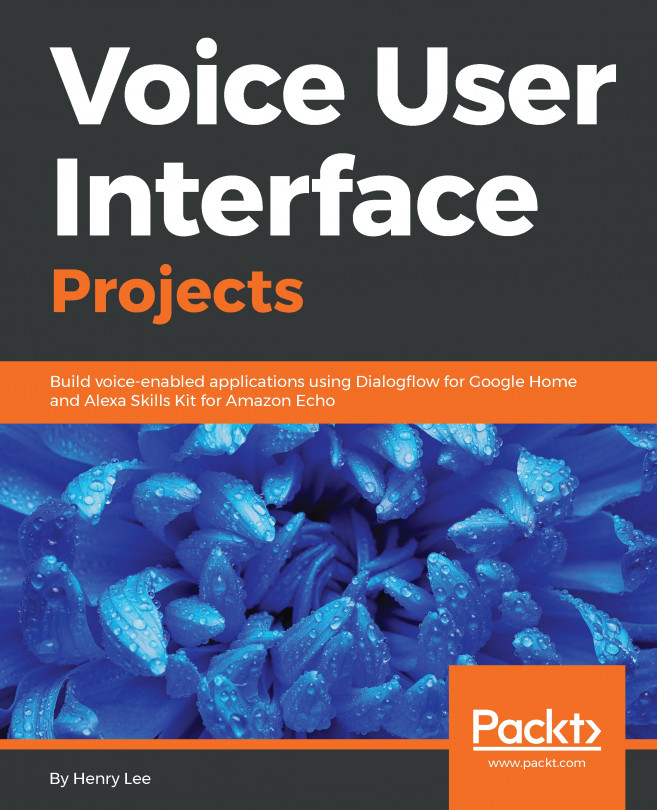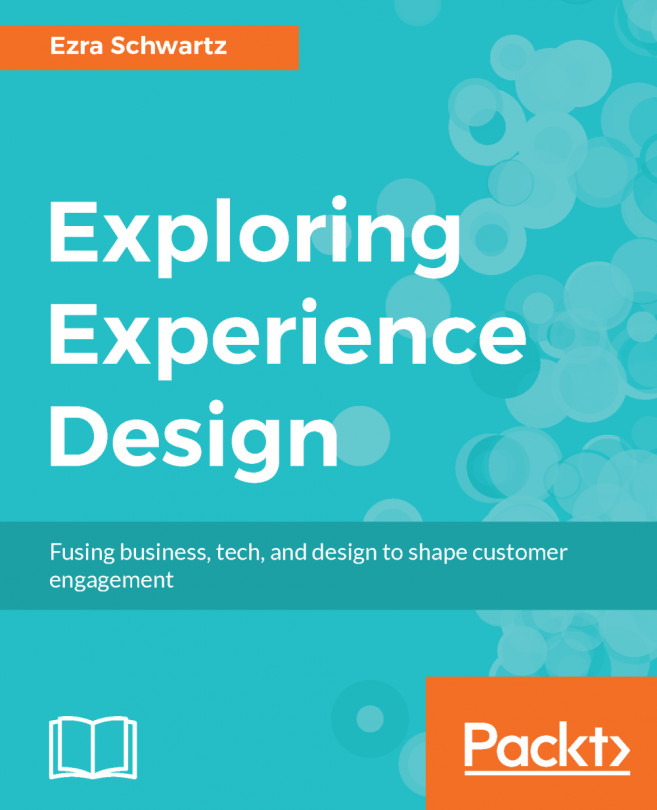The evolution of conversational UI
Conversational UI is part of a long evolution of human-machine interaction. The interface of this communication has evolved tremendously over the years, mostly thanks to technology improvements, but also through the imagination and vision of humans.
Science fiction books and movies predicted different forms of humanized interaction with machines for decades (some of the best-known examples are Star Wars, 2001: A Space Odyssey, and Star Trek), however, computing power was extremely scarce and expensive, so investing in this resource on UIs wasn't a high priority. Today, when our smartphones use more computing power than a supercomputer did in the past, the development of human-machine interaction is much more natural and intuitive. In this chapter, we will review the evolution of computer UI, from the textual through to the graphical and all the way to the conversational UI.
Textual interface
For many years, a textual interface was the only way to interact with computers. The textual interface used commands with a strict format and evolved into free natural language text.

Figure 1: A simple textual interaction based on commands
A good example of a common use of textual interaction is search engines. Today, if I type a sentence such as search for a hotel in NYC on Google or Bing (or any other search engine for that matter), the search engine will provide me with a list of relevant hotels in NYC.

Figure 2: Modern textual UI: Google's search engine
Graphical user interface (GUI)
A later evolution of human-machine interface was the GUI. This interface mimics the way that we perform mechanical tasks in "real life" and replaces the textual interaction.

Figure 3: The GUI mimicking real-life actions
With this interface, for example, to enable/disable an action or specific capability, we will click a button on a screen, using a mouse (instead of writing a textual command line), mimicking a mechanical action of turning on or off a real device.

Figure 4: Microsoft Word is changing the way we interact with personal computers
The GUI became extremely popular during the 90s, with the introduction of Microsoft Windows, which became the most popular operating system for personal computers. The following evolution of GUIs came with the introduction of touchscreen devices, which eliminated the need for mediators, such as the mouse, and provided a more direct and natural way of interacting with a computer.

Figure 5: Touchscreens are eliminating the mouse

Figure 6: Touchscreens allow scrolling and clicking, mimicking manual actions
Conversational UI
The latest evolution of computer-human interaction is the conversational UI. As defined above, a conversational interaction is a new form of communication between humans and machines that includes a series of questions and answers, if not an actual exchange of thoughts.

Figure 7: The CNN Facebook Messenger chatbot
In the conversational interface, we experience, once again, a form of two-sided communication, where the user asks a question and the computer will respond with an answer. In many ways, this is similar to the textual interface we introduced earlier (see the example of the search engine), however, in this case, the end user is not searching for information on the internet but is instead interacting in a one-to-one format with someone who delivers the answer. That someone is a humanized-computer entity called a bot.
The conversational UI mimics a text/voice interaction with a friend/service provider. Though still not a true conversation as defined in the Oxford Dictionary, it provides a free and natural experience that gets the closest to a human-human interaction that we have seen yet.

Figure 8: The Expedia Facebook Messenger chatbot
Voice-enabled conversational UI
A sub-category in the field of conversational UI is voice-enabled conversational UI. Whereas the shift from textual to GUI and then from GUI to conversational is defined as evolution, conversational voice interaction is a full paradigm shift. This new way to interact with machines, using nothing but our voice – our most basic communication and expression tool – takes human-machine relationships to a whole new level.
Computers are now capable of recognizing our voice, "understanding" our requests, responding back, and even replying with suggestions and recommendations. Being a natural interaction method for humans, voice makes it easy for young people and adults to engage with computers, in a limit-free environment.

Figure 9: Amazon Alexa and Google Home are voice-enabled devices that facilitate conversational interactions between humans and machines