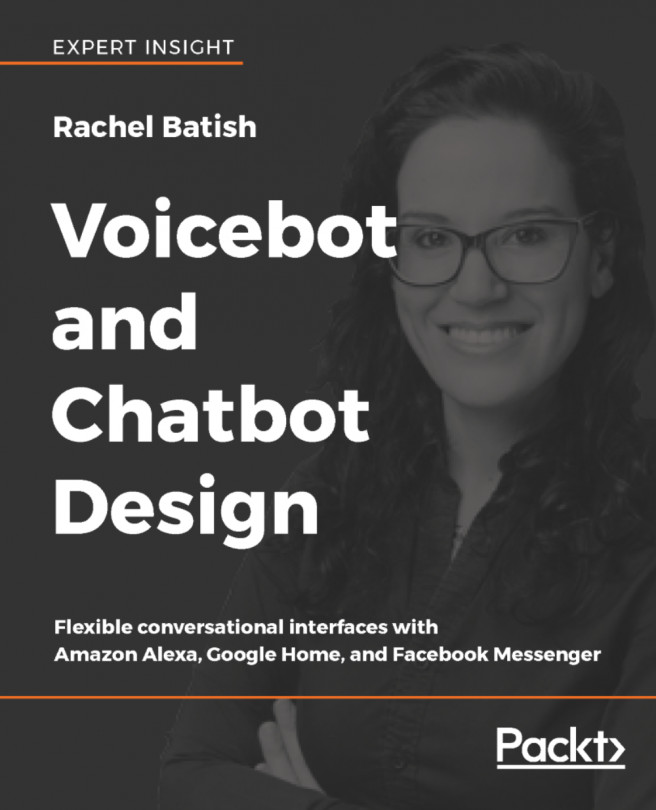In this section, I'll cover some voice commands that you can use to interact with your Android auto podcast. Essentially, Android Auto uses Google Assistant, so to activate the voice command, you initiate with the "OK Google" wake word.
Then you can use following voice commands.
- Play Andromeda on Henry podcast service: "Henry podcast service" is the label that you applied in the MusicService class of the MyPodCast project. "Andromeda" is the title of the song. When this command is invoked, it will invoke the OnPlayFromSearchImpl search from MusicService.
- Stop playing: Stops playing podcast.
- Resume: Resumes playing.
- Play next: Plays next podcast.
- Play previous: Plays previous podcast.
You can discover more Android-Auto-related commands at https://support.google.com/androidauto.