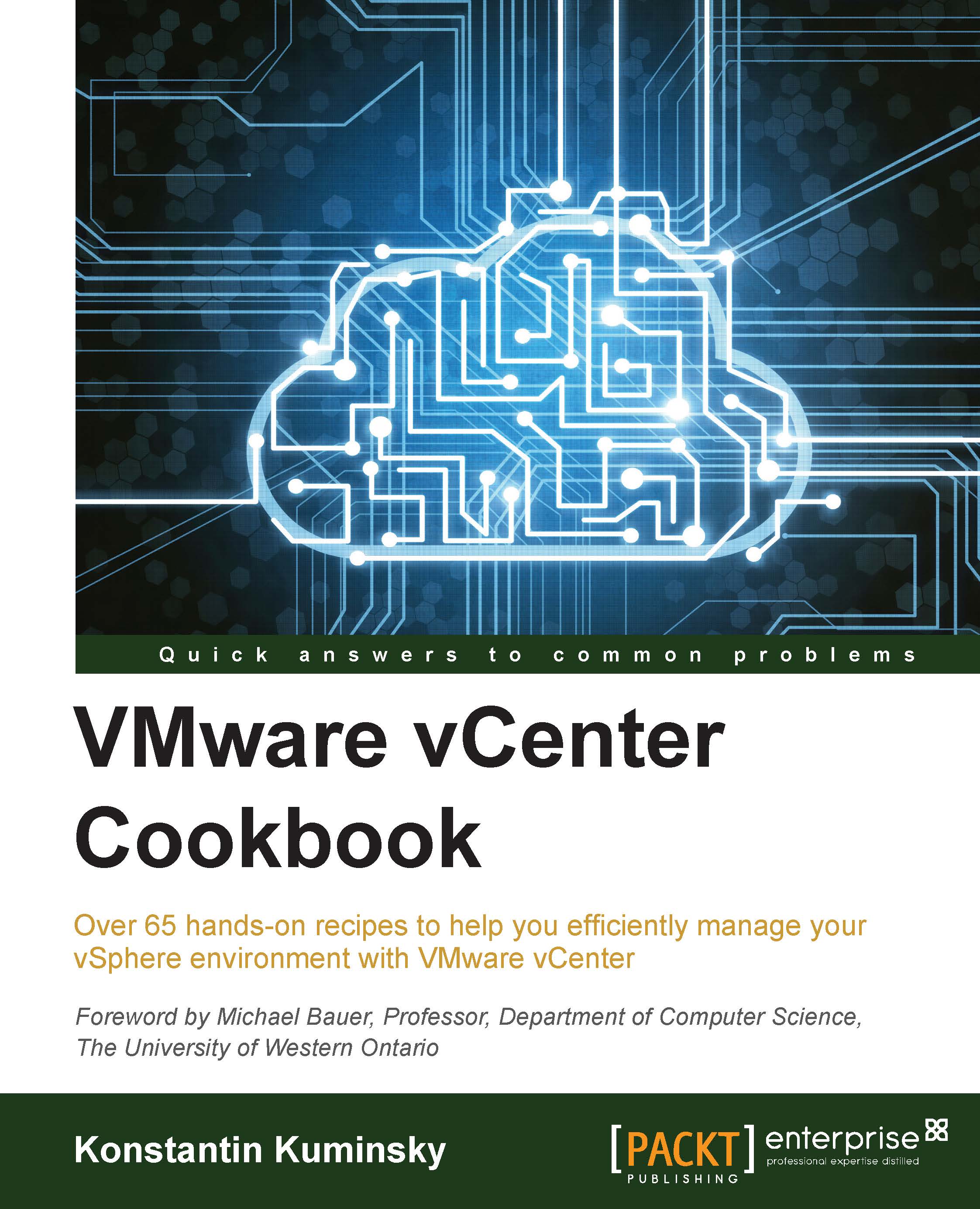VDS configuration backup and restore
vSphere 5 offers the administrator an option to back up and restore the virtual switch configuration. This feature may be useful for backup purposes in case of configuration corruption. It can also be helpful if the same switch configuration has to be created in another environment.
How to do it...
To export the Distributed Switch configuration in Web Client, perform the following steps:
Right-click on the switch and go to All vCenter Actions | Export Configuration.
Select either the Distributed switch only or Distributed switch and all port groups option.

Click on OK and then on Yes.
Select the location to save the backup, make sure it's
.zip, and click on Save.
Use switch configuration restore to reset any changes made or to recover the corrupt configuration; it can be accomplished with the following steps:
Right-click on the switch and go to All vCenter Actions | Restore Configuration.
Click on Browse and select the backup file.
Select either the Restore distributed...