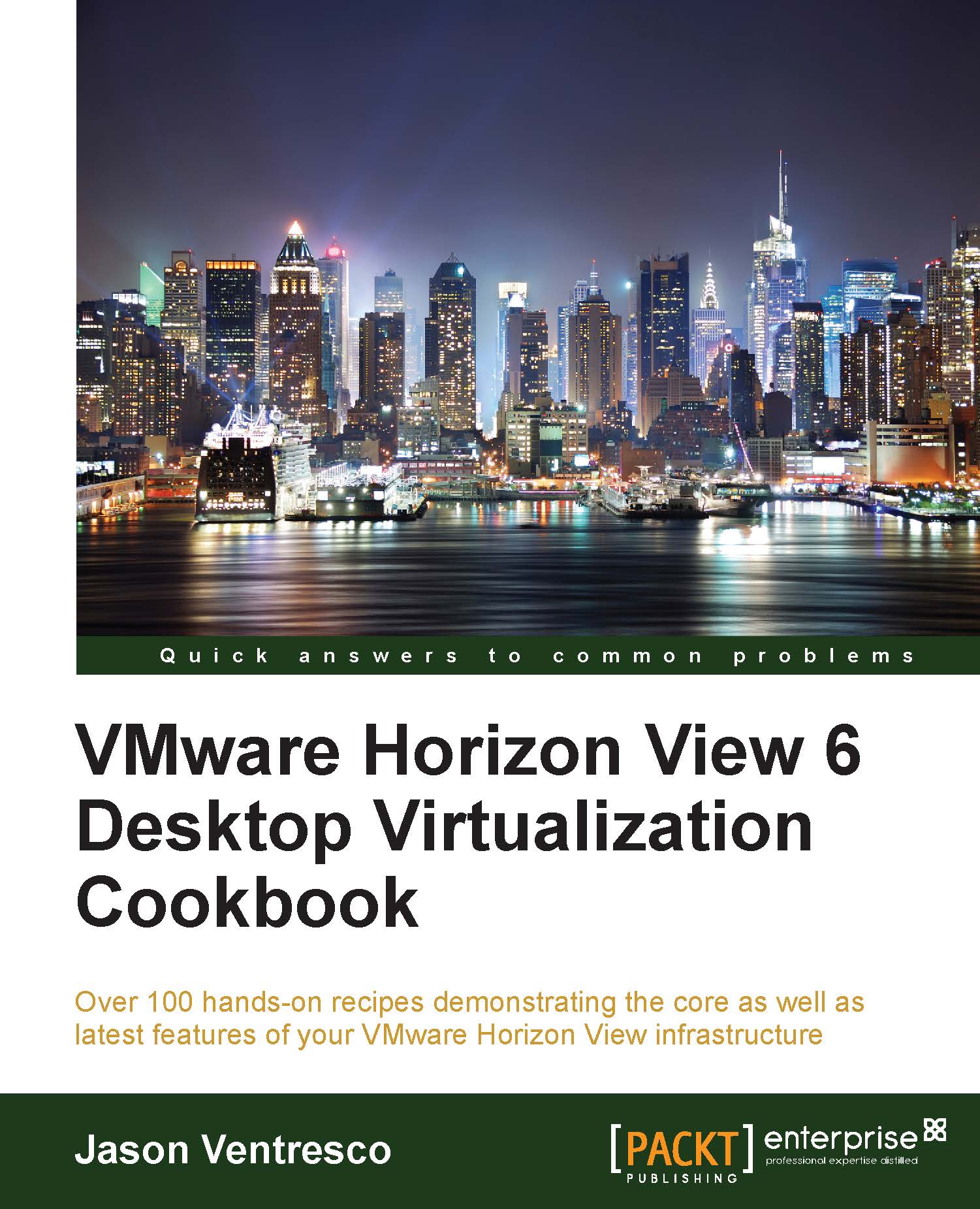Installing the Mirage client
This recipe will discuss the steps that are required to install the Mirage client. In the example provided, we will set the Mirage server name at the time of installation.
Getting ready
The Mirage client is available in both 32-bit and 64-bit versions and is currently supported for installation on Windows desktop OSs only. The client has the following requirements:
- Windows XP SP2 or a newer Windows desktop OS with Microsoft .NET Framework 3.5 SP1 installed
- A minimum of 512 MB RAM for Windows XP or 1 GB RAM for all other versions of the Windows desktop OSs
- At least 5 GB of free hard disk space is required
Note
It is important to note that, when it comes to VMware Horizon View, Mirage is only supported for use with full-clone persistent desktops. While nothing prevents it from being used with a linked clone for purposes such as data protection, this is not something that VMware currently supports.
How to do it…
In this section, we will perform the following steps...