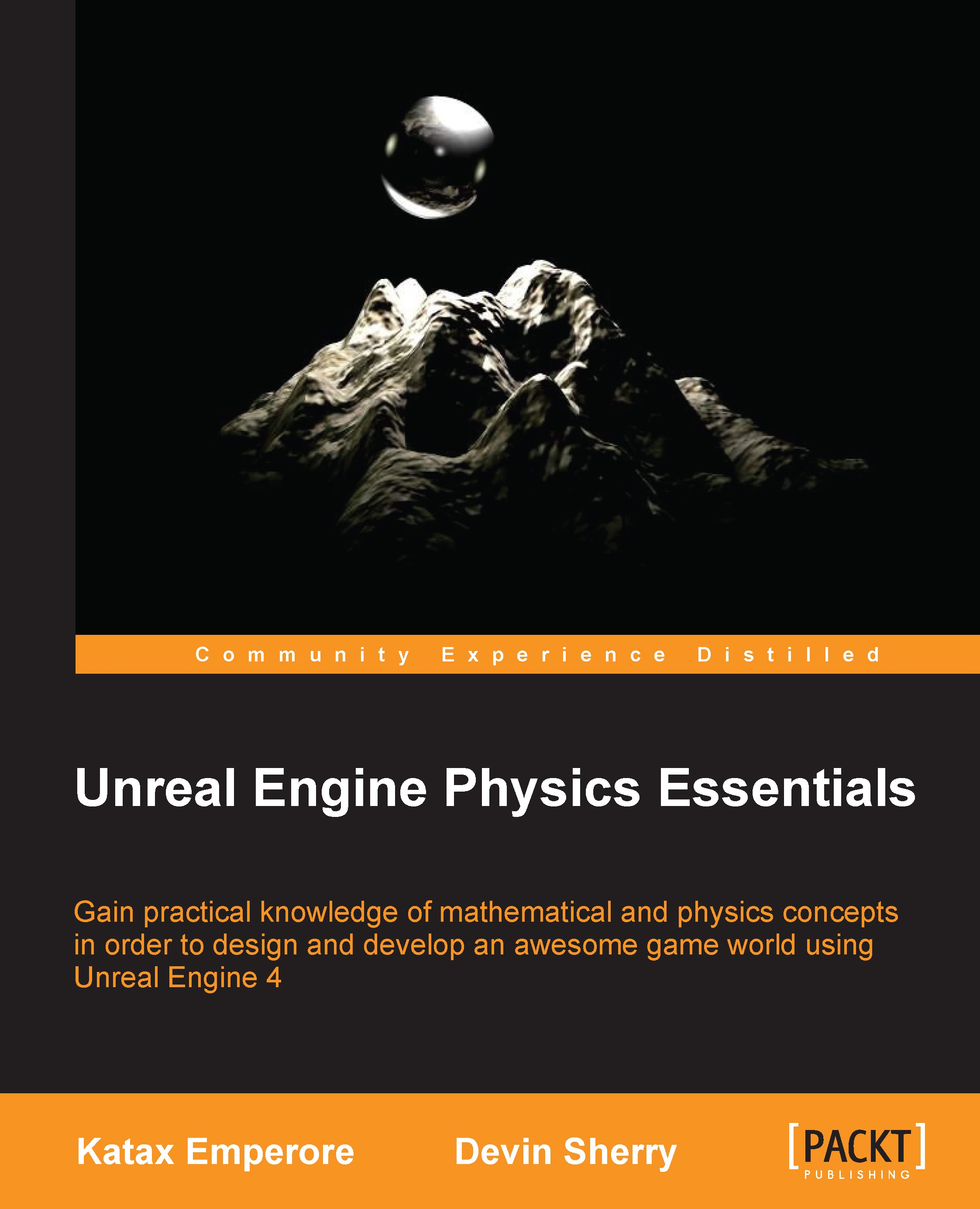Creating simple collisions
When it comes to creating collisions, there are many options that we can take advantage of to properly utilize collision and optimize game performance. As we discussed in the previous section, we have the option to create simple and complex collisions in the Static Mesh editor in Unreal Engine 4, but we can also use third-party art programs to create custom collision hulls. Let's first discuss how to create simple collisions in Unreal Engine 4, and in the next section, we will discuss how to create complex and custom collisions for our assets.
Let's begin by opening StarterContent and navigating to Content Browser. From here, let's go to the StarterContent folder and select the Shapes folder that contains multiple simple-shaped static meshes to select from. For this set of examples, we will choose the Shape_Trim mesh because it is a more complicated shape as compared to a sphere or box; this way, we can see the effects of different collision options. Double-click...