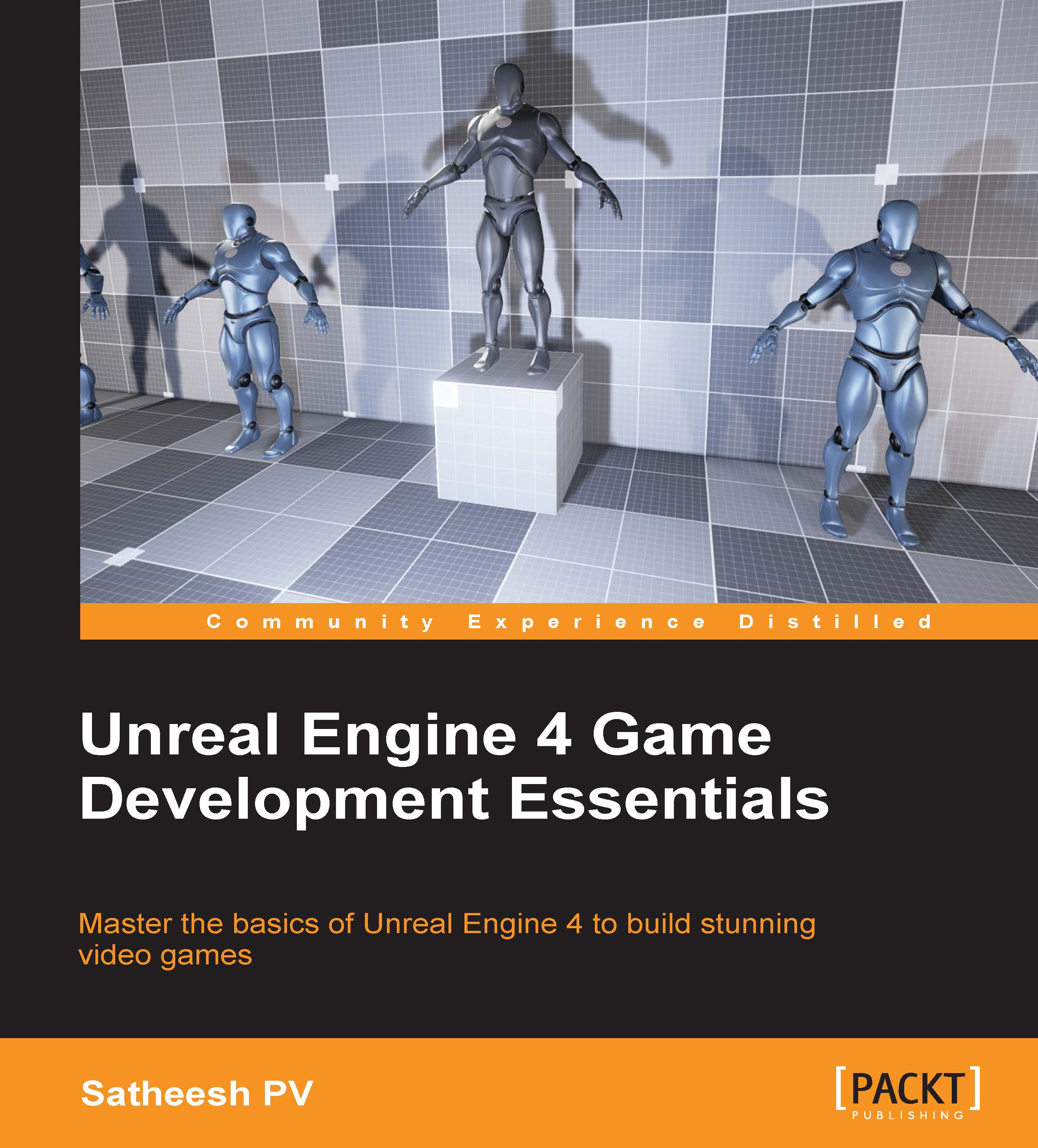Creating a new Matinee
To open the Matinee UI, we first need to create the Matinee asset. You can create a Matinee asset by clicking on the Matinee button and selecting Add Matinee in the level editor toolbar. When you click on it, you might get a warning saying that Undo/Redo data will be reset. This is because, while you are in the Matinee mode, some changes are translated into keyframes and editor needs to clear the undo stack. Click on Continue and a new Matinee Actor will be placed in the level and the Matinee editor will open. Let's take a closer look at the Matinee window:

Creating new Matinee Actor
This is the Matinee Actor icon:

Matinee Actor placed in world
After creating a new Matinee Actor, it will automatically open the Matinee Window. If it doesn't, then select the Matinee Actor in world and click on Open Matinee in the Details panel.

Matinee window
Let's take a quick look at the Matinee window:

The Matinee window consists of:
Toolbar: This contains all the common buttons for Matinee...