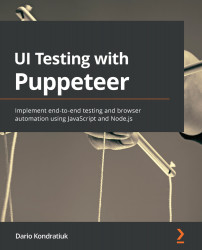Dealing with authorization
Authentication and authorization is a vast topic in web development. Authentication is how a website can identify you. To make it simple, it's the login. On the other hand, authorization is what you can do on the site once you are authenticated, for instance, checking whether you have access to a specific page.
There are many types of authentication modes. We covered the simplest one in this book: a user and password login page. But things can get more complicated. Testing integration with Facebook or single sign-on logins could be quite challenging, but they would be about automating user interaction.
There is one authentication method that you won't be able to perform by automating the DOM—HTTP basic authentication:
HTTP basic authentication
That login popup is not popular these days. In fact, I don't think they ever were popular. But you might have seen them if you have set up a router. That modal is...