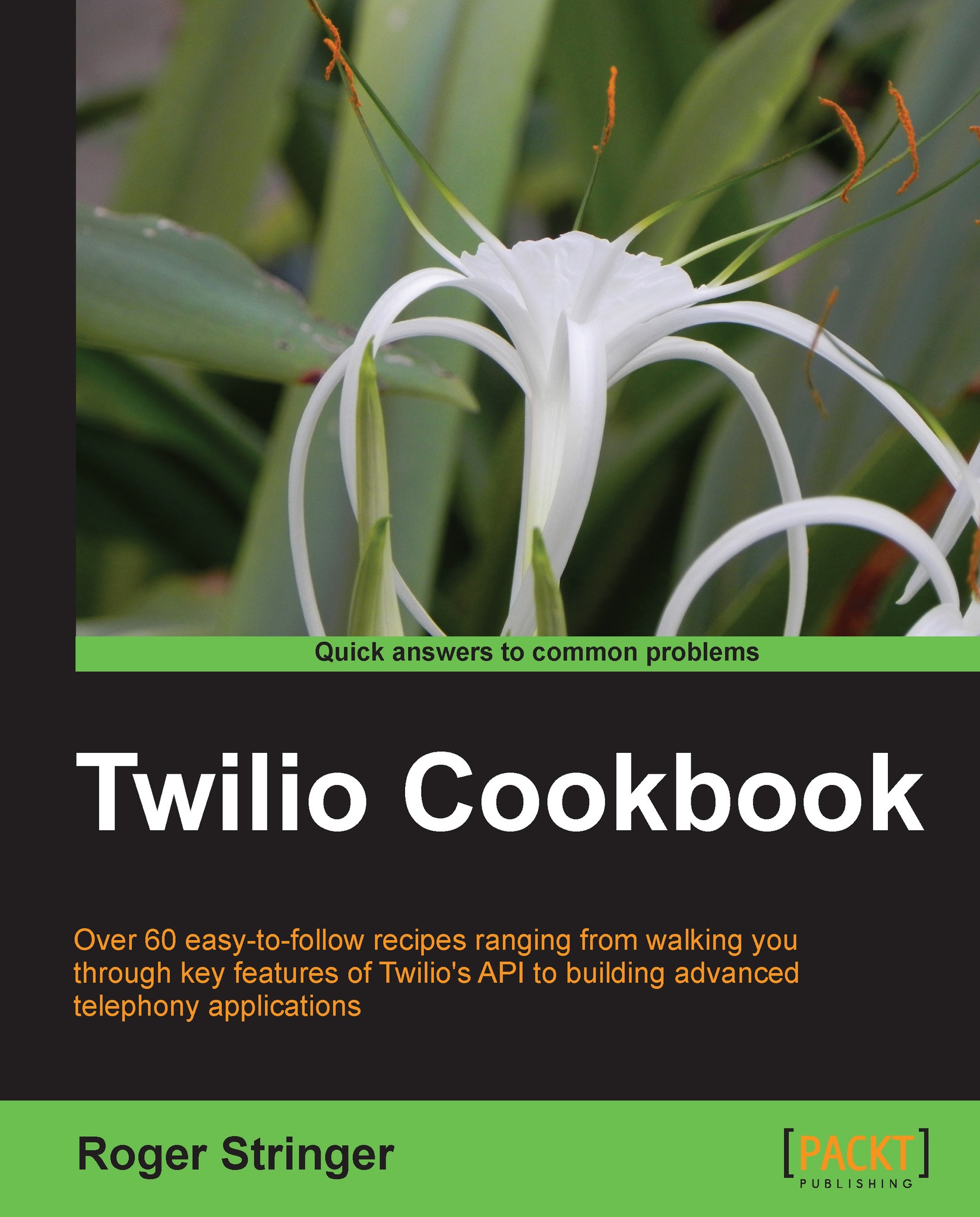Monitoring the conference call
We are also going to add the ability to monitor and listen in on a conference call from the website. This will let us silently listen in on calls.
Monitoring calls can be useful for training purposes; for example, to let someone sit and see how a call works.
Getting ready
The complete source code for this recipe can be found in the Chapter4/ folder.
How to do it...
Ok, let's build our "big brother" conference monitoring system.
First, since this is using the Twilio Client, you need to set up an TwiML app under your account.

Click on the Create TwiML app button and enter a name for your app. Also, you'll need to enter a URL for Voice. In this case, set it to the URL where you have uploaded
dial-conference.php; that is, http://MYWEBSITE.COM/dial-conference.php.
Now go back to the application list and you will see your new app. Look at the line directly beneath the name of your app; that is your app's SID. Copy that, as you will need it for this recipe.

Create a file called...