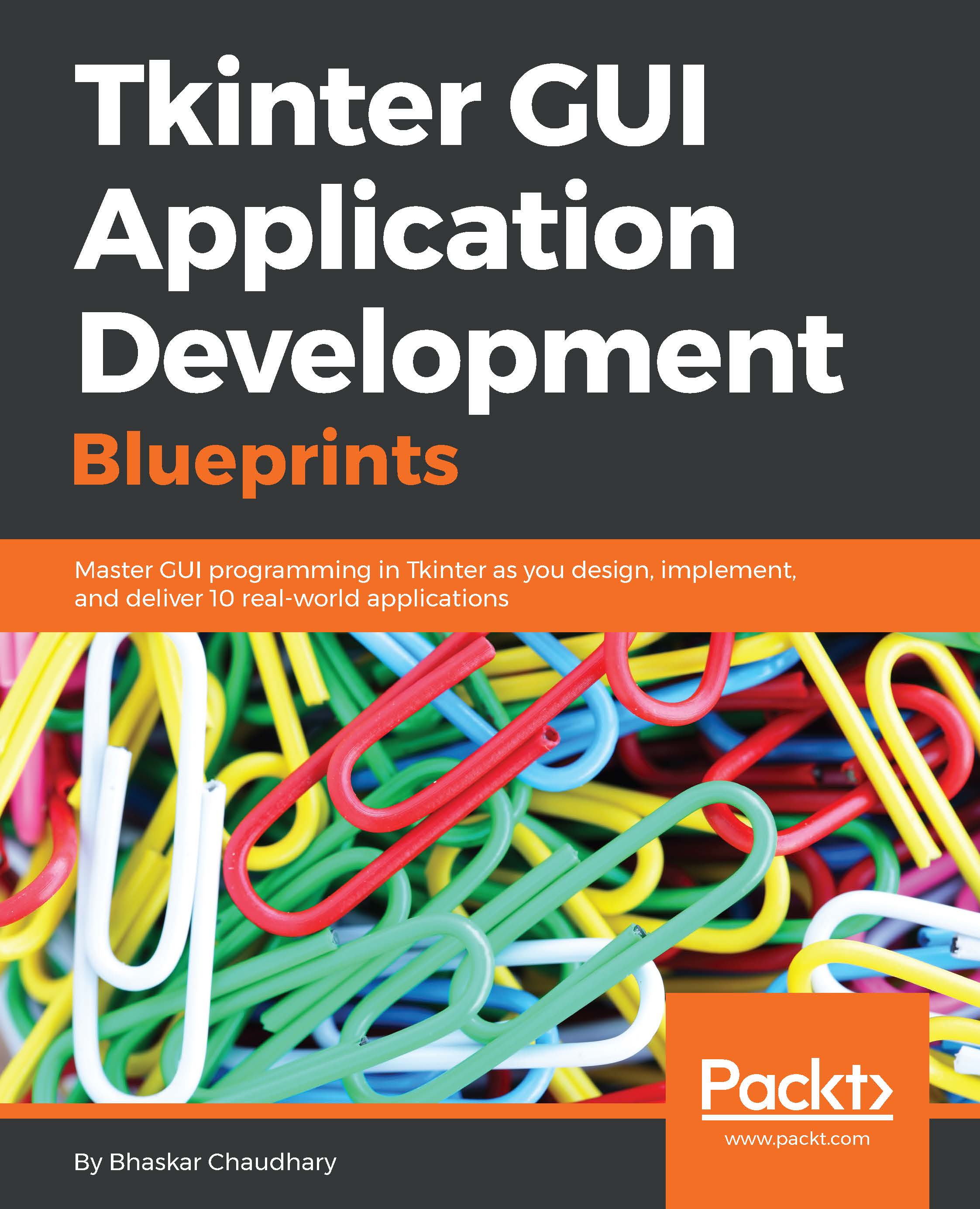The class hierarchy of Tkinter
As programmers, we hardly need to understand the class hierarchy of Tkinter. After all, we have been able to code all the applications so far without bothering about the overall class hierarchy. However, knowing the class hierarchy enables us to trace the origin of a method within the source code or source documentation of a method.
In order to understand the class hierarchy of Tkinter, let's take a look at the source code of Tkinter. On Windows installation, the source code of Tkinter is located at path\of\Python\Installation\Lib\tkinter\. On my Ubuntu machine, the source code is located at /usr/lib/python3.4/tkinter/.
When you open the __init__.py file from this folder in a code editor and look at its list of class definitions in Tkinter, you will see the following structure:

So, what can you see here? We have class definitions for each core Tkinter widget. In addition to this, we have class definitions for different geometry managers and variable types defined...