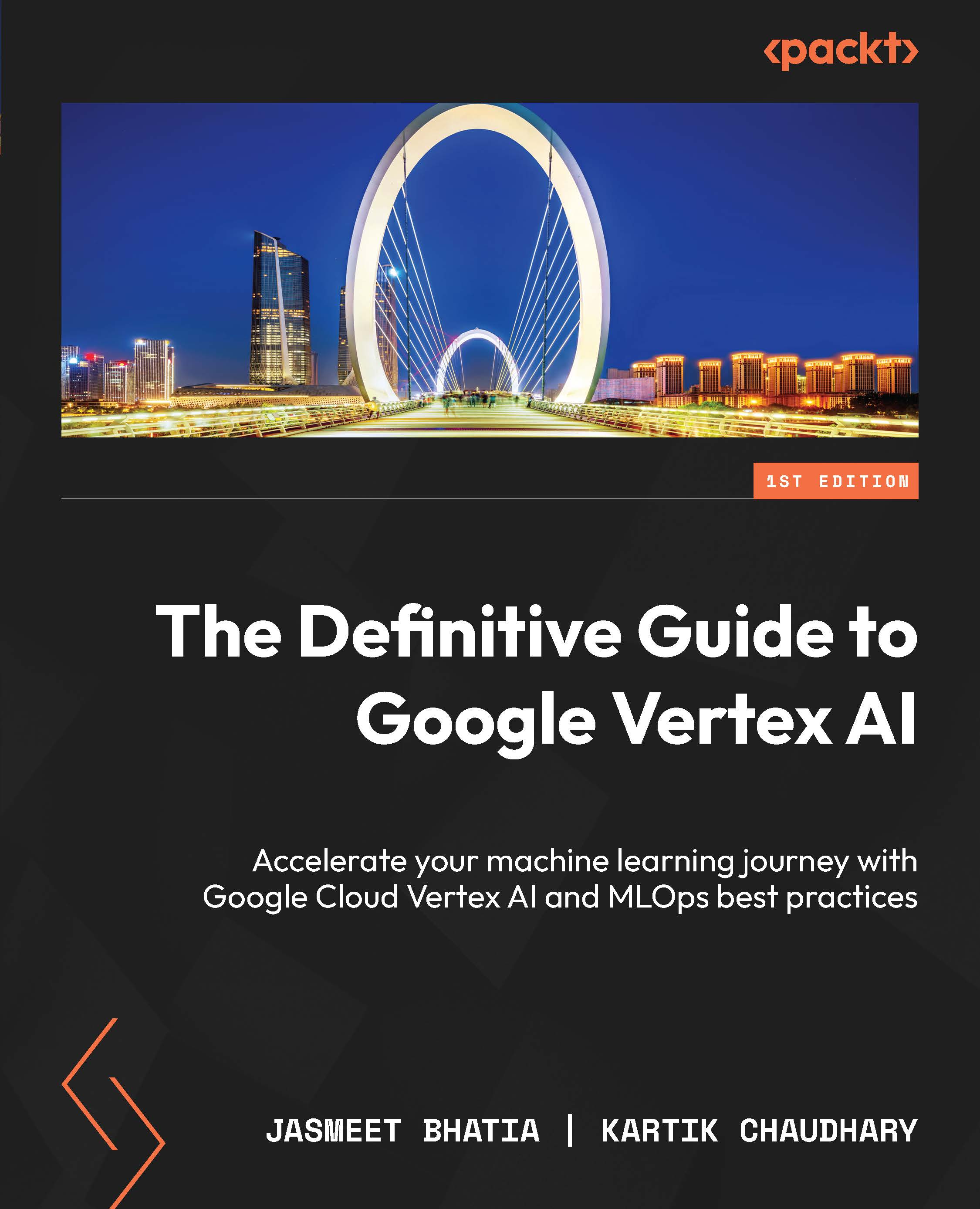Creating custom Document AI processors
If we are unable to find a suitable prebuilt processor for our use case, Document AI Workbench lets us build and train our own tailored processors from scratch and with minimal effort. If we go to the Workbench tab inside Document AI, we’ll get the following options for creating a custom processor (see Figure 13.7):

Figure 13.7 – Document AI Workbench for creating custom model-based processors
In this exercise, we will work with the Custom Document Extractor solution to create a custom processor. Once we click on CREATE PROCESSOR, we will be able to find this processor within the My Processors tab. If we click on the processor, we will get options for training, evaluating, and testing our custom processor, as well as options for managing deployed versions of custom models. After training a version, we can also configure the Human-in-the-loop feature. See Figure 13.8 for these options:
 ...
...