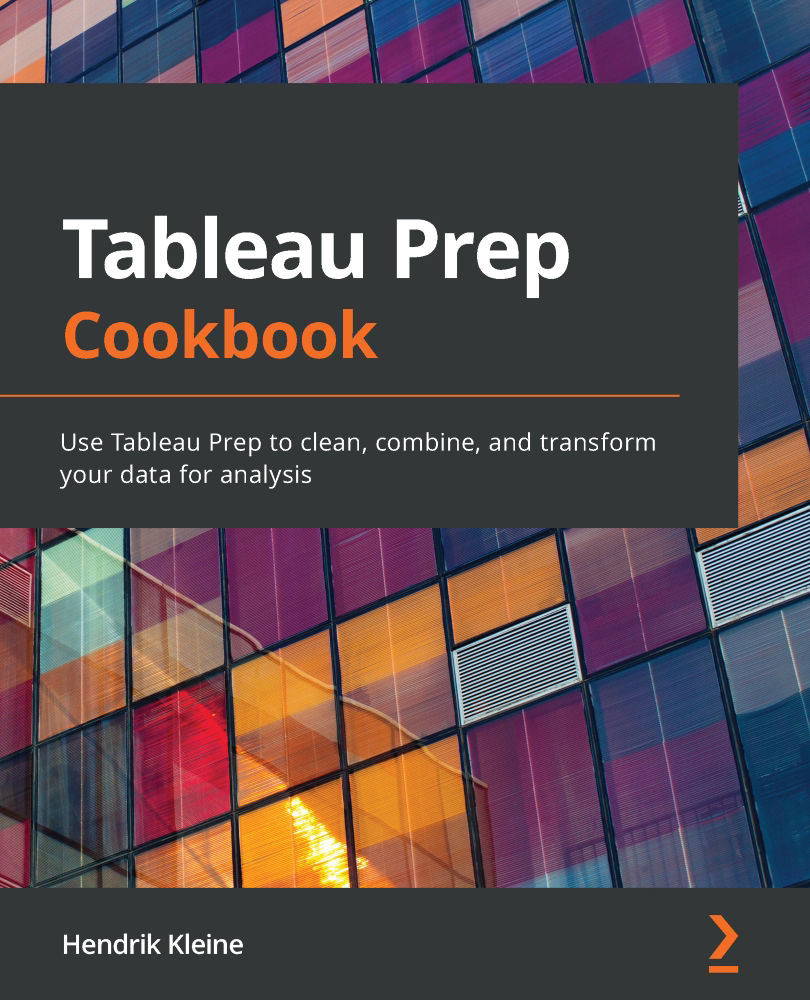Checking out the user interface
Tableau has taken great care in creating an interface that is intuitive and easy to understand. Perhaps best of all, it has quite a few similarities to the manner in which things are laid out in Tableau Desktop. So, if you are familiar with Tableau Desktop, you should feel right at home.
In this recipe, we will take a brief tour of the Tableau Prep user interface.
Getting ready
Tableau Prep provides what we need right out of the box. That includes data connectors, sample flows, training resources, and community updates. We'll walk through these step by step. This knowledge is foundational to all recipes.
How to do it…
Open Tableau Prep:
- When you open Tableau Prep Builder, you're presented with the home screen. From here, you can take a number of actions, which we'll cover briefly:
Figure 1.2 – Tableau Prep Builder home page
In Tableau Prep, a flow is what we call a data pipeline. If you've used...