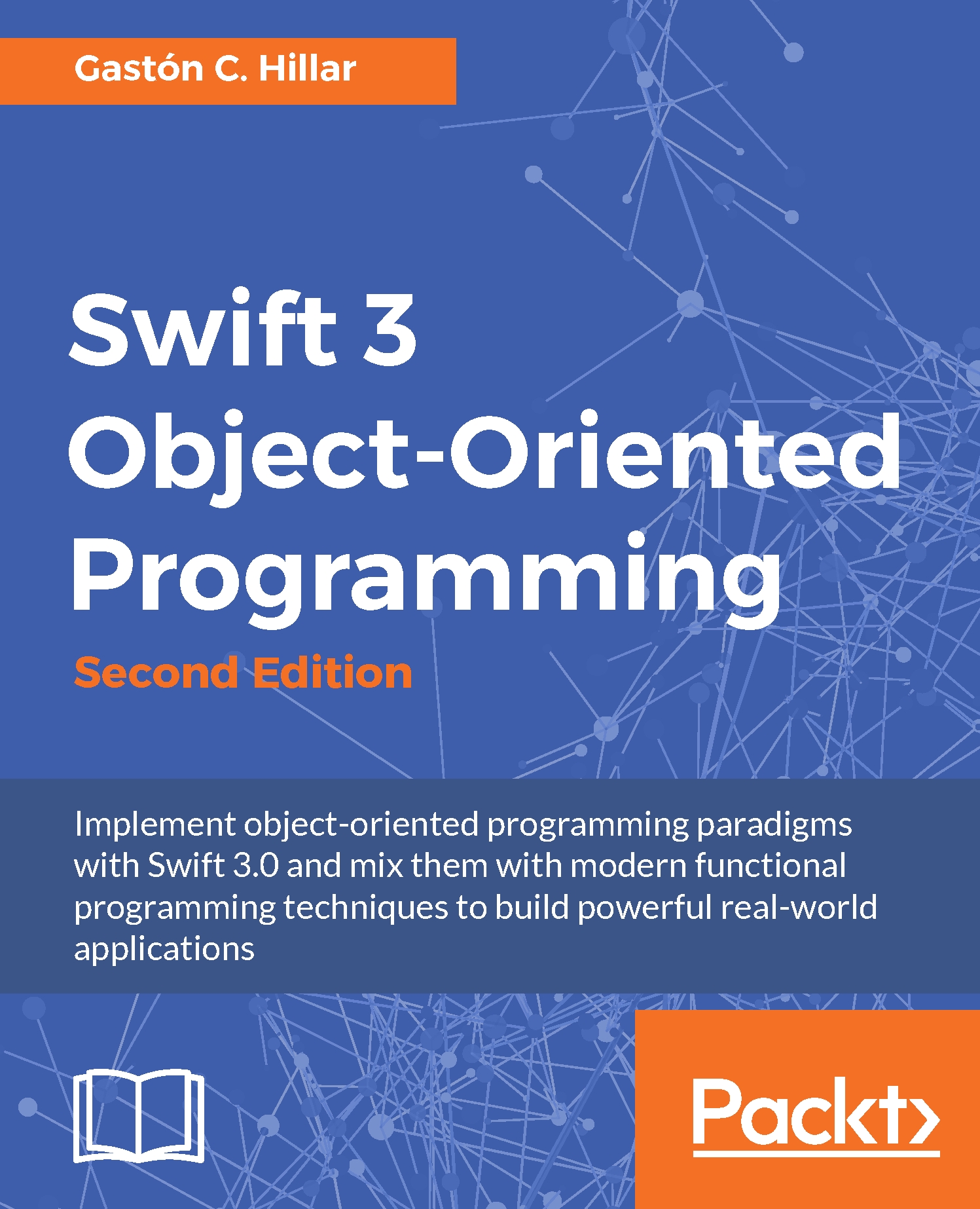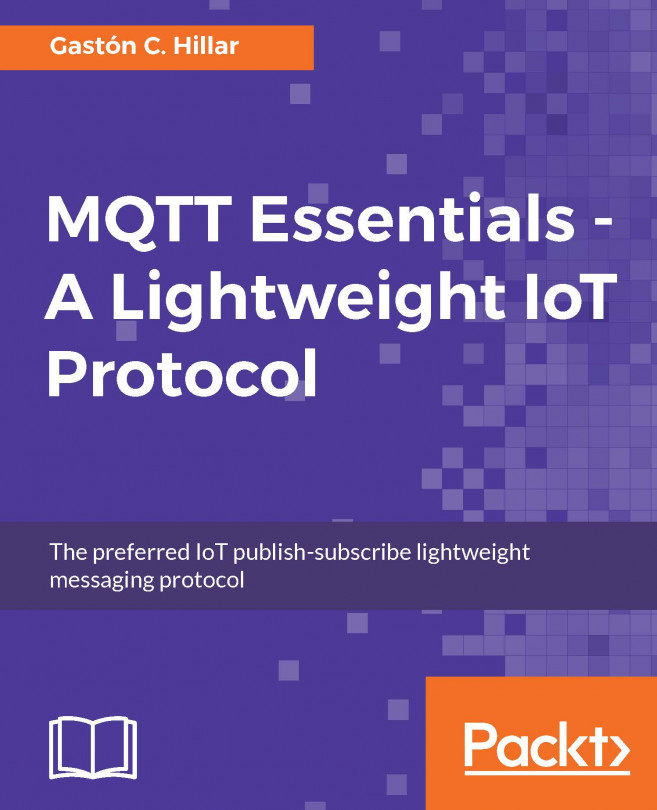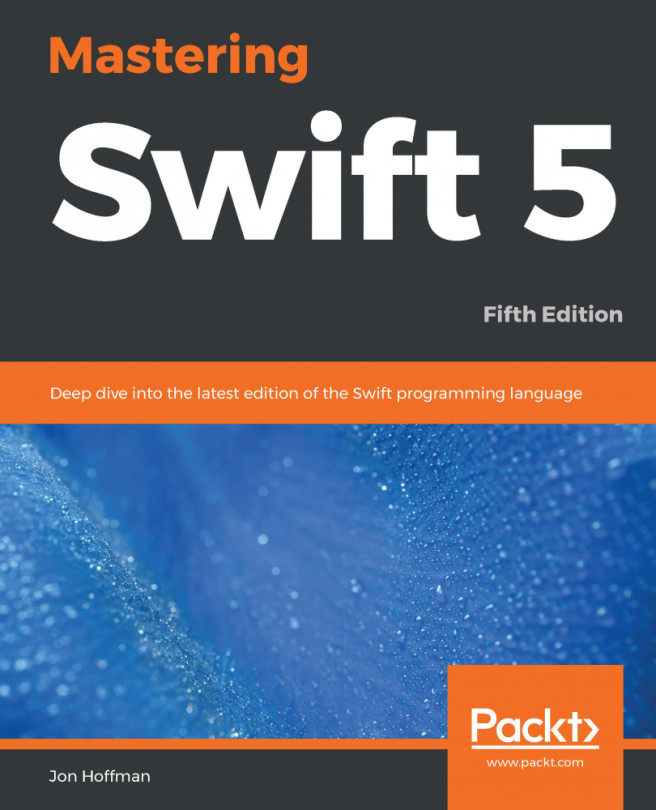Summary
In this chapter, you learned how to add methods, computed properties, convenience initializers, and scripts using extensions and without editing the original source code for the original classes or types. Then, we analyzed the initial object-oriented code in the Single View Application template for an iOS app.
We added a simple UI element to the template and then we added classes that we tested in the Swift Playground in the previous chapter. We interacted with a simple object-oriented data repository through Picker View and discussed how object-oriented code is everywhere in an iOS app.
Now that you have learned to write object-oriented code in Swift, you are ready to use everything you learned in real-life applications that will not only rock, but also maximize code reuse and simplify maintenance.