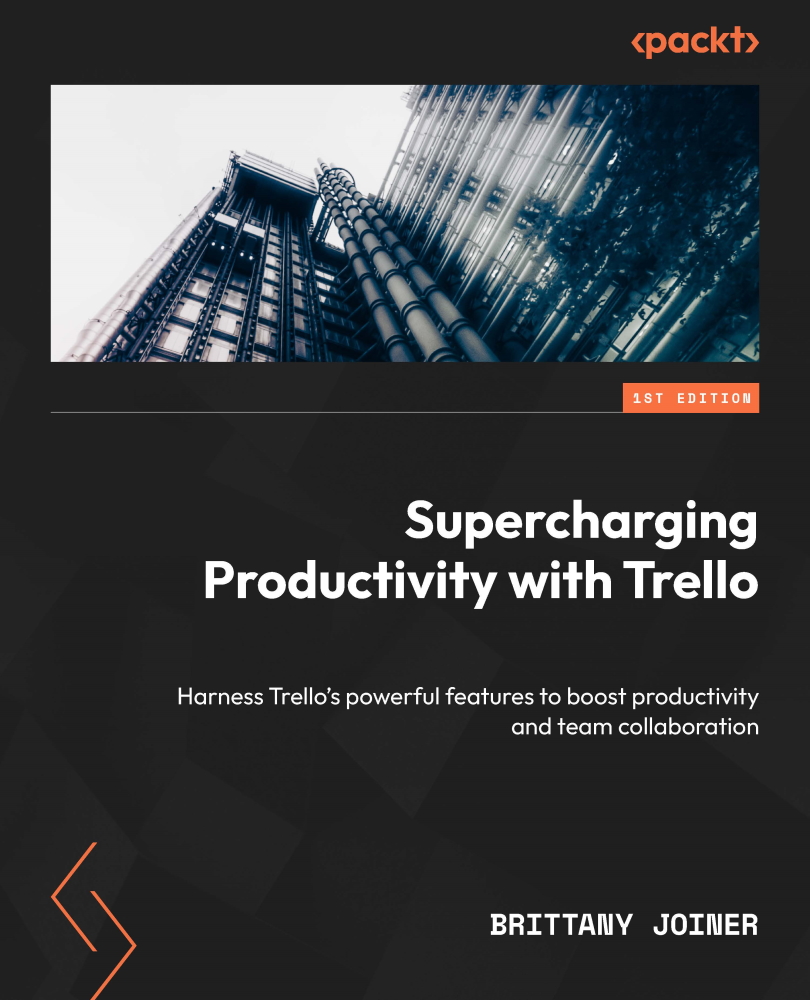Understanding Trello templates
To explore Trello templates, head to trello.com/templates. Once you’re there, you can browse through a bunch of prebuilt Trello boards that you can copy and customize yourself. Here’s a screenshot that gives you an idea of what the Trello template gallery looks like:

Figure 5.1 – Trello template gallery
To find the Trello board template you need, you can select a category from the options listed on the left-hand side of the template gallery. This will filter the templates and show only the ones that match your chosen category.
Alternatively, you can use the search box in the top-right corner of the page to look for a specific keyword or term. This will bring up all the templates that match your search term.
Once you’ve found a template you’re interested in, click on it to view more details. You’ll be able to preview the template, read a brief description, and see how many people...