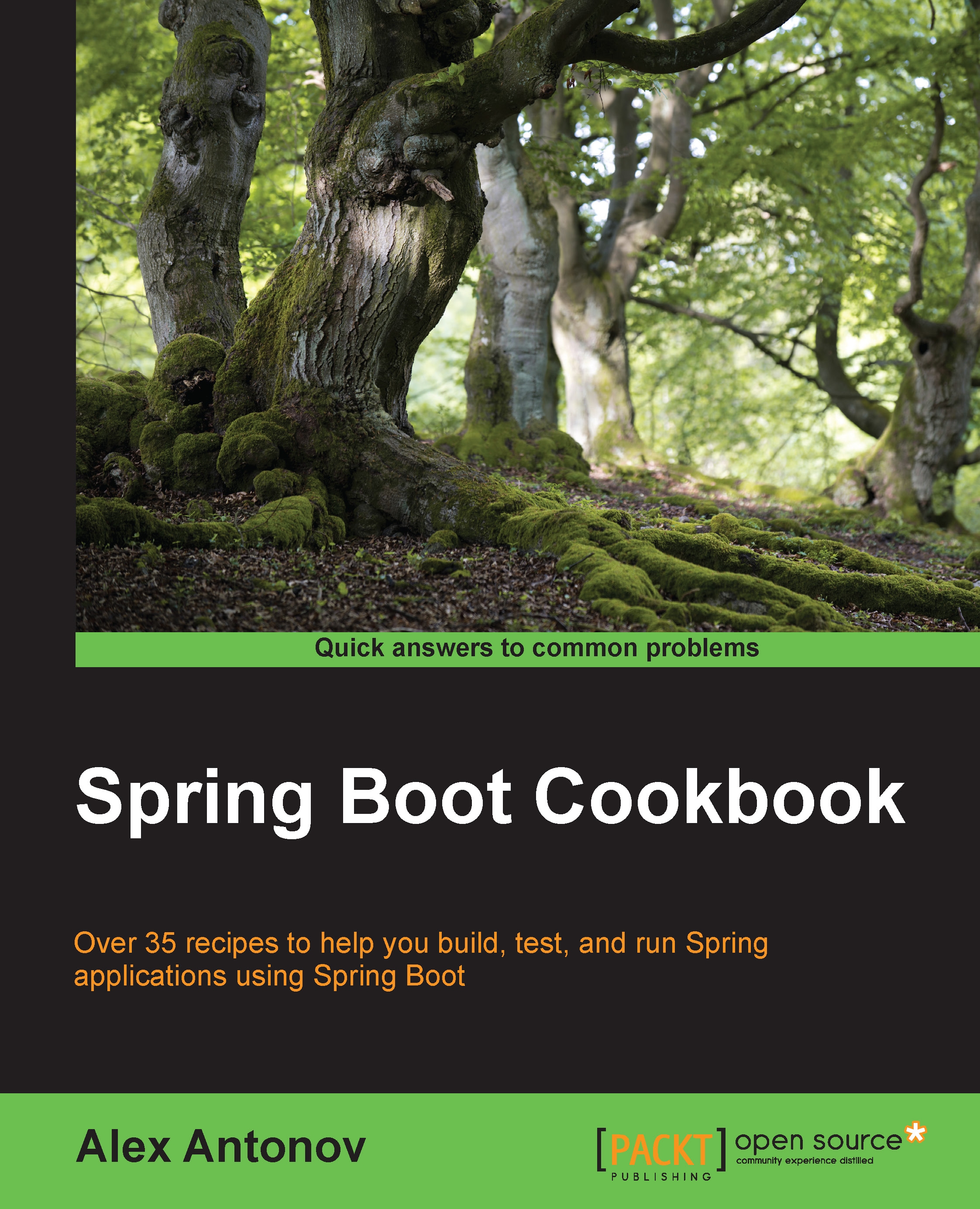Using a Spring Boot template and starters
Spring Boot comes with over 40 different starter modules, which provide ready-to-use integration libraries for many different frameworks, such as database connections that are both relational and NoSQL, web services, social network integration, monitoring libraries, logging, template rendering, and the list just keeps going. While it is not practically feasible to cover every single one of these components, we will go over the important and popular ones in order to get an idea of the realm of possibilities and the ease of application development that Spring Boot provides us with.
How to do it…
We will start with creating a basic simple project skeleton and Spring Boot will help us in this:
- Let's head over to http://start.spring.io.
- Fill out a simple form with the details about our project.
- Clicking on Generate Project will download a premade project skeleton for us to start with.
How it works…
You will see the Project Dependencies section, where we can choose the kind of functionalities that our application will perform: will it connect to a database, will it have a web interface, do we plan to integrate with any of the social networks, provide runtime operational support capabilities, and so on. By selecting the desired technologies, the appropriate starter libraries will be added automatically to the dependency list of our pregenerated project template.
Before we proceed with the generation of our project, let's go over exactly what a Spring Boot starter is and the benefits it provides us with.
Spring Boot aims to simplify the process of getting started with an application creation. Spring Boot starters are bootstrap libraries that contain a collection of all the relevant transitive dependencies that are needed to start a particular functionality. Each starter has a special file, which contains the list of all the provided dependencies—spring.provides. Let's take a look at the following link for a spring-boot-starter-test definition as an example:
Here we will see the following:
provides: spring-test, spring-boot, junit, mockito, hamcrest-library
This tells us that by including spring-boot-starter-test in our build as a dependency, we will automatically get spring-test, spring-boot, junit, mockito, and hamcrest-library. These libraries will provide us with all the necessary things in order to start writing application tests for the software that we will develop, without needing to manually add these dependencies to the build file individually.
With more than 40 starters provided and with the ongoing community additions increasing the list, it is very likely that in case we find ourselves with the need to integrate with a fairly common or popular framework, there is already a starter out there that we can use.
The following table shows you the most notable ones so as to give you an idea of what is available:
|
Starter |
Description |
|---|---|
|
|
This is the core Spring Boot starter that provides you with all the foundational functionalities. It is depended upon by all other starters, so there is no need to declare it explicitly. |
|
|
This starter provides you with a functionality to monitor, manage an application, and audit it. |
|
|
This starter provides you with a support to connect and use JDBC databases, connection pools, and so on. |
|
|
The JPA starter provides you with needed libraries in order to use Java Persistence API such as Hibernate, and others. |
|
|
Collection of
|
|
|
This brings in all the needed dependencies for |
|
|
This provides you with integration with Facebook, Twitter, and LinkedIn. |
|
|
This is a starter that contains the dependencies for |
|
|
This gives you all the needed dependencies for web application development. It can be complimented with |