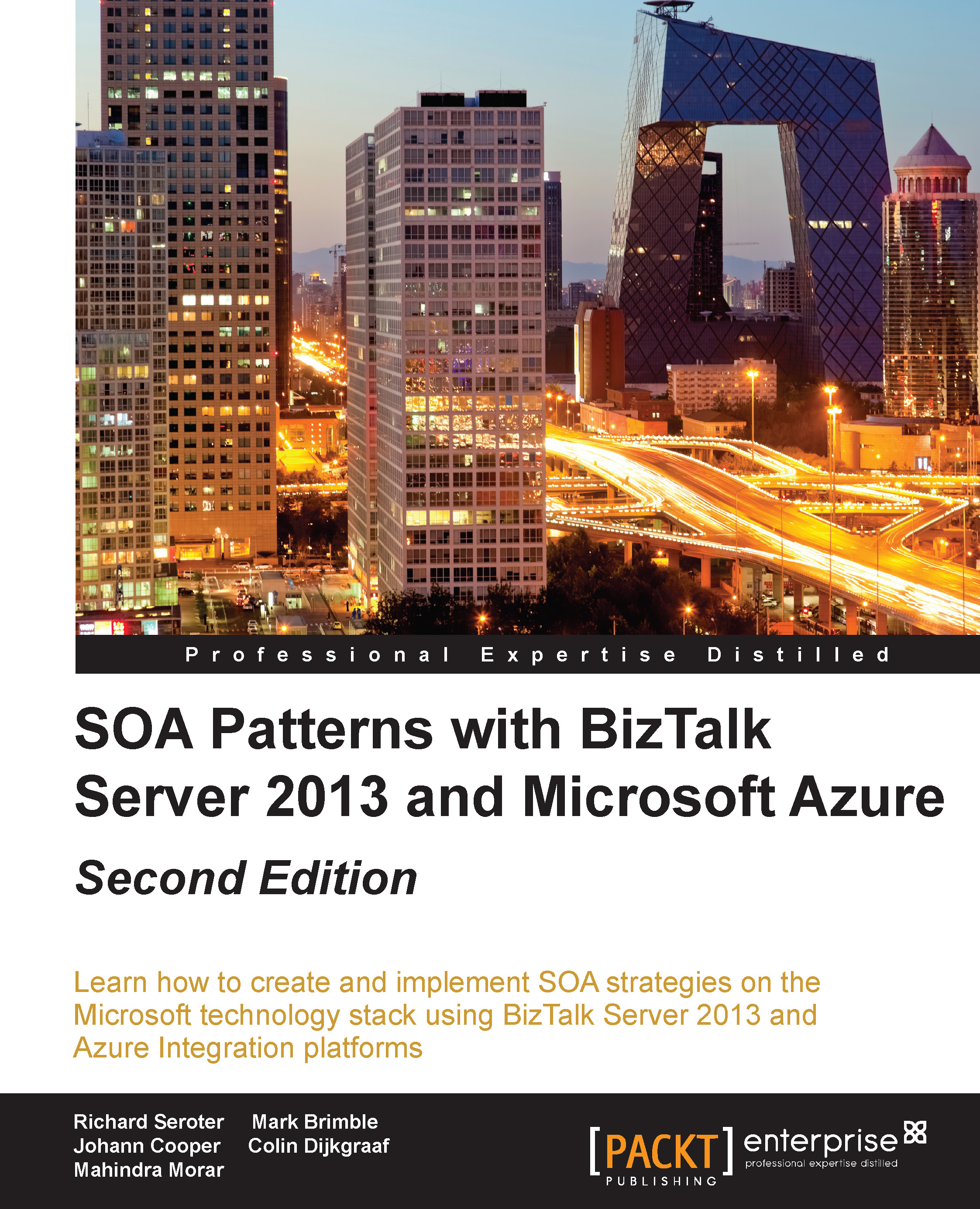ESB Toolkit
The ESB Toolkit is an extension to BizTalk that aims to provide the means to implement Enterprise Service Bus (ESB) style patterns. You can read more about ESB patterns at http://en.wikipedia.org/wiki/Enterprise_service_bus. This is largely achieved via the introduction of new types of components called itineraries, resolvers, and adapter providers that mandate developers to implement a routing slip pattern. The routing slip pattern entails routing information or a routing slip being affixed to a message's context upon its receipt, with updates being made to the slip to track its progress as it reaches each additional stage of the route.
An itinerary is effectively the routing slip that gets affixed to the message. Microsoft has provided an extension to Visual Studio that lets you create these itineraries via a GUI-based editor. Once the itinerary has been developed and the developer has chosen to deploy it, Visual Studio will generate an XML representation of the itinerary...