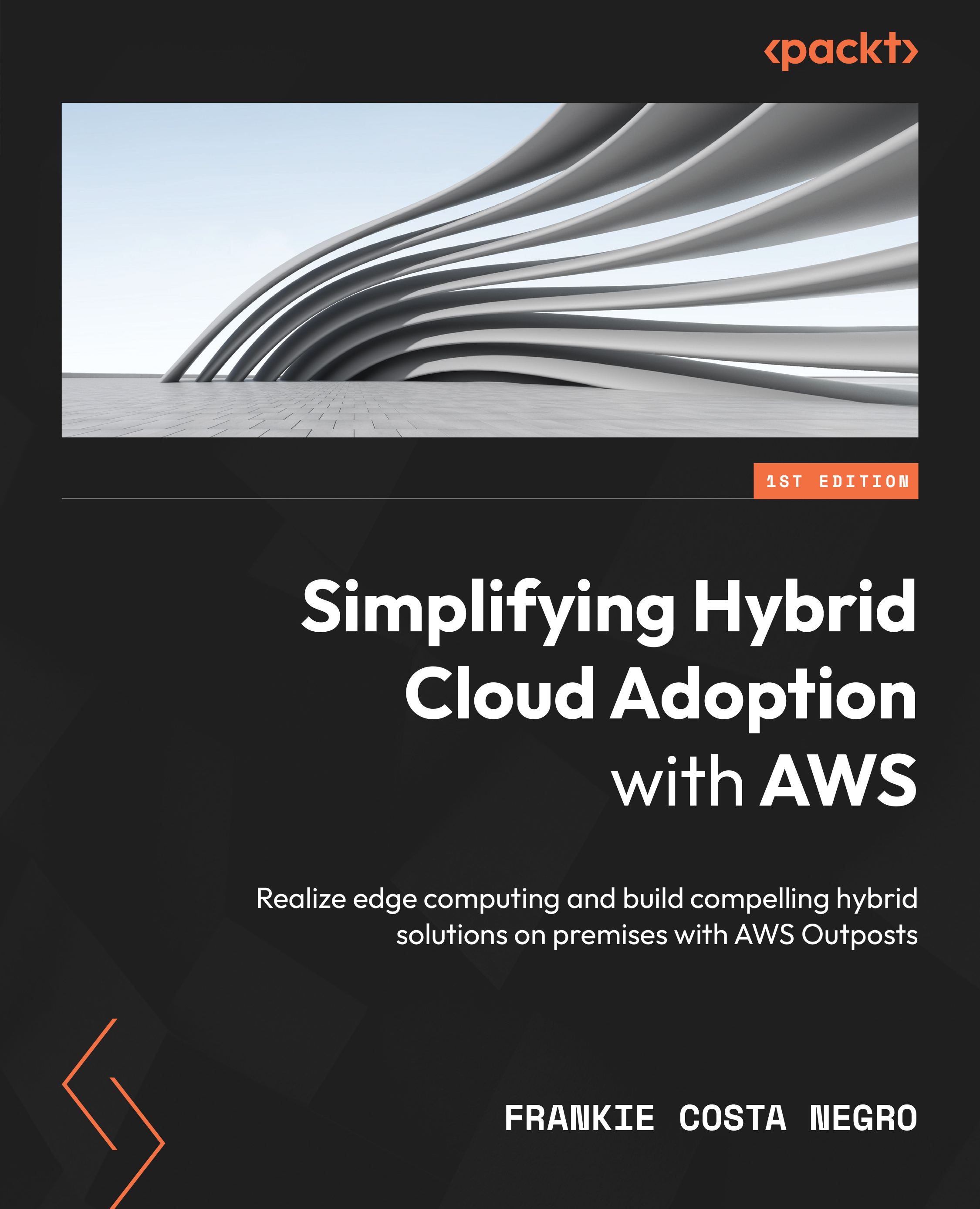How to find resources on the Outposts product page
Let’s begin with the resources available on the AWS product site. It is easy to overlook these resources when you are beginning with AWS Outposts and trying to understand the product and fitment in the IT landscape. Head on over to the AWS Outposts product page at the following URL: https://aws.amazon.com/outposts. At the time of writing, the page looks as shown in Figure 8.1 and you can identify distinct menus for AWS Outposts rack and AWS Output servers in the menu bar:
Figure 8.1 – The AWS Outposts service landing page
Select AWS Outposts rack and locate Resources. If you hover over this menu, there are two sub-menus: Getting started will give you very concise information about selection, ordering, launch, support, and maintenance. Resources will take you to advanced information categorized into the following sections:
- Whitepapers
- Solution briefs
- Blogs
- Videos
- Training...