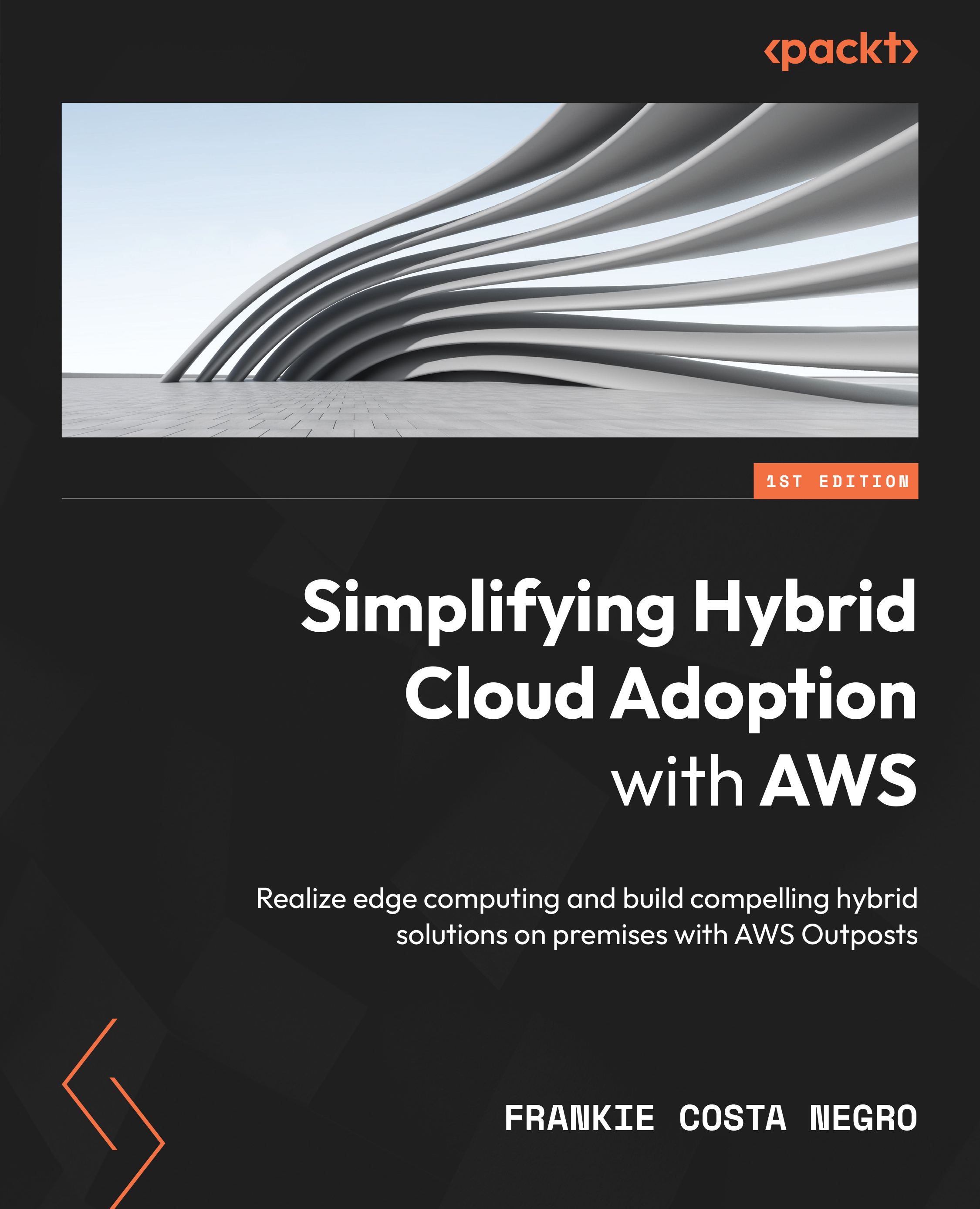Working with instances
It has been an amazing journey so far. We have a thorough understanding of Outposts, the anatomy of the rack, and how to select, order, and have one delivered to us. It is time to head on to the AWS Console and play with our Outposts, which should now show the status as Active in the service page summary:
Figure 4.1 – AWS Outposts Summary page
Before we move further, there is a very important distinction to make: Availability Zone versus Availability Zone ID. As we know, AWS creates an abstraction to prevent Availability Zones from being saturated by mapping real Availability Zone IDs (usw2-az1, shown in Figure 4.1) to different Availability Zones in the console (us-west-2a, shown in Figure 4.1) for distinct AWS accounts.
As an example, you can have two AWS accounts, A and B. AWS account A can have the mapping mentioned earlier, and AWS account B can have the us-west-2a Availability Zone mapped to Availability Zone ID usw2-az3...