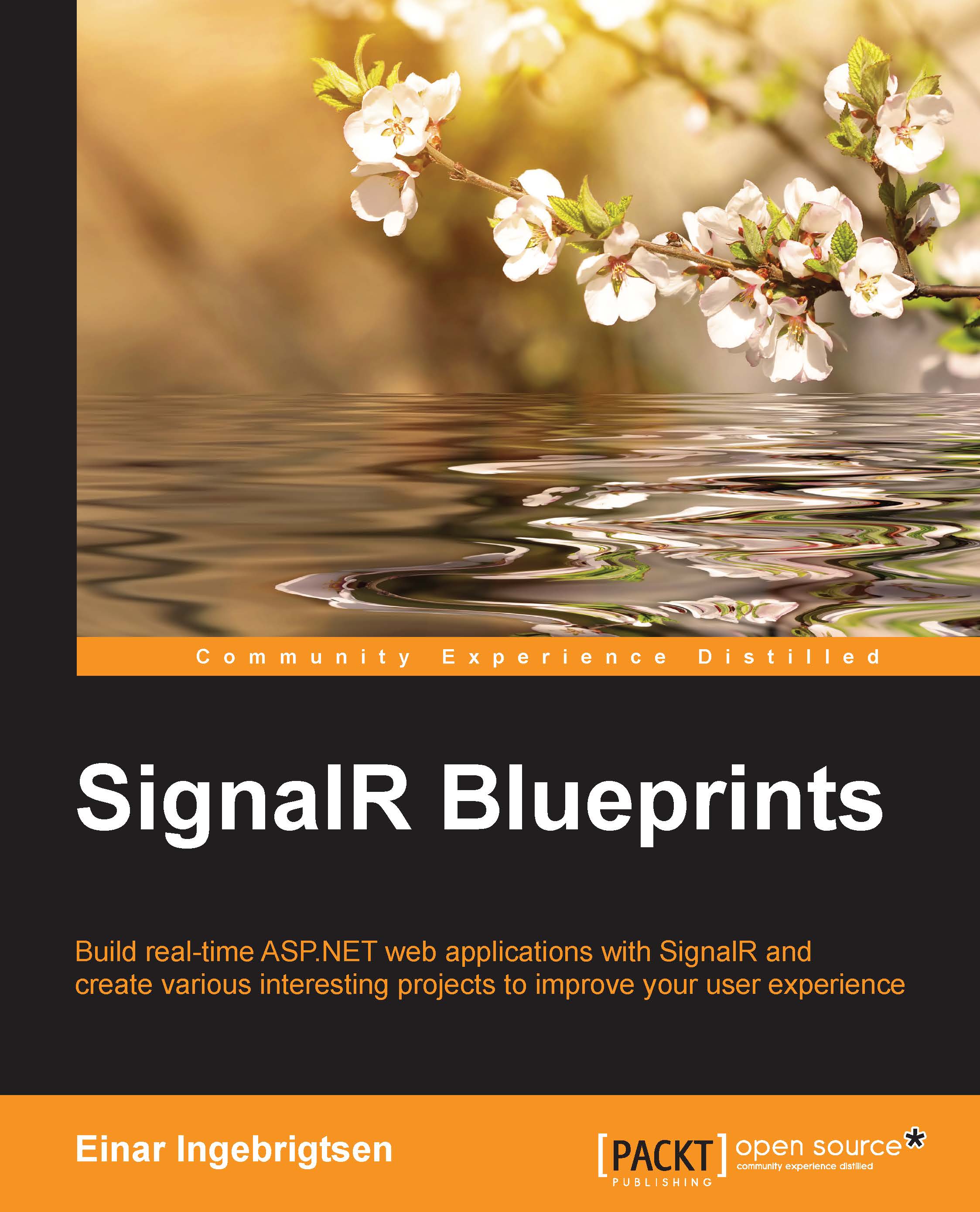Logging
Perhaps, one of the most efficient debugging tools is logging; just get the text out that says what is going on in your system. SignalR has a great support for this in all tiers.
Server
You simply enable logging on the server by adding configuration to the application configuration file (App.config or Web.config) depending on the project type. In the configuration, you specify what events you are interested in seeing. You can also specify where you want it to log to, such as a text file, the Windows event log or a custom log, using an implementation of TraceListener. The following table shows what trace sources are available and a description of what they represent:
|
Source |
Messages |
|---|---|
|
|
This scales out the setup, database operation, error, and timeout events |
|
|
This scales out provider topic creation and subscription, error, and messaging events |
|
|
This scales out provider connection, disconnection, and error... |