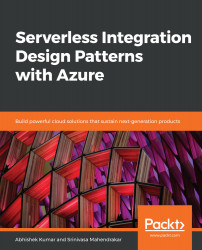Outputs define the data that the Logic Apps workflow can return when finishing execution. This might include status or field tracking within a Logic Apps workflow with each run.
Output variables are key-value pairs and, once configured, you can track the values through a logic app's run history in the Azure portal, or you can pass the key-value pair to external systems such as Power BI to view on the dashboard:

The following table contains parameters for outputs in a Logic Apps workflow:
| Element | Required | Type | Description |
|
Key-name |
Yes | string | The key name for the output return value |
|
Type |
Yes | int, float, string, SecureString, bool, array, JSON object | The default value of the parameter |
|
Values |
No | Same as type | The return value |
We have now covered most of the theory, so it's time to work through some exercises...