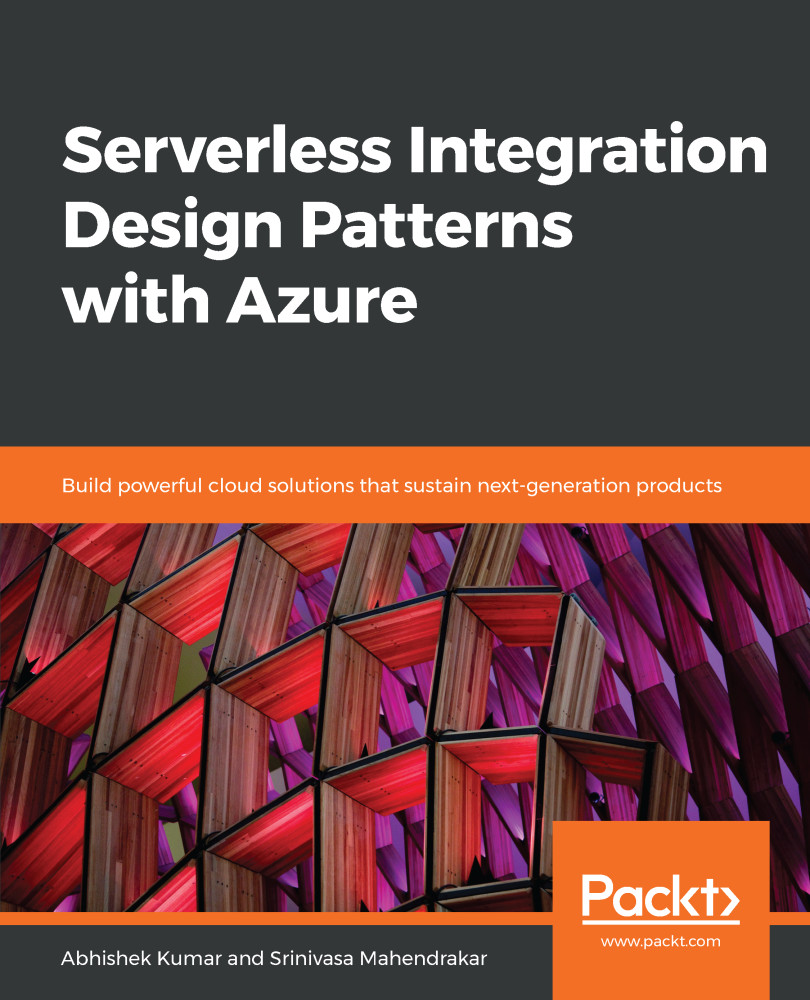The Logic Apps workflow is an event-driven integration platform and works with a combination of triggers and actions. In Azure Logic Apps, each workflow run starts with a trigger, which can be either external or scheduled. Every trigger is followed by one or more sets of actions, which are executed as part of the workflow.
It is always advisable to have a single trigger for each workflow instead of having multiple entry points for your logic apps. If you do require multiple triggers in Logic Apps for a single workflow, you need to update the code view of Logic Apps as shown:

Triggers in Logic Apps can be classified as polling triggers or push triggers. In the case of polling triggers, Logic Apps polls specified endpoints at scheduled intervals to look for any new messages or start the Logic Apps workflow instance at specified intervals. An example of this...