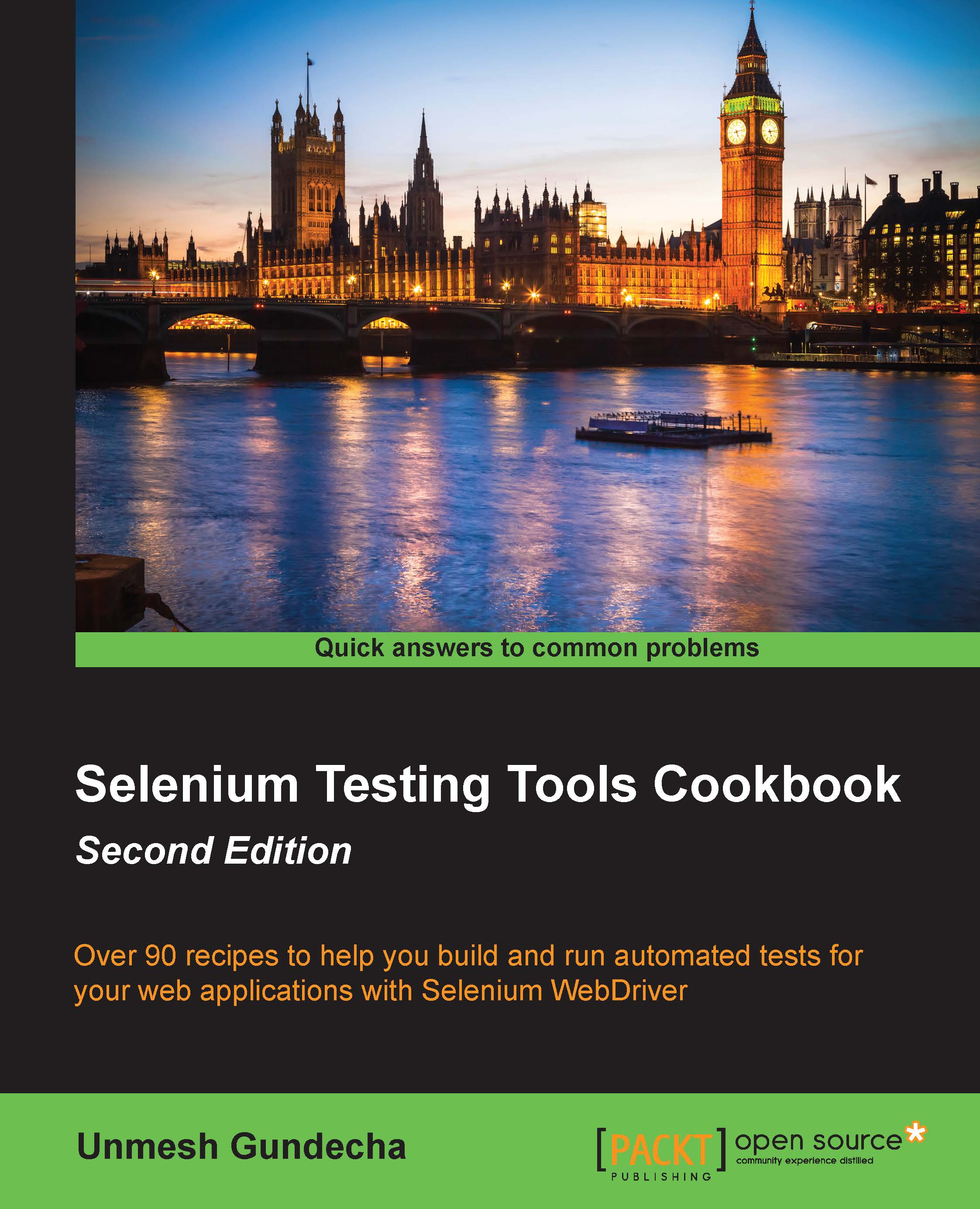Creating a data-driven test in NUnit
The NUnit framework has been widely used by the Selenium WebDriver community to create test scripts with .NET bindings.
Similar to the JUnit framework, the NUnit framework also supports data-driven testing in the simplest manner. In this recipe, we will create a Selenium WebDriver test using NUnit. We will read the test data from an XML file used in the first recipe.
Getting ready
To begin, follow these steps:
Download and install NUnit from http://www.nunit.org/
Create the test data file in the XML format as follows:
<testdata> <vars height="160" weight="45" bmi="17.6" bmi_category="Underweight" /> <vars height="168" weight="70" bmi="24.8" bmi_category="Normal" /> <vars height="181" weight="89" bmi="27.2" bmi_category="Overweight" /> <vars height="178" weight="100" bmi="31.6" bmi_category="Obesity" /> </testdata>
Create a new C# class library project and name it
BMICalculatorAdd a reference to NUnit, WebDriver...