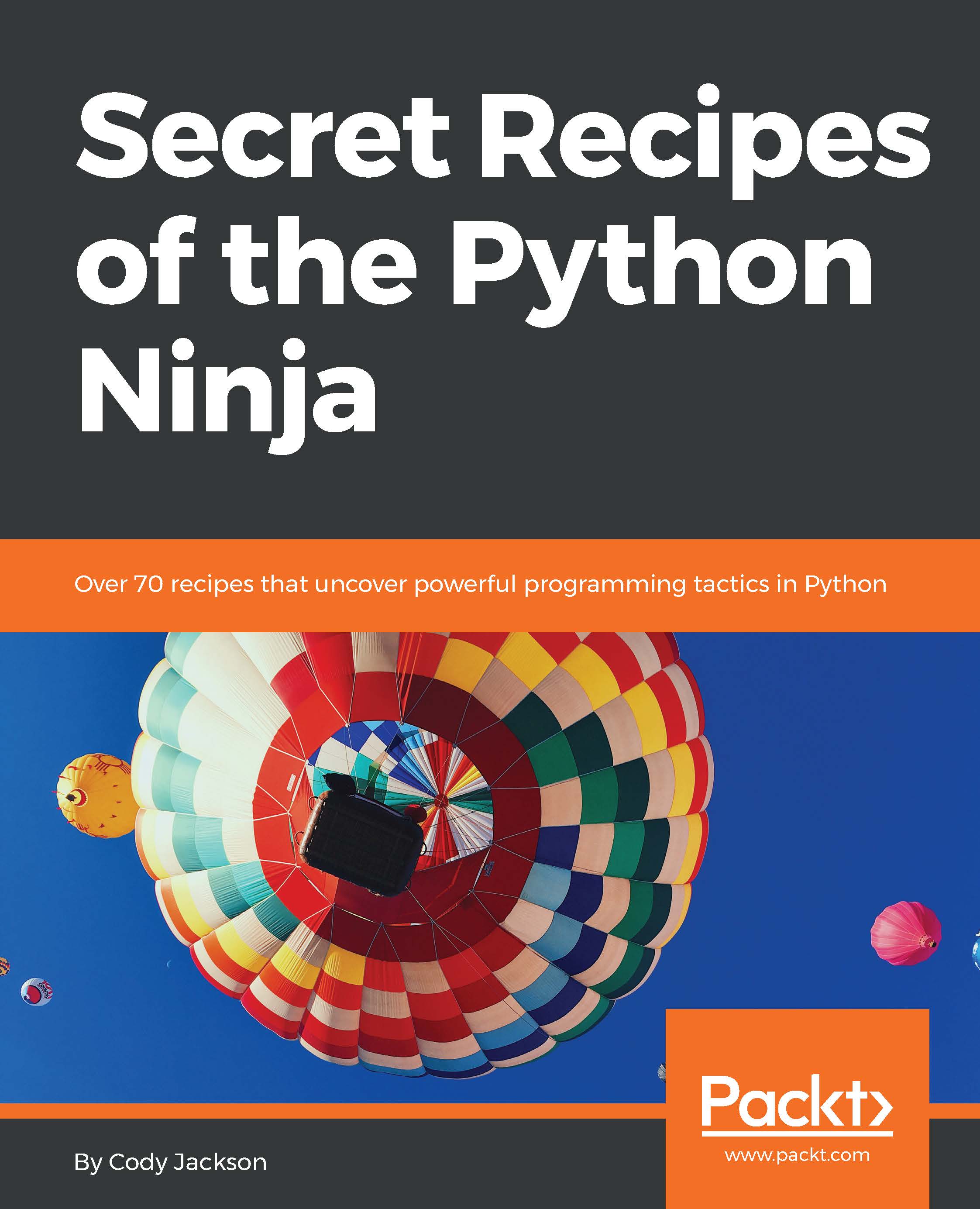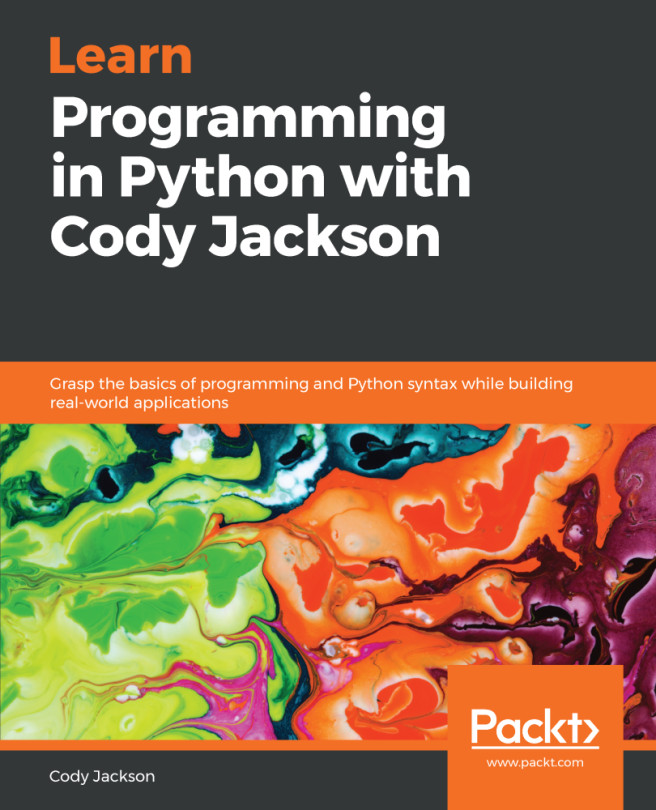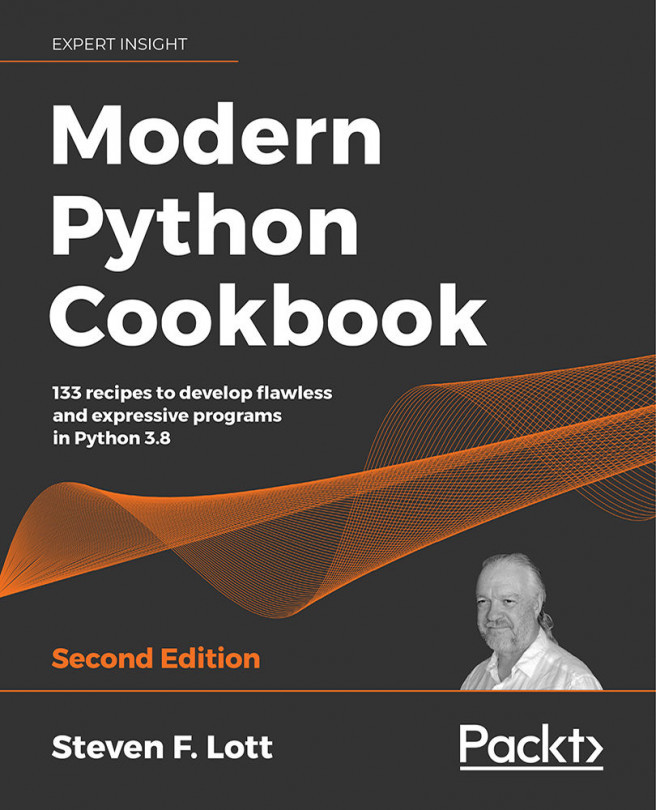When setup.py is run, it creates the new directory dist/ in your project's root directory. This is where the distribution files are placed for uploading. These files are only created when the build command is run; any changes to the source code or configuration files require rebuilding the distribution files.
Uploading to PyPI
Getting ready
Before uploading to the main PyPI site, there is a PyPI test site (https://testpypi.python.org/pypi) you can practice with. This allows developers the opportunity to ensure they know what they are doing with the entire building and uploading process, so they don't break anything on the main site. The test site is cleaned up on a semi-regular basis, so it shouldn't be relied on as a storage site while developing.
In addition, check the long and short descriptions in your setup.py to ensure they are valid. Certain directives and URLs are forbidden and stripped during uploading; this is one reason why it is good to test your project on the PyPI test site to see if there are any problems with your configuration.
Before uploading to PyPI, you need to create a user account. Once you have manually created an account on the web site, you can create a $HOME/.pypirc file to store your username and password. This file will be referenced when uploading so you won't have to manually enter it every time. However, be aware that your PyPI password is stored in plaintext, so if you are concerned about that you will have to manually provide it for every upload.
Once you have a created a PyPI account, you can upload your distributions to PyPI via twine; for new distributions, twine will automatically handle the registration of the project on the site. Install twine as normal using pip.
How to do it...
- Create your distributions:
python setup.py sdist bdist_wheel --universal
- Register your project (if for a first upload):
twine register dist/<project>.<version>.tar.gz
twine register dist/<package_name>-<version>-
<language_version>-<abi_tag>-<platform_tag>.whl
- Upload distributions:
twine upload dist/*
- The following error indicates you need to register your package:
HTTPError: 403 Client Error: You are not allowed to
edit 'xyz' package information
How it works...
twine securely authenticates users to the PyPI database using HTTPS. The older way of uploading packages to PyPI was using python setup.py upload; this was insecure as the data was transferred via unencrypted HTTP, so your login credentials could be sniffed. With twine, connections are made through verified TLS to prevent credential theft.
This also allows a developer to pre-create distribution files, whereas setup.py upload only works with distributions that are created at the same time. Thus, using twine, a developer is able to test files prior to uploading them to PyPI, to ensure they work.
Finally, you can pre-sign your uploads with digital signatures and attach the .asc certification files to the twine upload. This ensures the developer's password is entered into GPG and not some other software, such as malware.