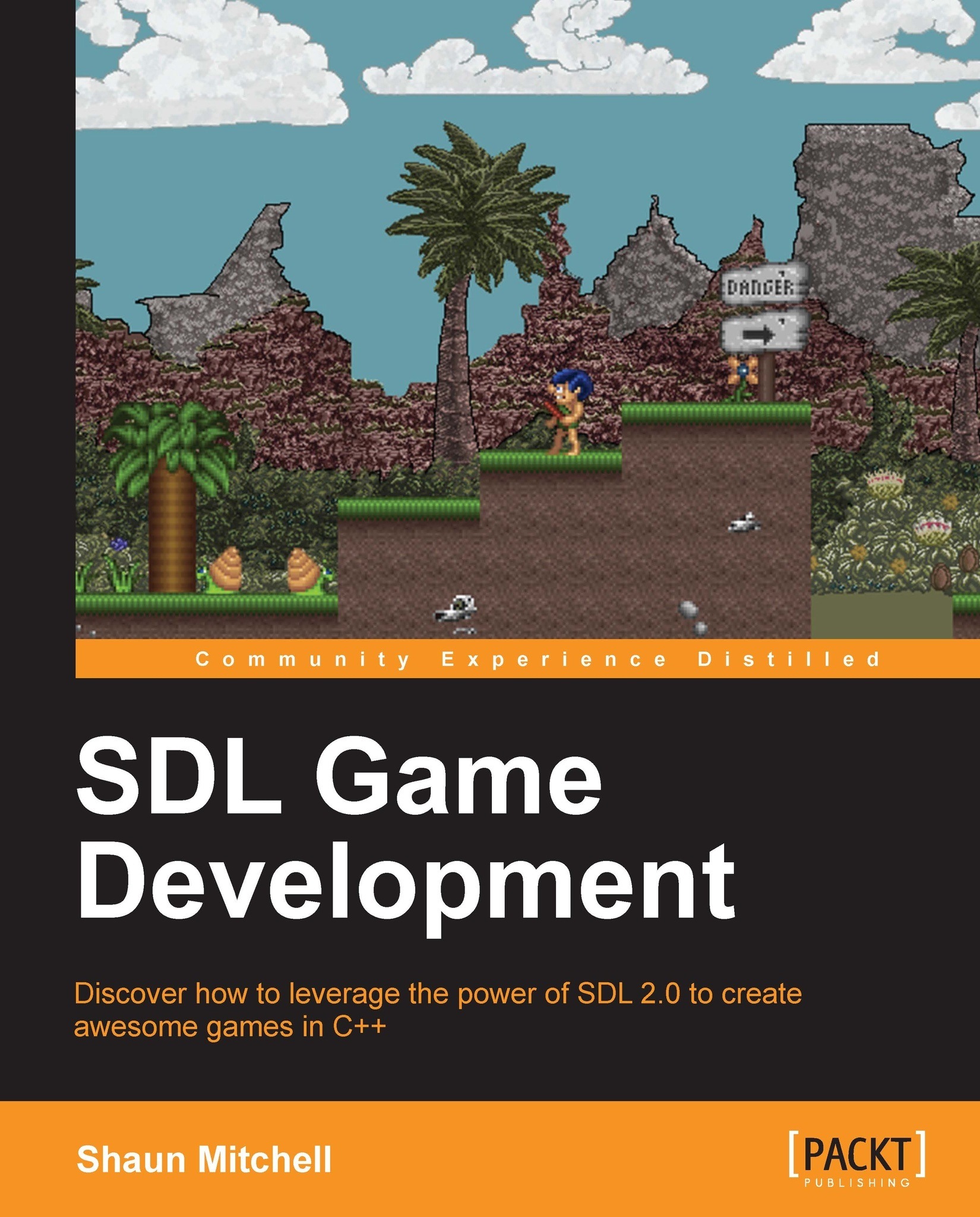Why use SDL?
Each platform has its own way of creating and displaying windows and graphics, handling user input, and accessing any low-level hardware; each one with its own intricacies and syntax. SDL provides a uniform way of accessing these platform-specific features. This uniformity leads to more time spent tweaking your game rather than worrying about how a specific platform allows you to render or get user input, and so on. Game programming can be quite difficult, and having a library such as SDL can get your game up and running relatively quickly.
The ability to write a game on Windows and then go on to compile it on OSX or Linux with little to no changes in the code is extremely powerful and perfect for developers who want to target as many platforms as possible; SDL makes this kind of cross-platform development a breeze. While SDL is extremely effective for cross-platform development, it is also an excellent choice for creating a game with just one platform in mind, due to its ease of use and abundance of features.
SDL has a large user base and is being actively updated and maintained. There is also a responsive community along with a helpful mailing list. Documentation for SDL 2.0 is up-to-date and constantly maintained. Visiting the SDL website, libsdl.org, offers up lots of articles and information with links to the documentation, mailing list, and forums.
Overall, SDL offers a great place to start with game development, allowing you to focus on the game itself and ignore which platform you are developing for, until it is completely necessary. Now, with SDL 2.0 and the new features it brings to the table, SDL has become an even more capable library for game development using C++.
Note
The best way to find out what you can do with SDL and its various functions is to use the documentation found at http://wiki.libsdl.org/moin.cgi/CategoryAPI. There you can see a list of all of SDL 2.0's functions along with various code examples.
What is new in SDL 2.0?
The latest version of SDL and SDL 2.0, which we will be covering in this book, is still in development. It adds many new features to the existing SDL 1.2 framework. The SDL 2.0 Roadmap (wiki.libsdl.org/moin.cgi/Roadmap) lists these features as:
A 3D accelerated, texture-based rendering API
Hardware-accelerated 2D graphics
Support for render targets
Multiple window support
API support for clipboard access
Multiple input device support
Support for 7.1 audio
Multiple audio device support
Force-feedback API for joysticks
Horizontal mouse wheel support
Multitouch input API support
Audio capture support
Improvements to multithreading
While not all of these will be used in our game-programming adventures, some of them are invaluable and make SDL an even better framework to use to develop games. We will be taking advantage of the new hardware-accelerated 2D graphics to make sure our games have excellent performance.
Migrating SDL 1.2 extensions
SDL has separate extensions that can be used to add new capabilities to the library. The reason these extensions are not included in the first place is to keep SDL as lightweight as possible, with the extensions serving to add functionality only when necessary. The next table shows some useful extensions along with their purpose. These extensions have been updated from their SDL1.2/3 Versions to support SDL 2.0, and this book will cover cloning and building them from their respective repositories as and when they are needed.
|
Name |
Description |
|---|---|
|
|
This is an image file loading library with support for BMP, GIF, PNG, TGA, PCX, and among others. |
|
|
This is a cross-platform networking library. |
|
|
This is an audio mixer library. It has support for MP3, MIDI, and OGG. |
|
|
This is a library supporting the use of |
|
|
This is a library to support the rendering of the Rich Text Format (RTF). |