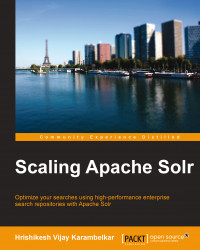Setting up Apache Solr
Apache Solr is a J2EE-based web application, which runs on Apache Lucene, Tika, and other open source libraries. This section focuses on setting up an Apache Solr instance and running it. Existing users who have Solr instance running can skip this section and move on to the next section.
Apache Solr ships with a demo Jetty server, so one can simply run it through command line. This helps users run the Solr instance quickly. However, you can choose to customize it and deploy it in your own environment. Apache Solr does not ship with any installer; it has to run as part of J2EE.
Prerequisites
Before the installation of Apache Solr, you need to make sure that you have the latest JDK on your machines. You can test this by simply running the java –version command on the command line, as shown in the following screenshot:

Once you have the correct Java version, you need a servlet container such as Tomcat, Jetty, Resin, Glassfish, or Weblogic installed on your machine...