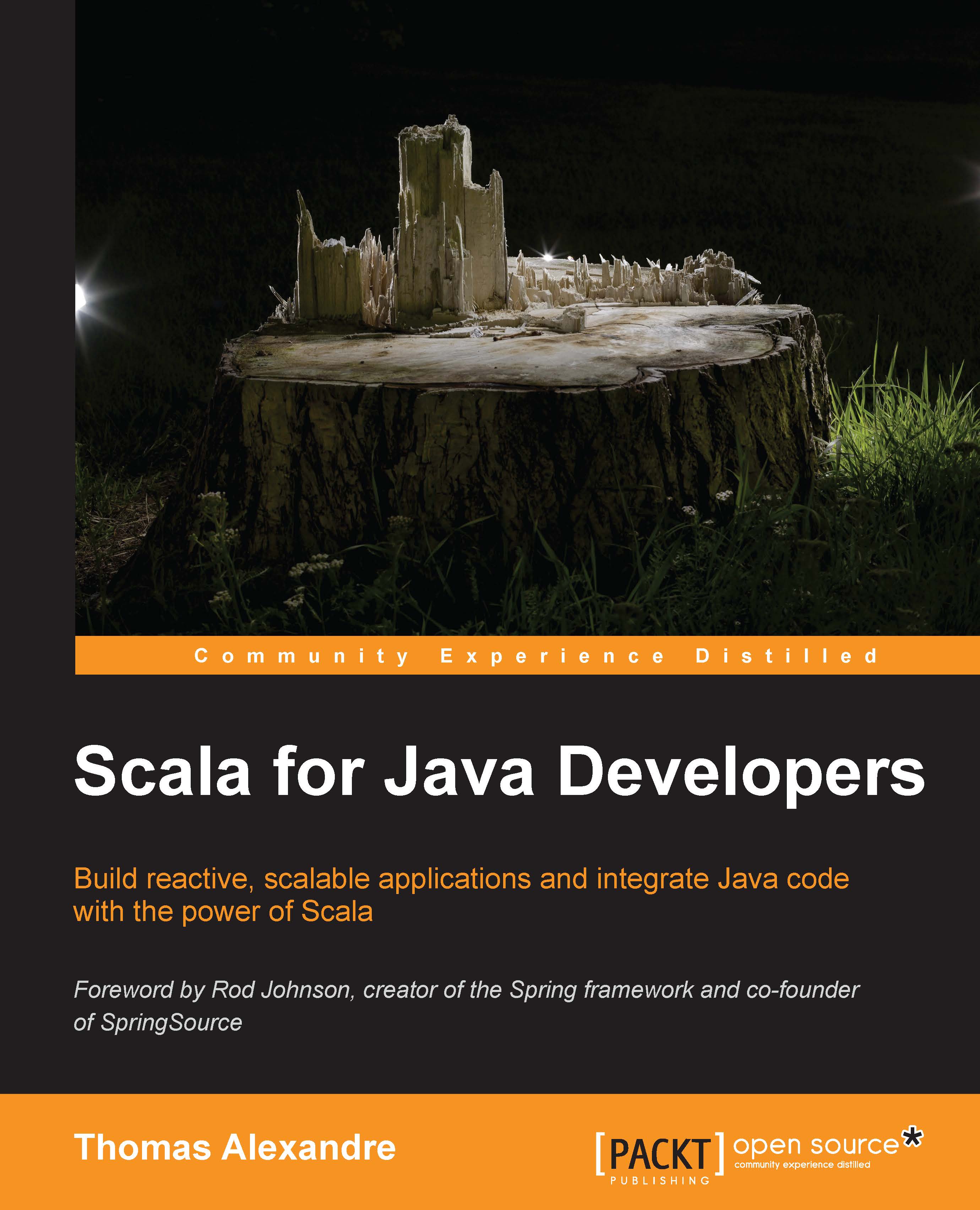Creating a REST API from an existing database
The sample database bundled with the NetBeans IDE can be downloaded from the www.netbeans.org website. Just click on the Download button on this website and pick the JavaEE version of the IDE.
Once you have run the installation wizard, seen the The installation was successful! message, and started the IDE (Version 8.0 in our case), we are ready to create a fully functional web app in five minutes. The first time you use it, just click on the upper-left corner of the NetBeans IDE to close the startup screen and you should see the three tabs: Projects, Files, and Services on the left-hand side of the IDE.
The sample database
Our reference database can be seen from the IDE by clicking on the Services panel. Under the Databases menu that is part of the Services tab, double-click on the jdbc:derby://localhost:1527/sample [app on APP] Database Connection link to connect to the sample database on port 1527 (the default port for Derby databases) with the...