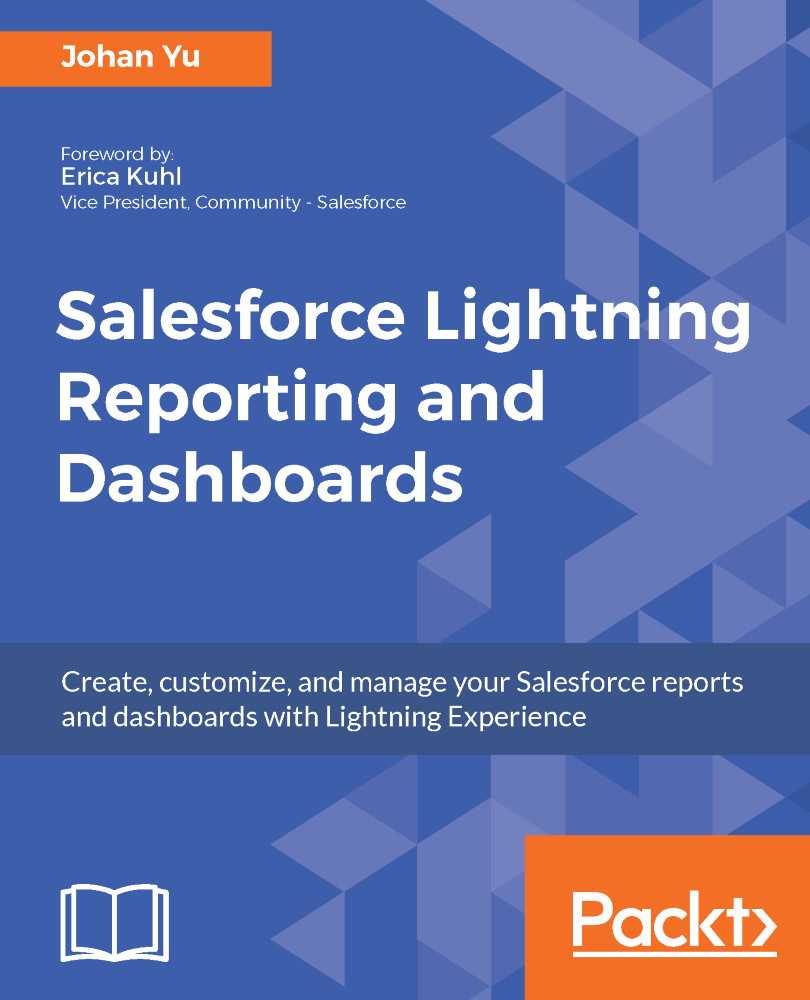Chapter 1, Fundamentals of Salesforce Reports and Dashboards, provides a basic overview of the Salesforce Lightning Experience, object model, Setup menu navigation, and navigating reports and dashboards.
Chapter 2, Concepts and Permissions in Reports and Dashboards, talks about the relationship between data visibility and result in a report generated, continues about report and dashboard storages, and permissions for reports and dashboards.
Chapter 3, Implementing Security in Reports and Dashboards, discusses how to secure and limit accessibility to the reports and dashboards stored in Salesforce.
Chapter 4, Creating and Managing Reports, covers the basic skills in required to create a new report, ranging from selecting a report format, adding filters to the report, and hands-on creation of simple report.
Chapter 5, Understanding Report Types, explains the report type as the foundation of the report which will also determine the availability of objects and fields, including data in the generated report. This chapter share about the standard report types, including creating custom report types.
Chapter 6, Advanced Report Configuration, discusses categorizing data in reporting using bucket fields and custom summary formulas.
Chapter 7, Adding Charts in Reports and Pages, talks about the types of charts available in the report for Lighting Experience, adding a chart to the report, and also using the same chart on the record page.
Chapter 8, Working with Reports, covers working with reports and items available under the Reports tab, the report folder, and things that can be configured after running a report.
Chapter 9, Building Dashboards in Lightning Experience, covers opening and searching for dashboards, and navigating, building, and refreshing dashboards and the components in them.
Chapter 10, Learning Advanced Dashboard Configuration, explains the advanced functionalities in dashboards, including dashboard filters, dynamic dashboards, drilling down, and getting additional dashboards from AppExchange.
Chapter 11, Advanced Tips and Tricks for Reports and Dashboards, covers collaboration in reports and dashboards, filtering reports using URL parameters, Field History Tracking, and setting up Reporting Snapshot.
Chapter 12, Dashboards and Reports in the Salesforce1 Mobile App, shows you how to access reports and dashboards on the go, using the Salesforce1 mobile app, including offline access without the internet.